Your Activity Feed is the best tool to monitor engagement on Wavelength. To access, navigate to your Admin Dashboard > Activity tab and scroll to the Activity Feed card.
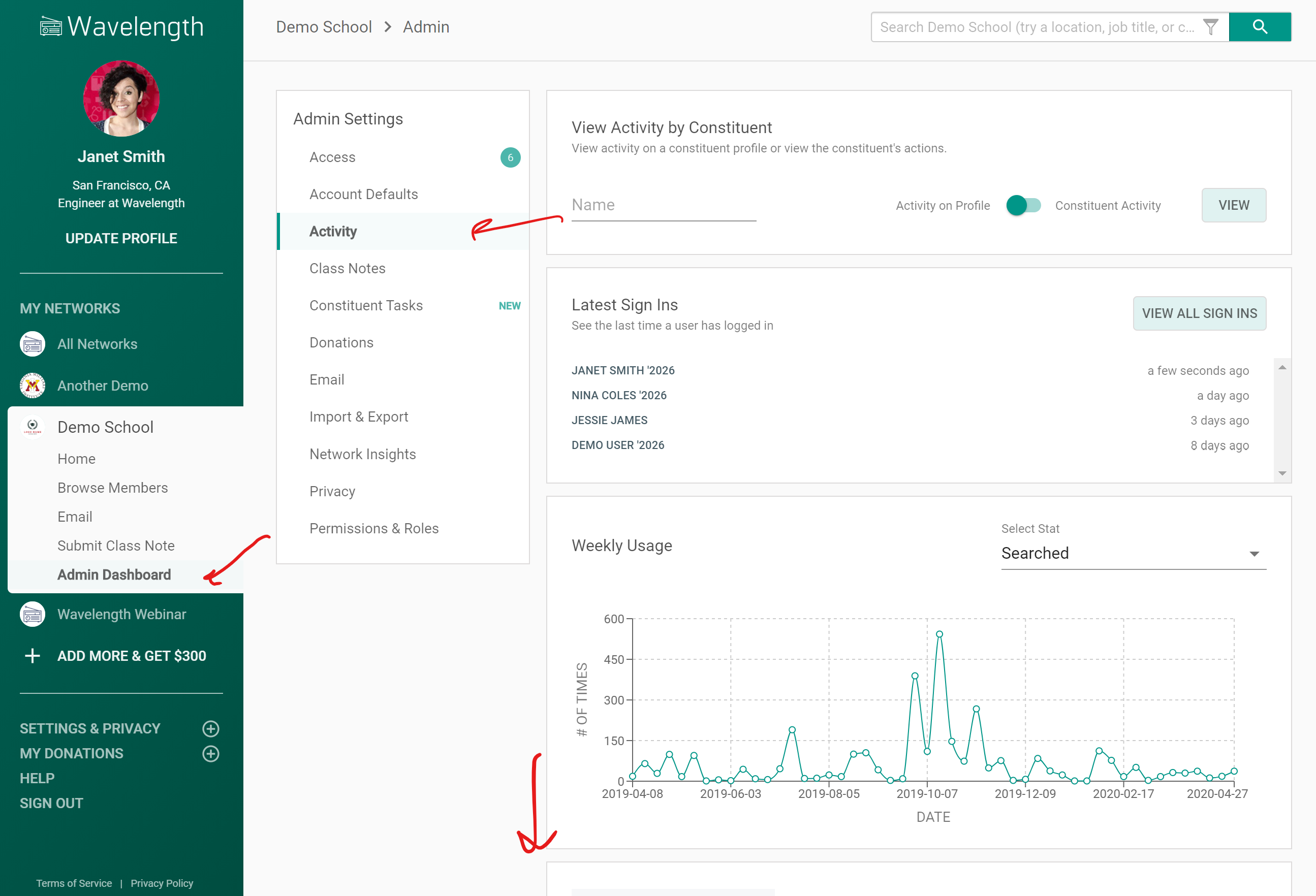
By default, you will see all the actions that people have performed on Wavelength. If you scroll, more actions will load.
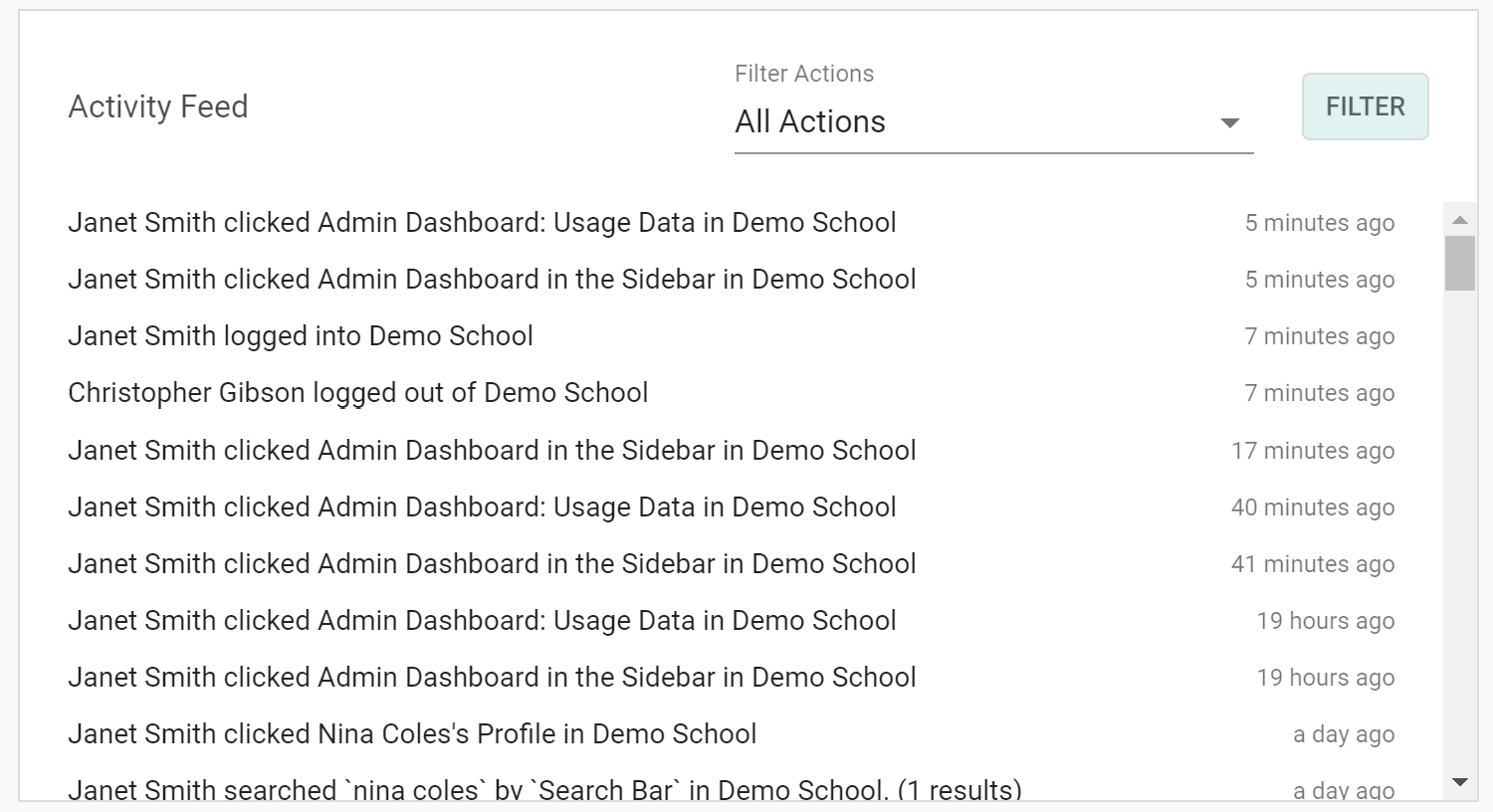
This is helpful to see how your users are interacting with each other and getting the most out of it. There are a lot of development and alumni relations opportunities here. Seeing potential donors interacting with certain profiles or searching for specific things can give you insight into their needs.
You can also filter this activity feed to only include certain types of actions.
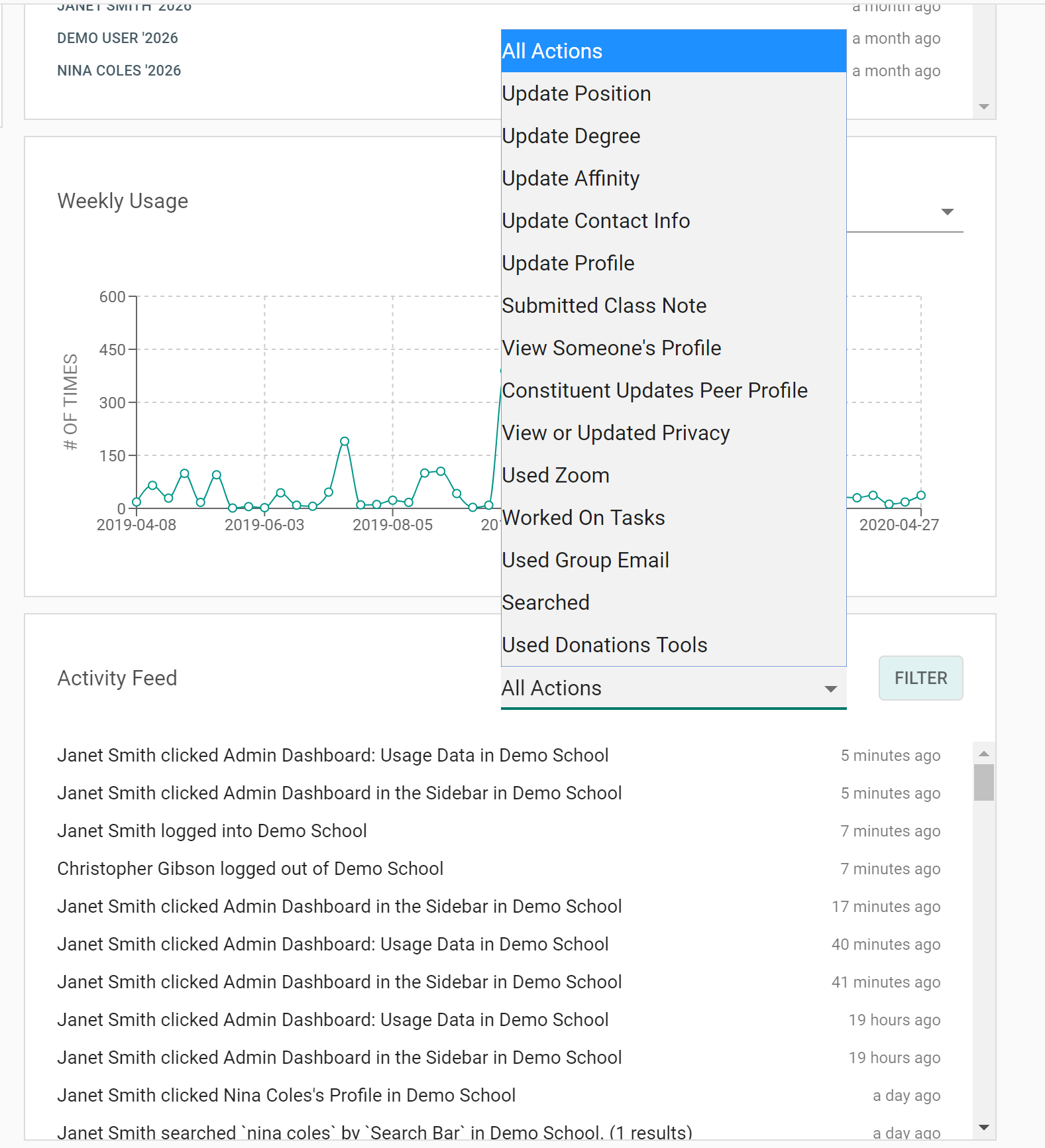
For instance, you may want to see who is submitting class notes, updating other people's information, or clicking the "Donate" button in the sidebar.
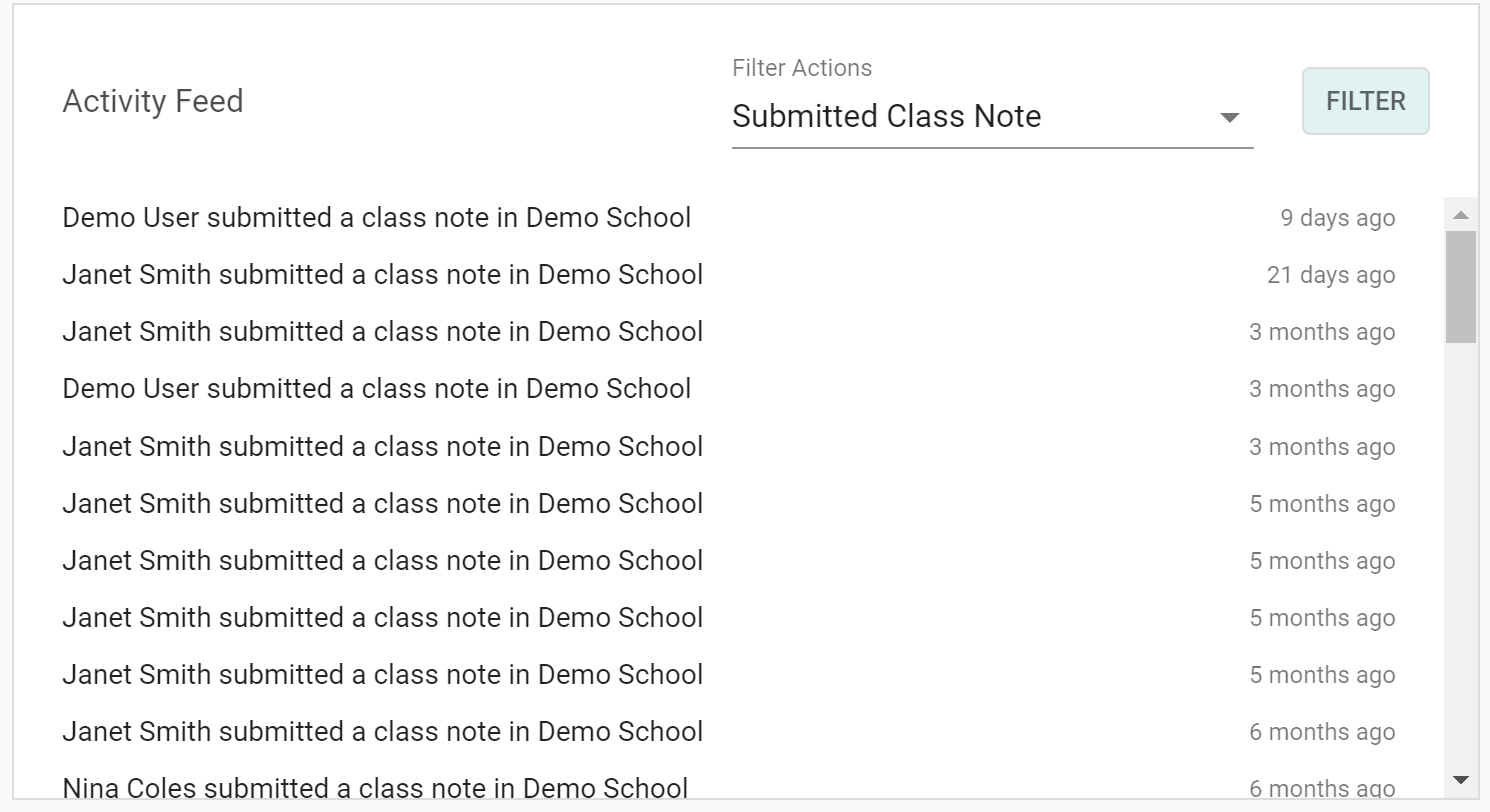

Comments
0 comments
Article is closed for comments.