You may want to see an overview of everyone who has recently signed in. Sometimes the activity feed can get cluttered if a couple of people are taking a lot of actions. The "Latest Sign Ins" card is the best way to view a consolidated list of recent users.
Navigate to your Admin Dashboard > Activity tab and view the "Latest Sign Ins" card.
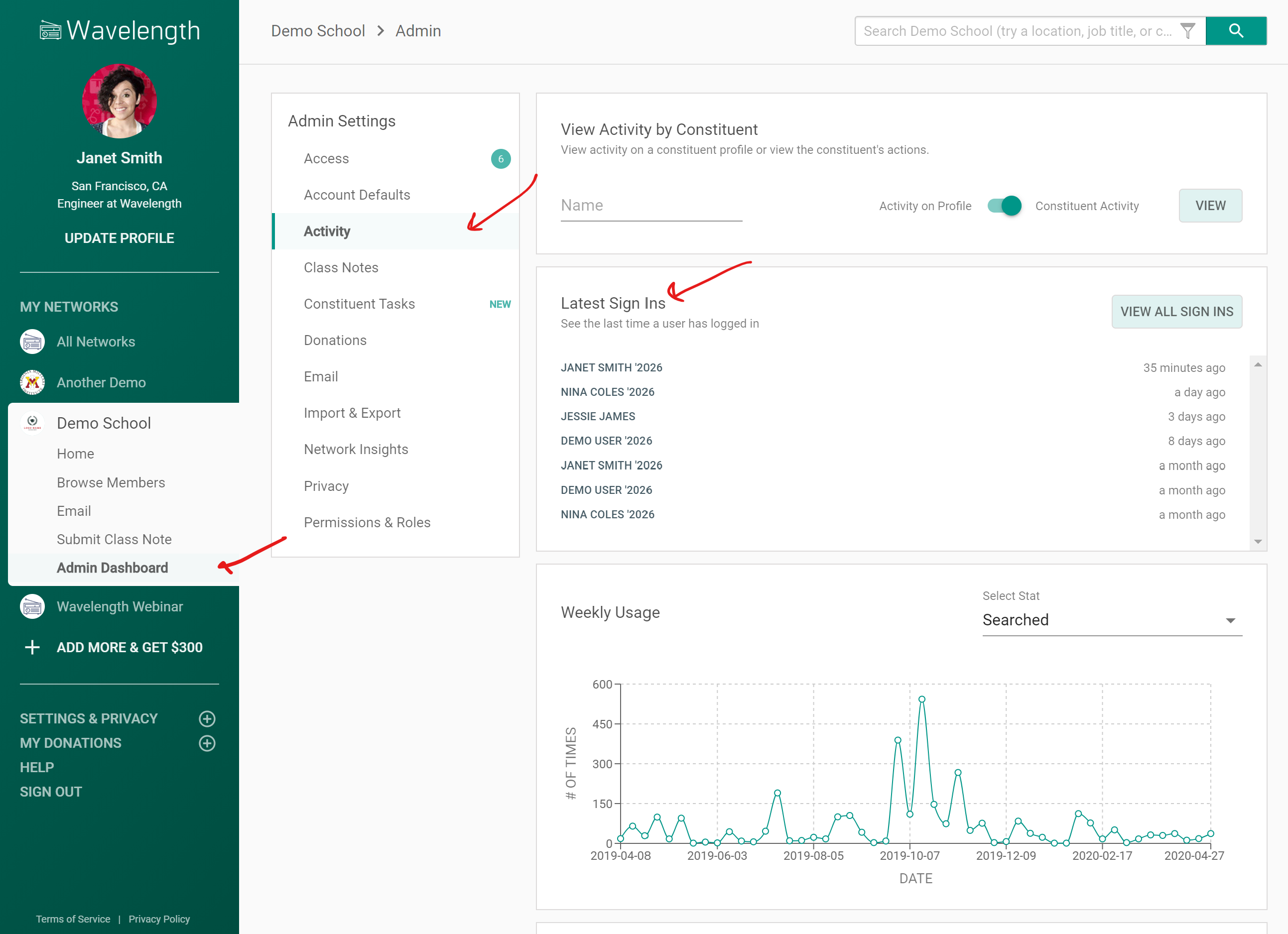
You will see a list of people that have recently signed in and the most recent time they signed in. Scroll for more results.
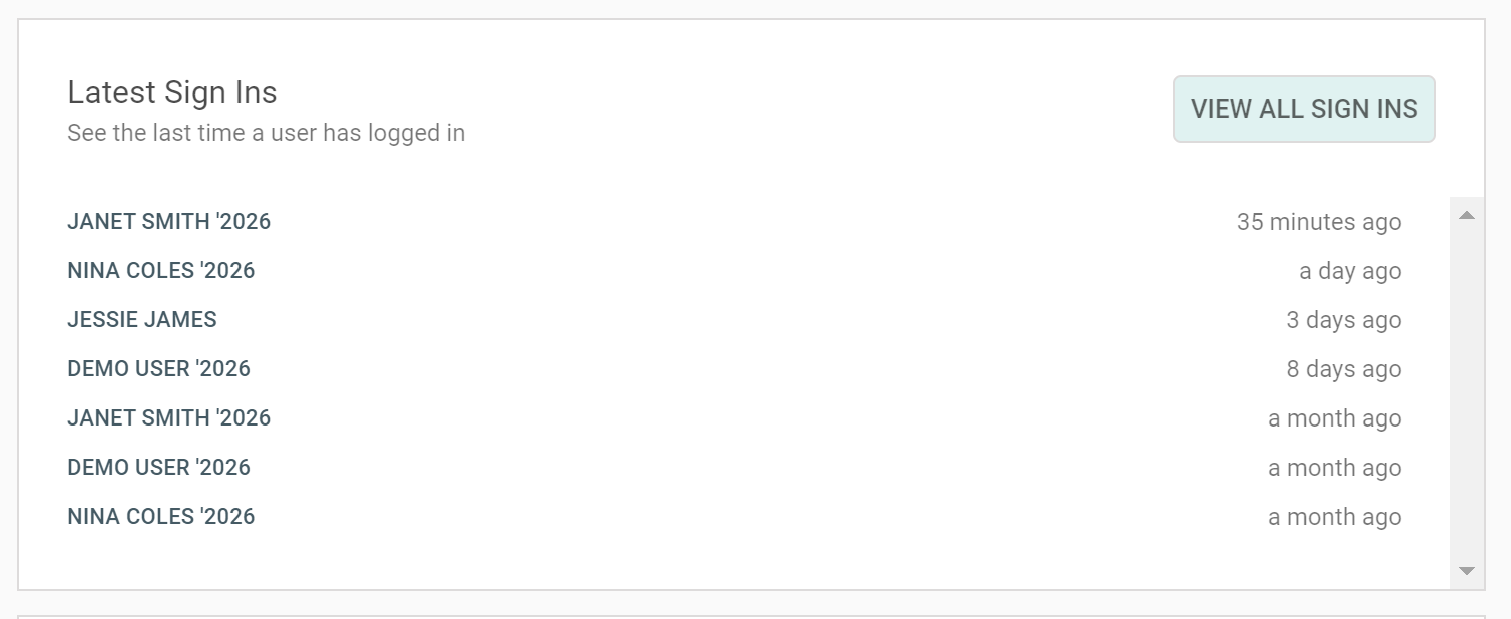
Note, latest users are grouped by month. This means that if a person signed in a couple of times in the last month, you will see their name once with the date they most recently signed in. If you scroll to previous months, you will see them again if they signed in during previous months.
Click on a user's name to view their profile.
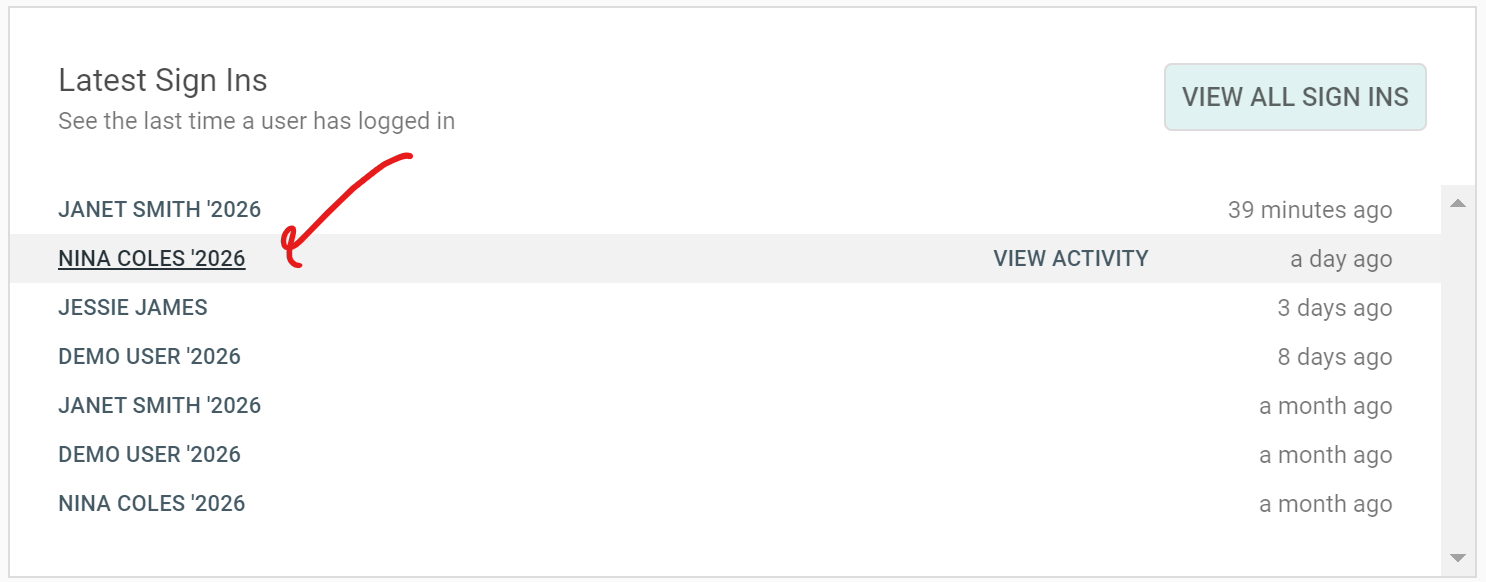
Hover over the person and click on "View Activity" to see a pop up of all actions they have performed.
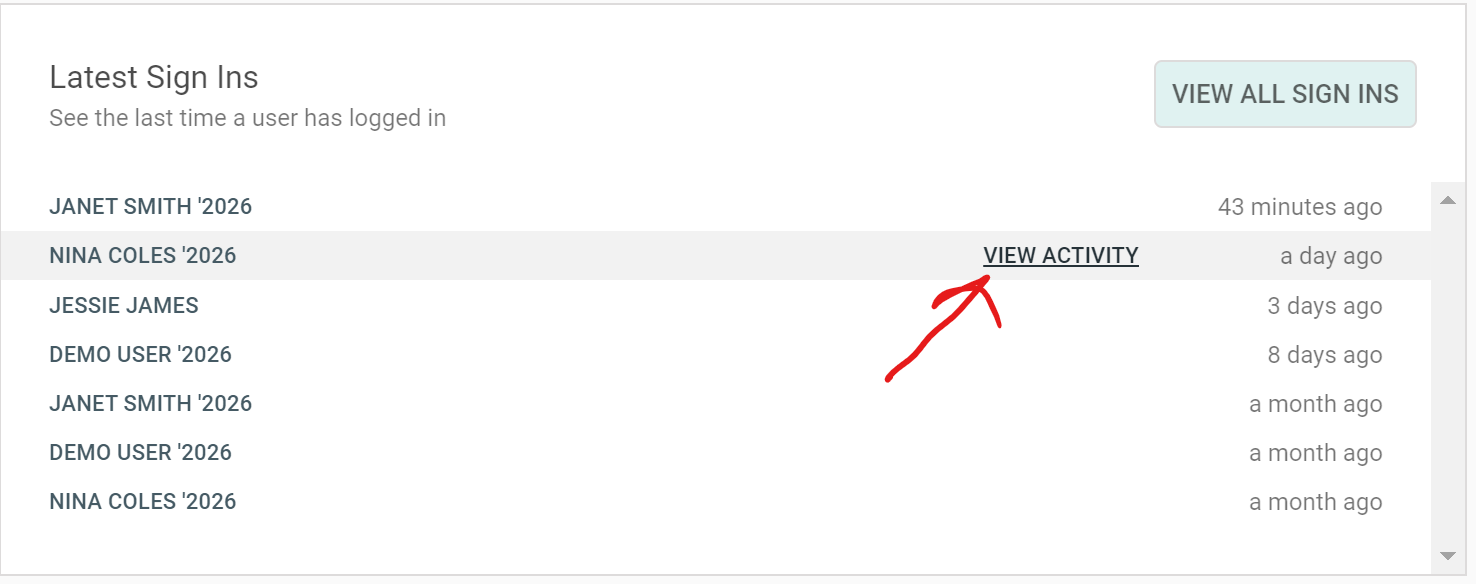
Scroll for more results.
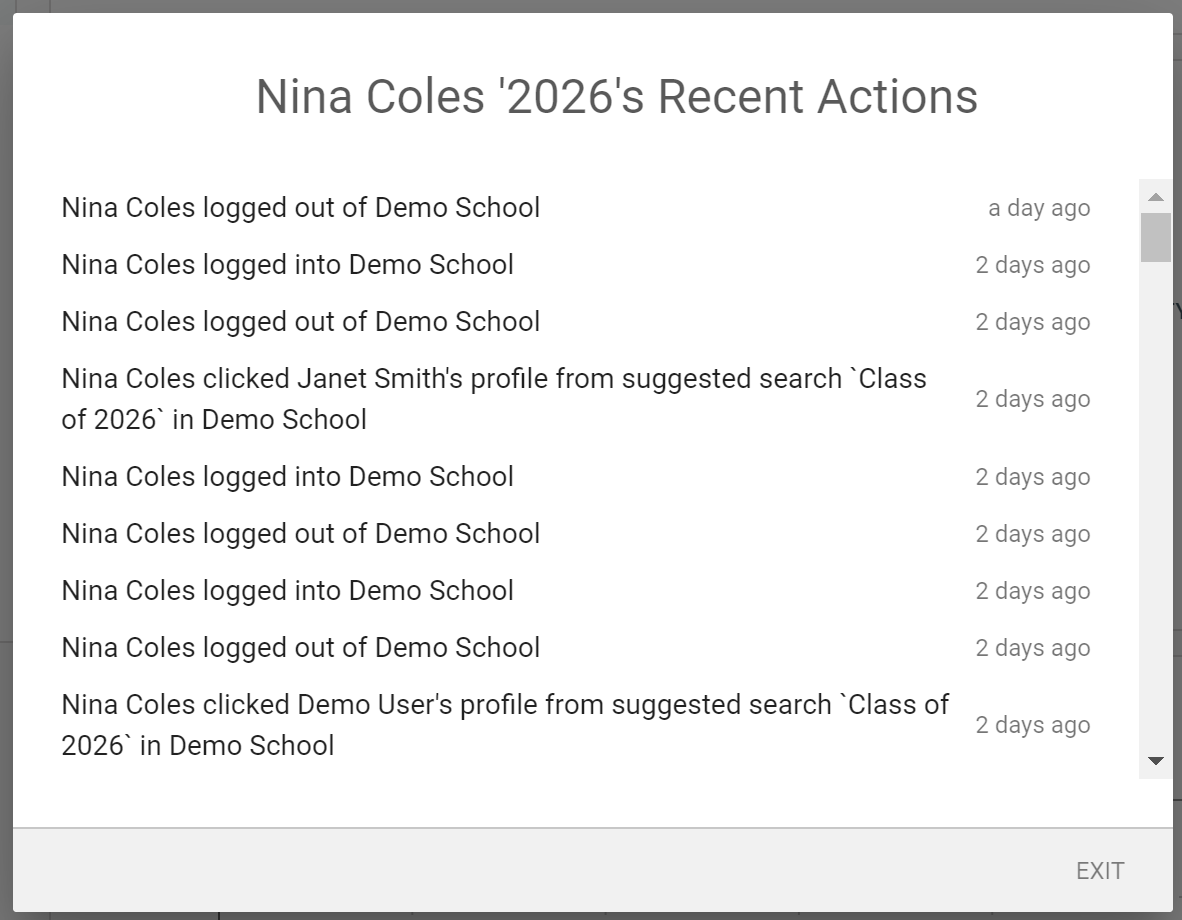
If you want to see a list of everyone who has ever signed in, click "View All Sign Ins"
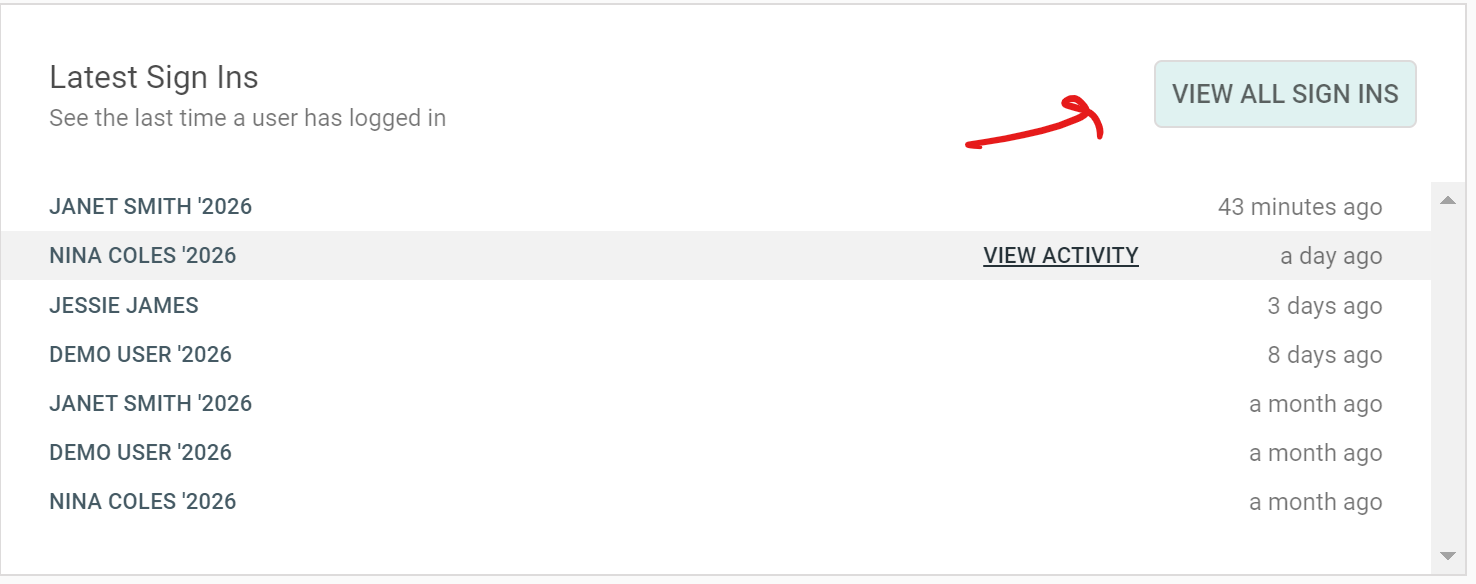
This will bring you to the search results page. The search results will only include people that have signed in.
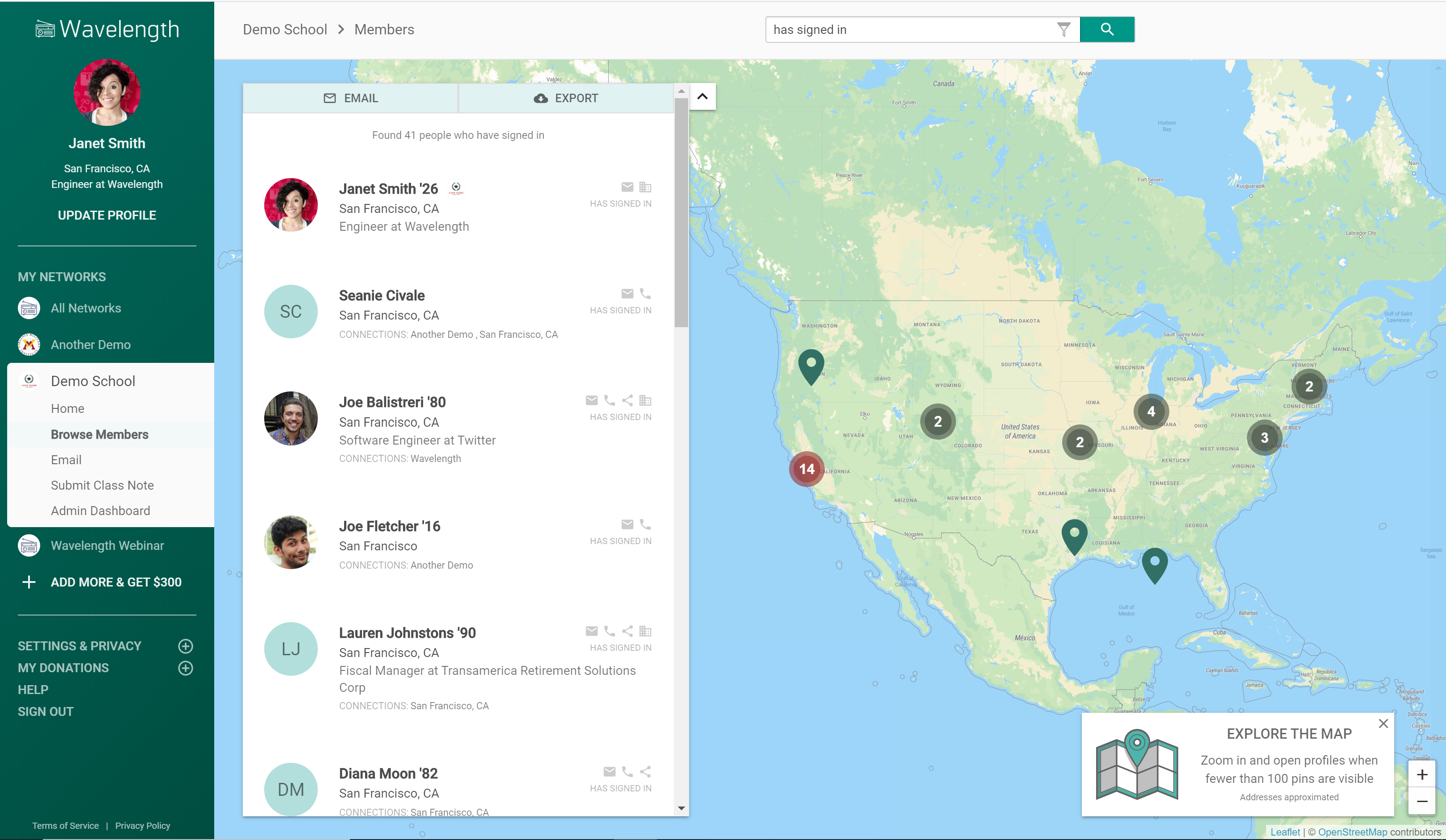

Comments
0 comments
Article is closed for comments.