When you have a job board enabled, you can post jobs that other members can view. Posting a job is a great way to help out your community.
To post a job, navigate to your Job Board via the link on the sidebar.
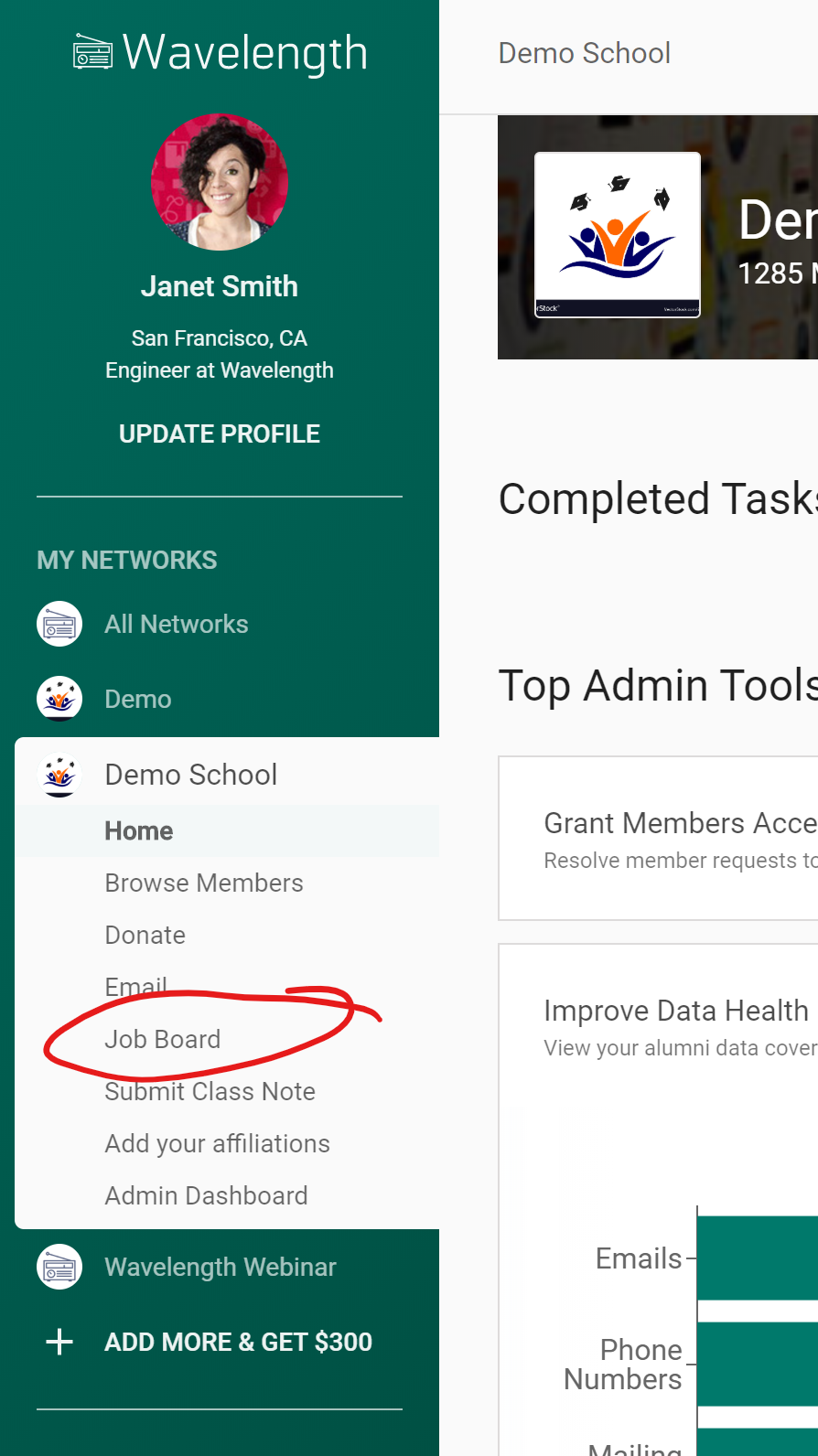
When you are on the job board, click "Post a Job."
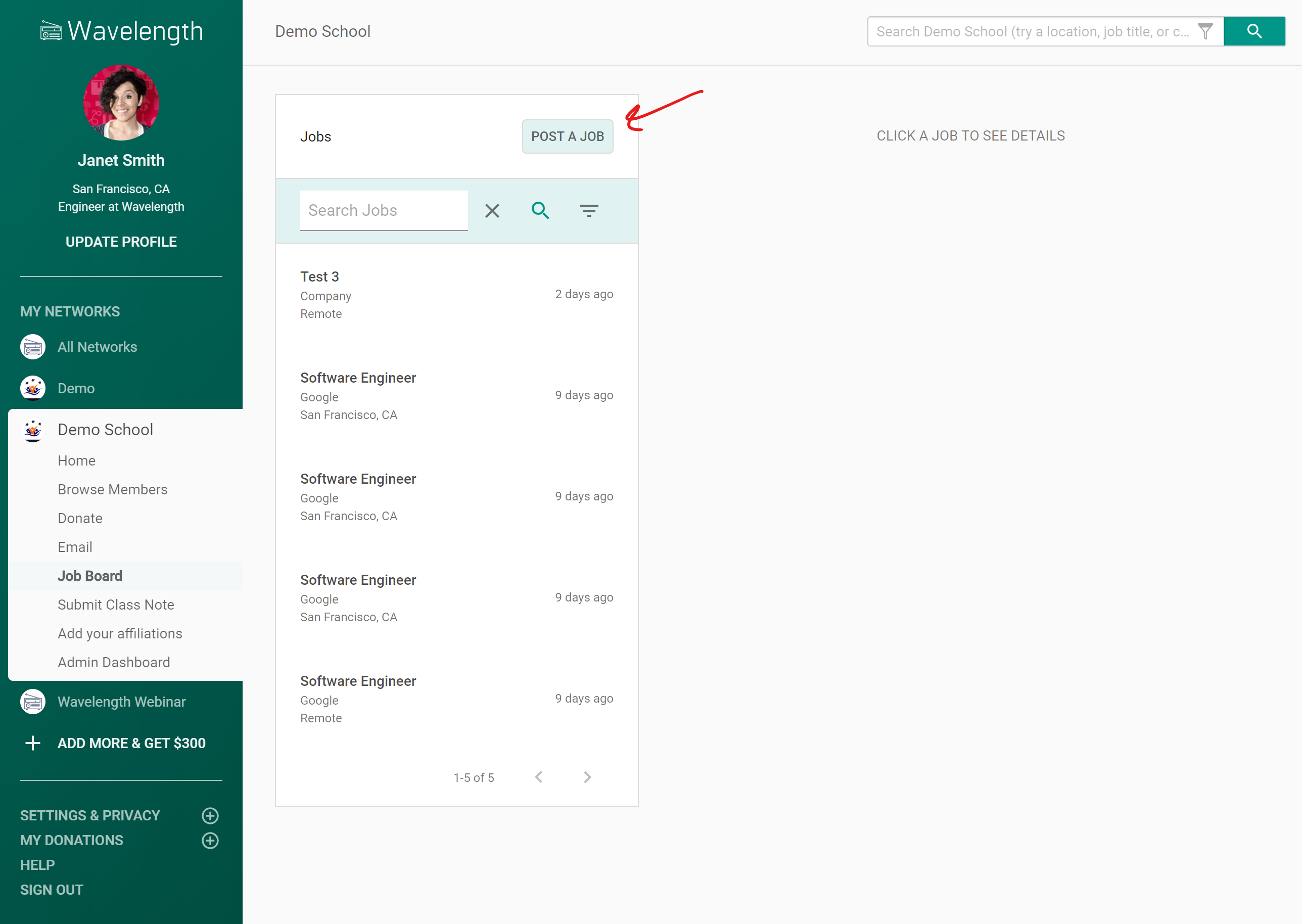
A sidebar will pop up where you can enter the details to the job.
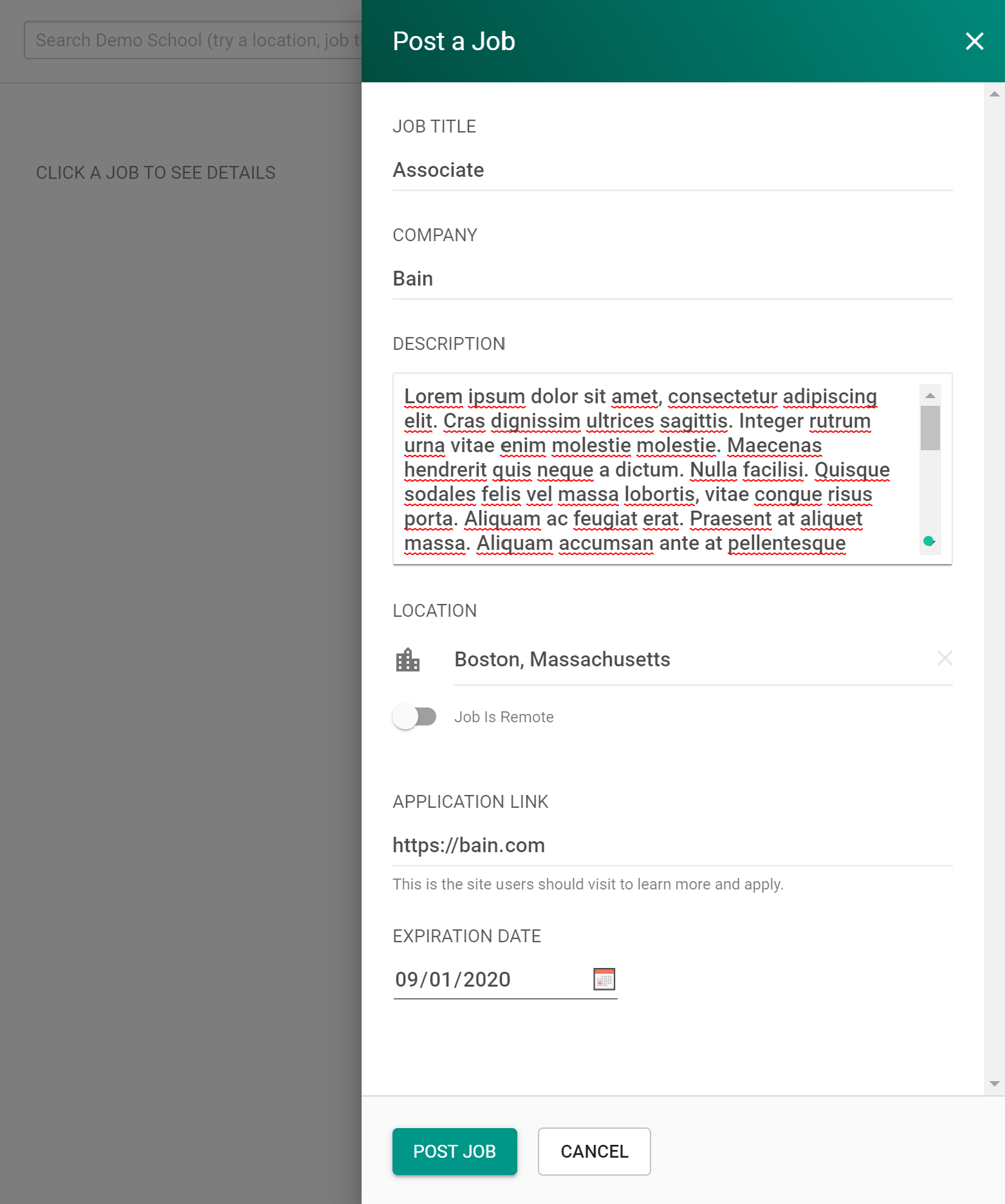
Add a title, company, and description. If the job is remote, click the "Job is Remote" toggle. Otherwise, use the city selector to enter the location of the job.
Add the application link. This is the place where people should find more information about the company, application, and job.
Enter an expiration date. This job will expire at that date and will no longer be visible on the job board.
When you are ready, press "Post Job."
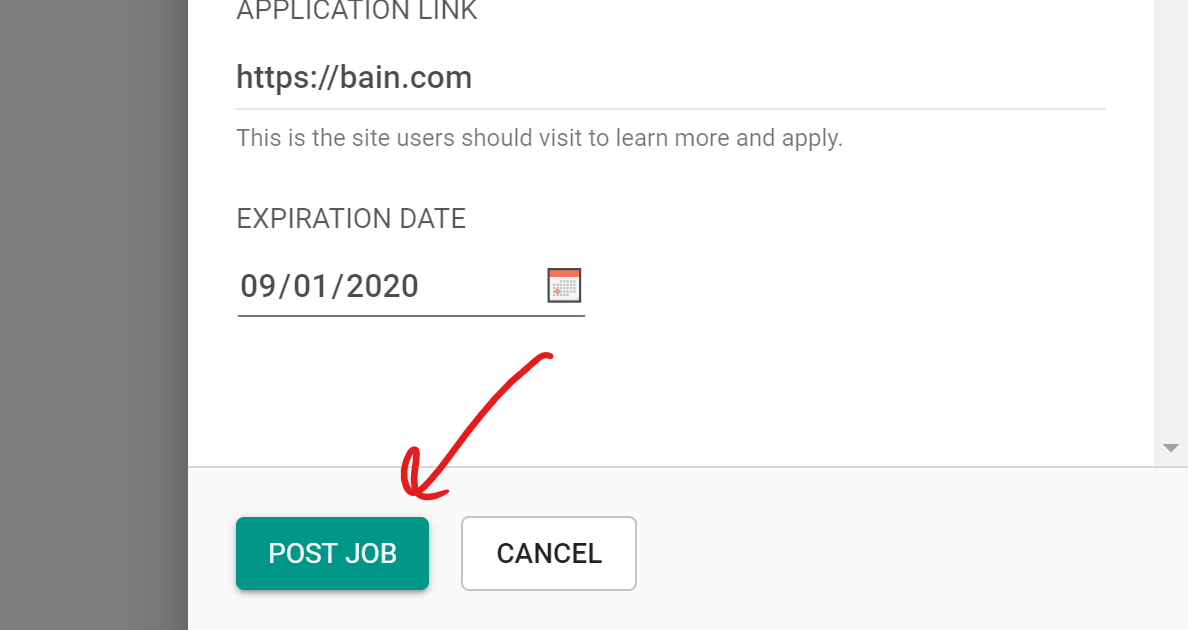
You can edit jobs you posted if you need to change something later.

Comments
0 comments
Article is closed for comments.