As an admin, you can toggle whether your members have access to a job board.
To toggle on the job board, navigate to your Admin Dashboard > Jobs page.
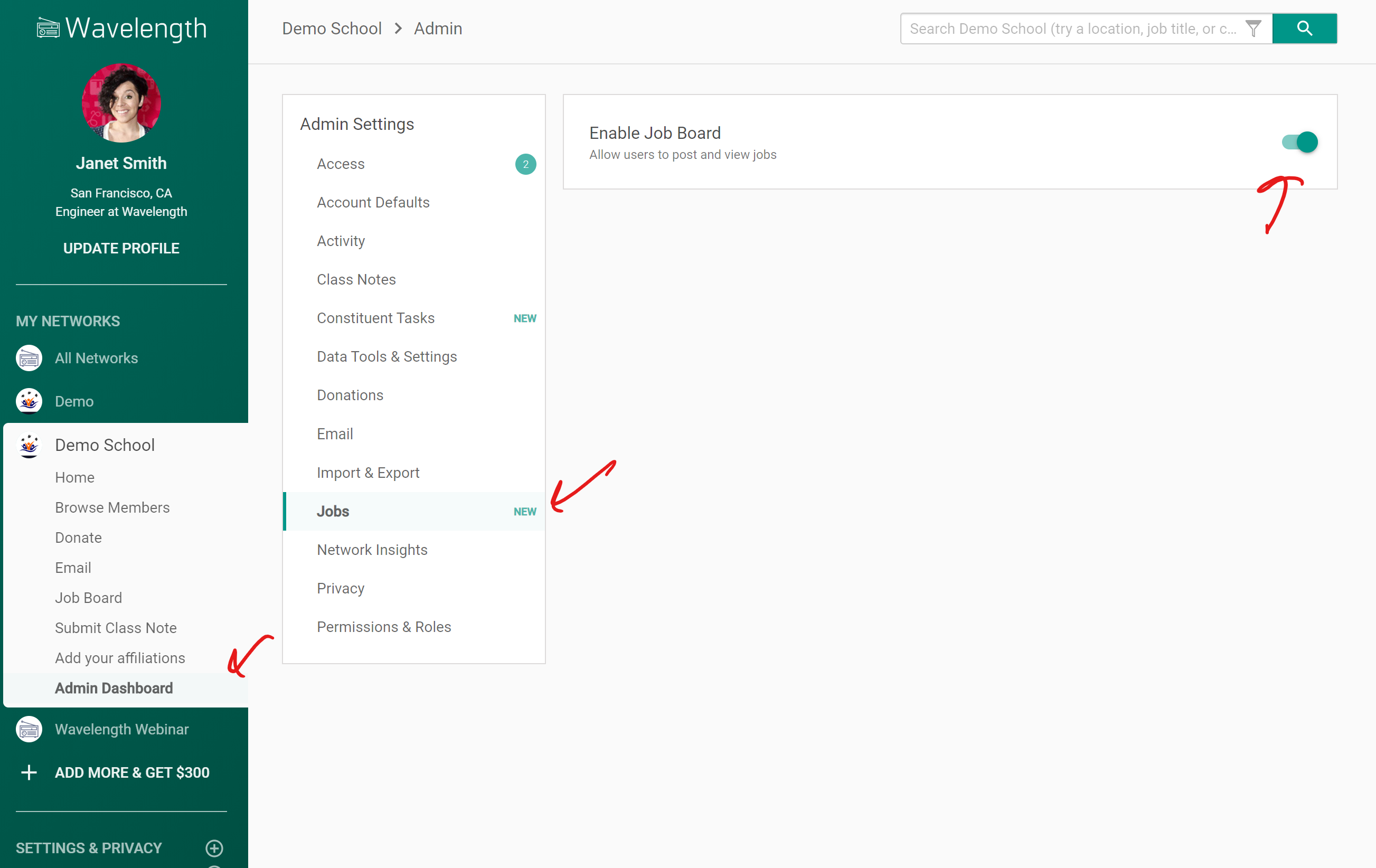
You will notice a new link on the sidebar called "Job Board."
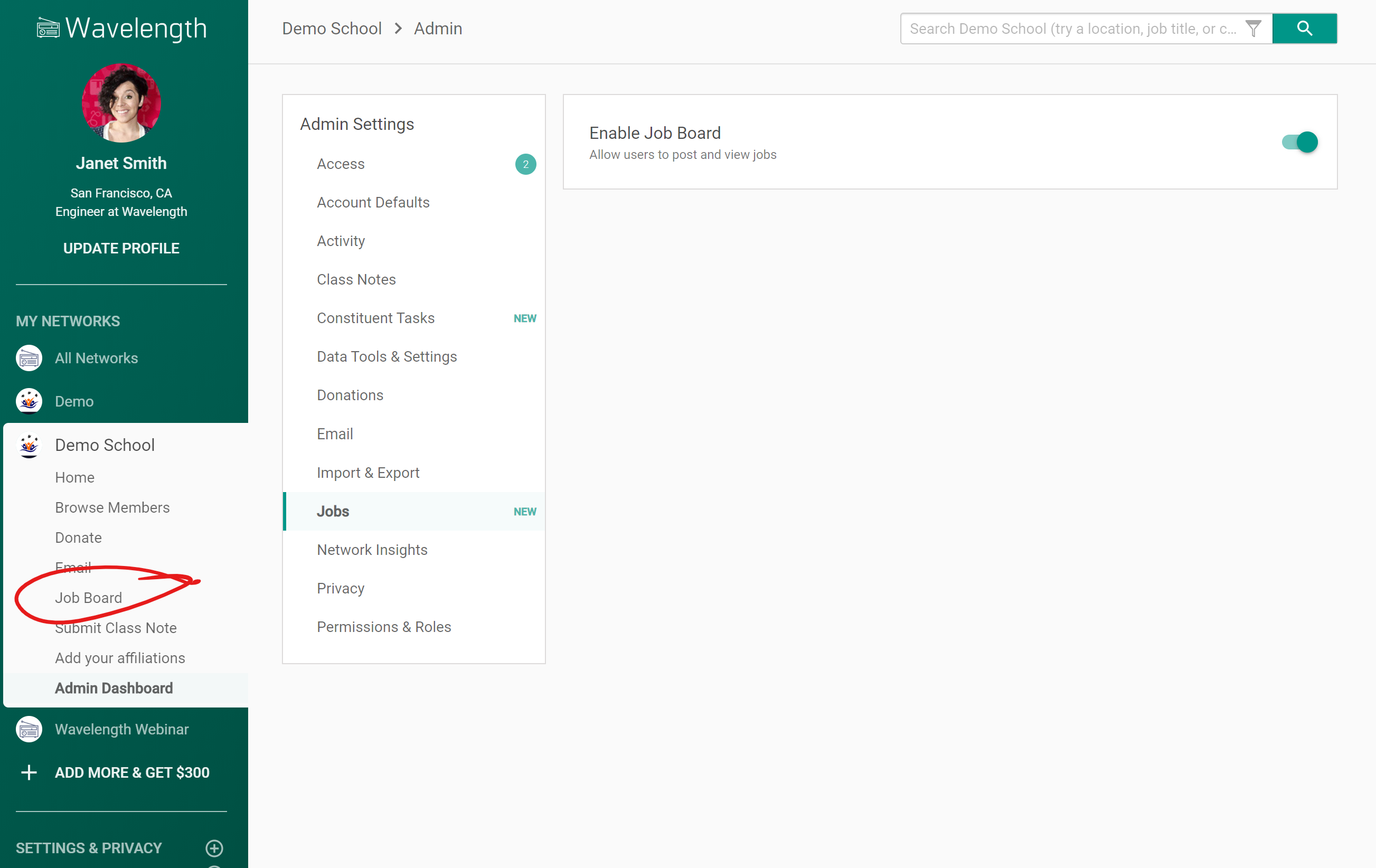
The job board allows members to post, search, and find jobs.
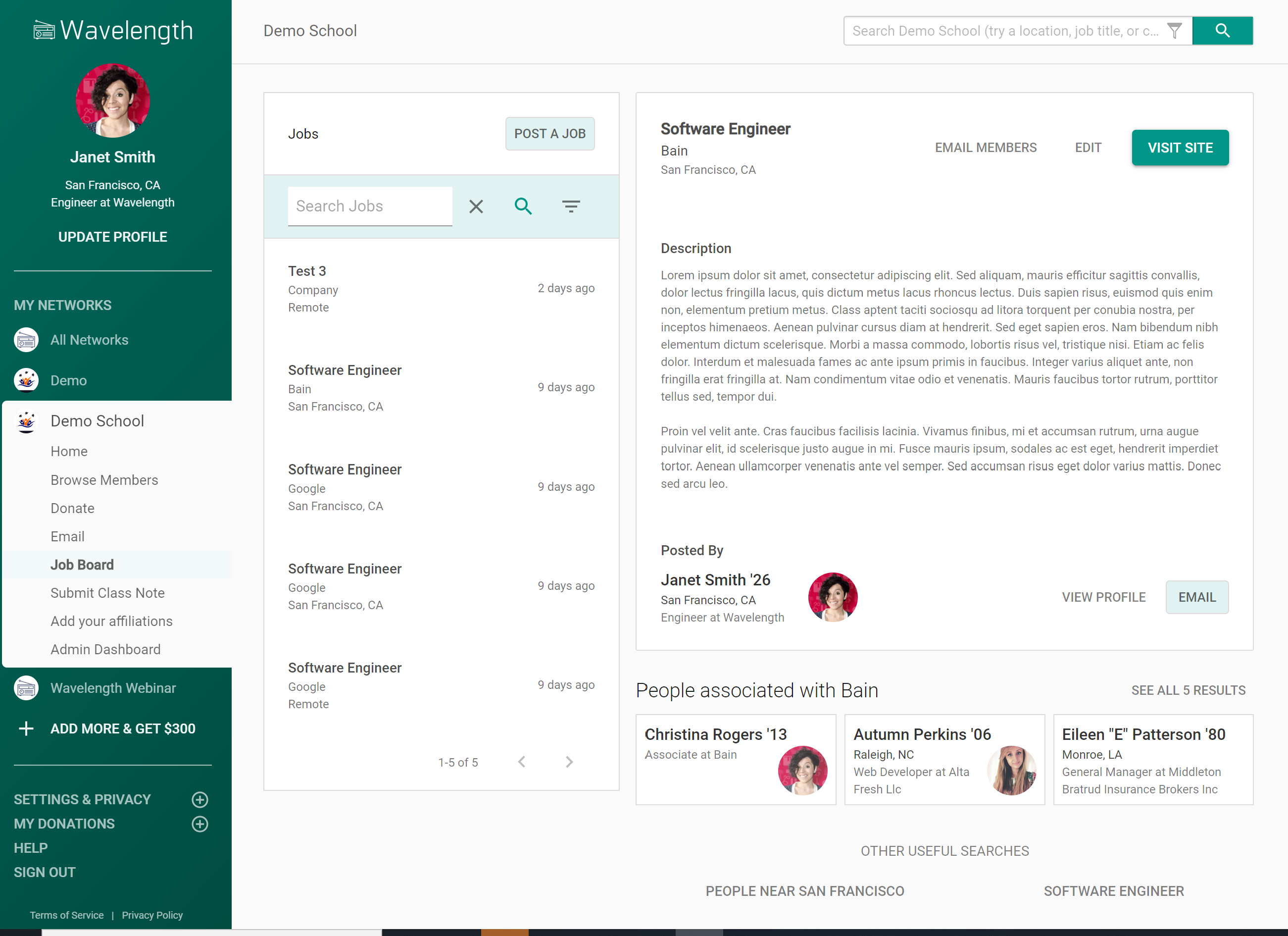
Each job has a position title, company name, location, description, and application link.
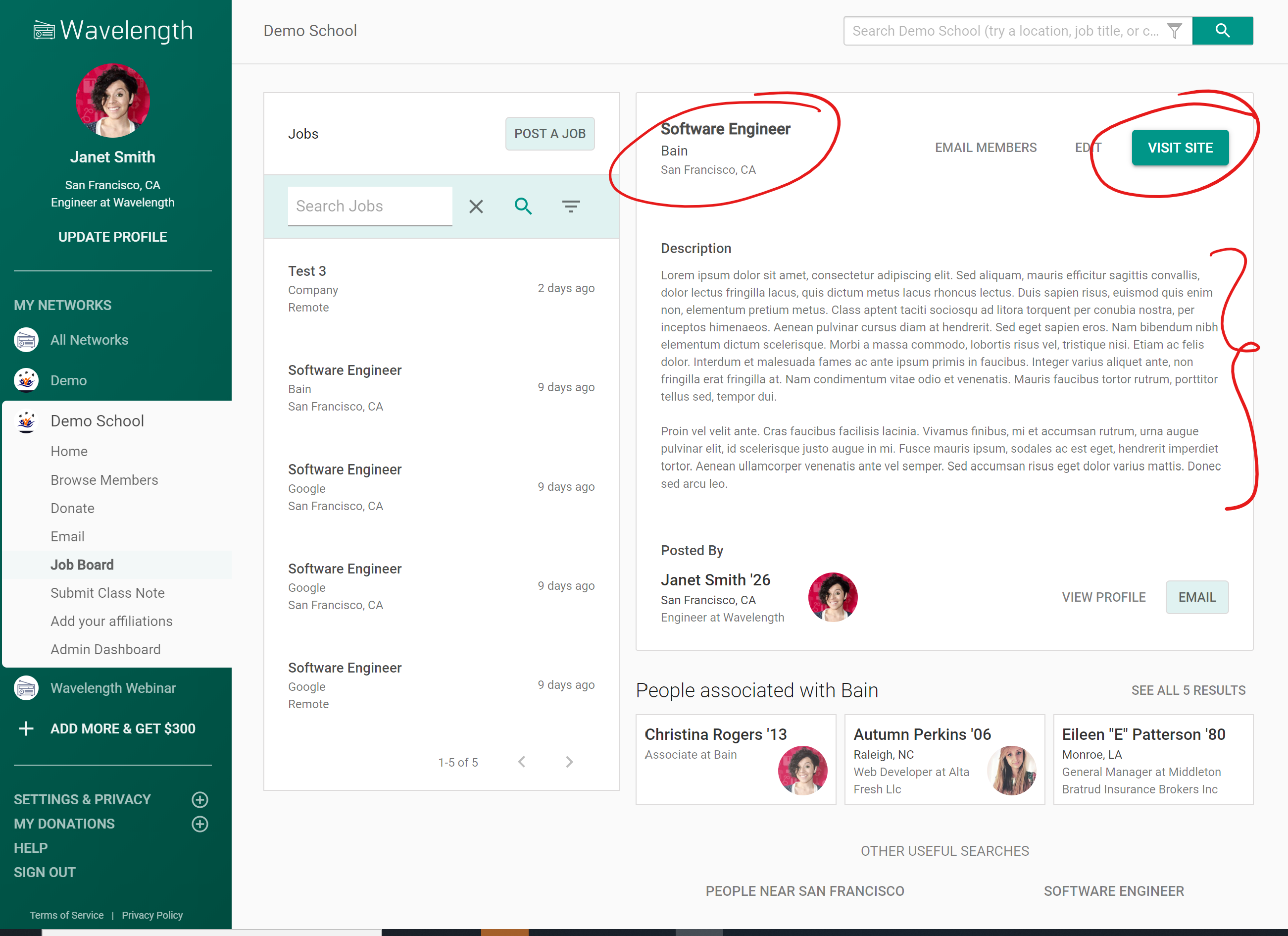
It will also show the person that posted the job, their profile, and their email address (if available).
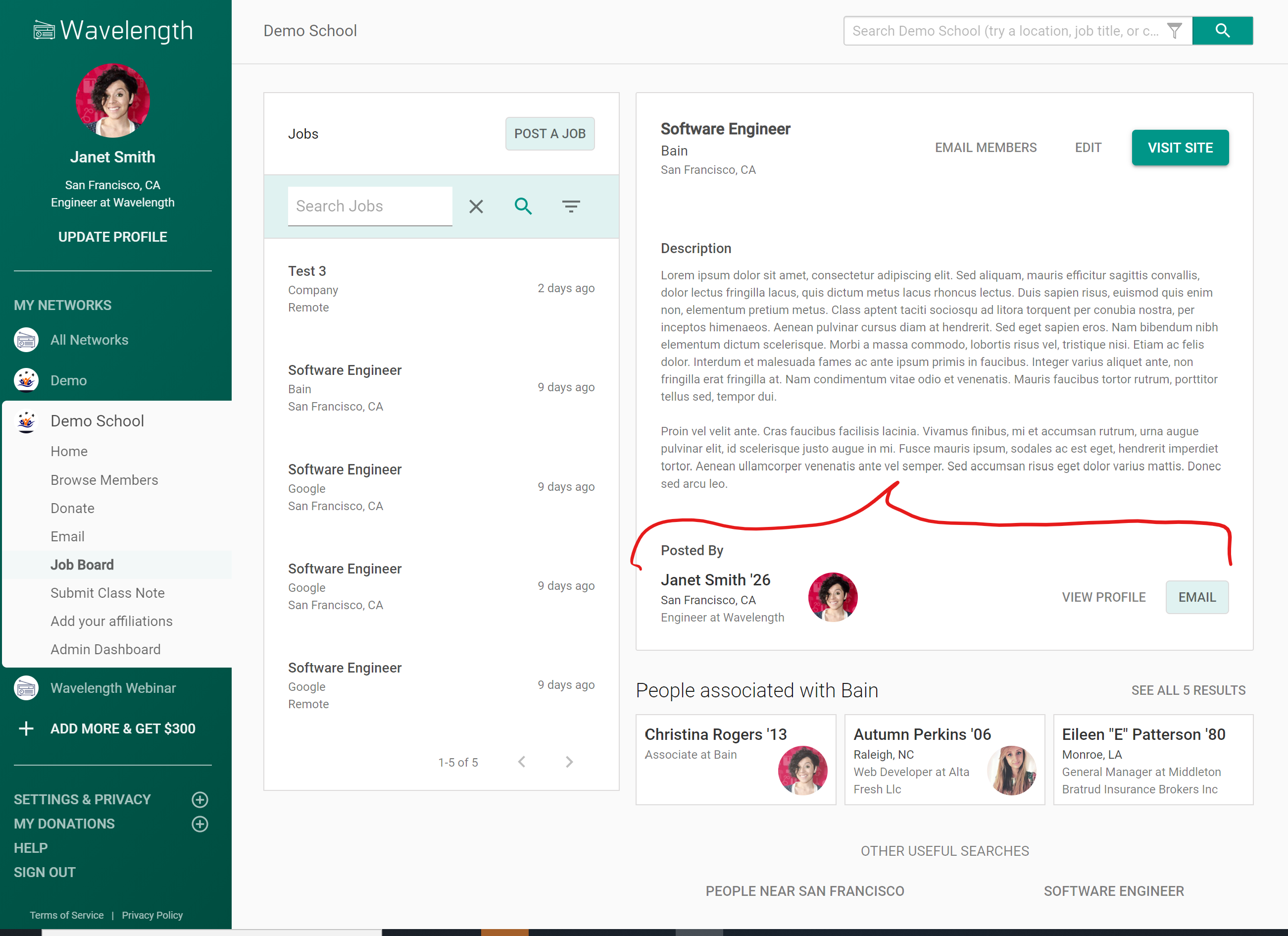
Below the job post is a list of other people associated with the company. Members can view these selected profiles or view all members that are associated with the company.
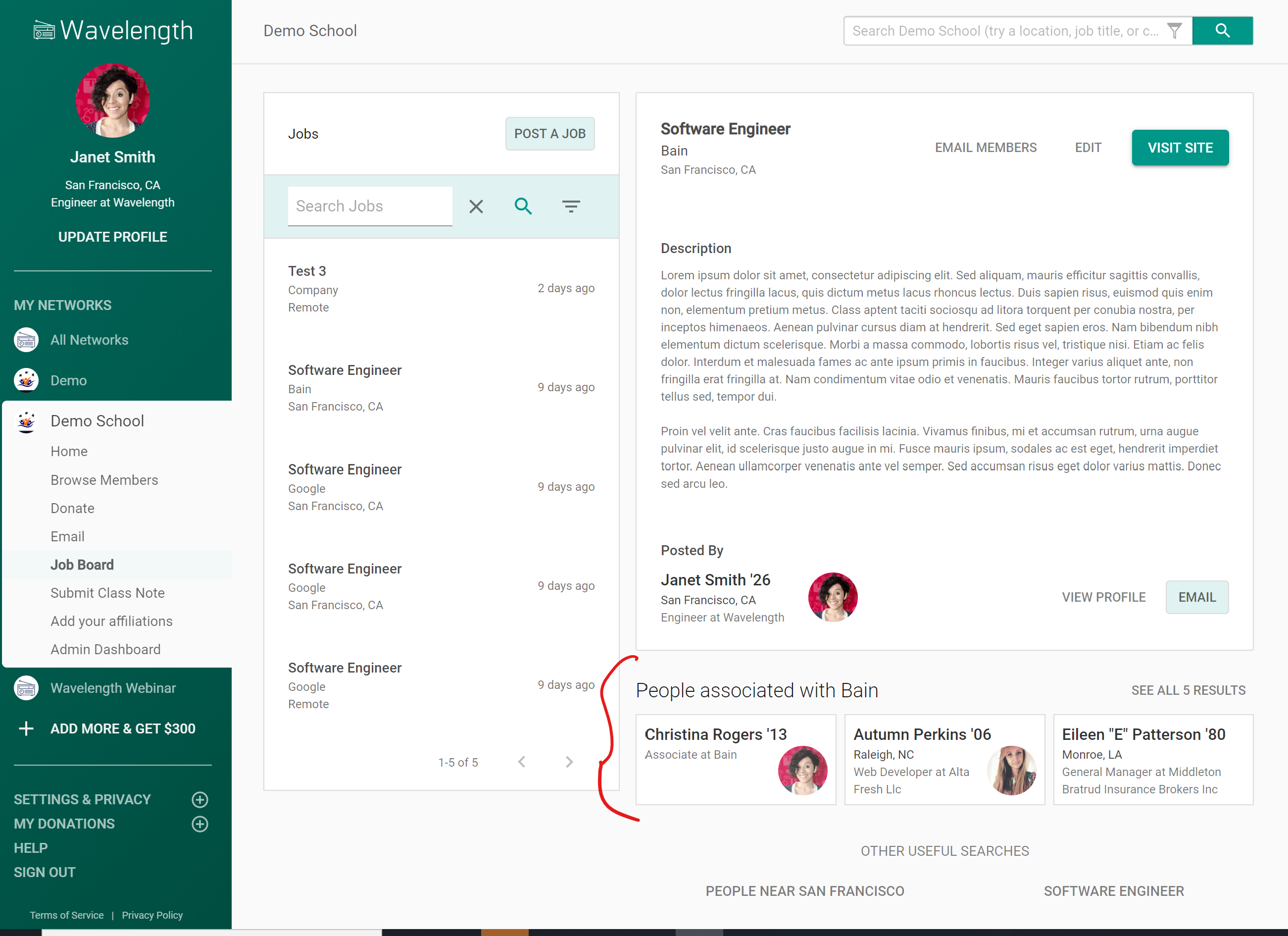
There are also links to other useful searches. Members can view who lives around the job location and other members that hold similar titles in the industry.
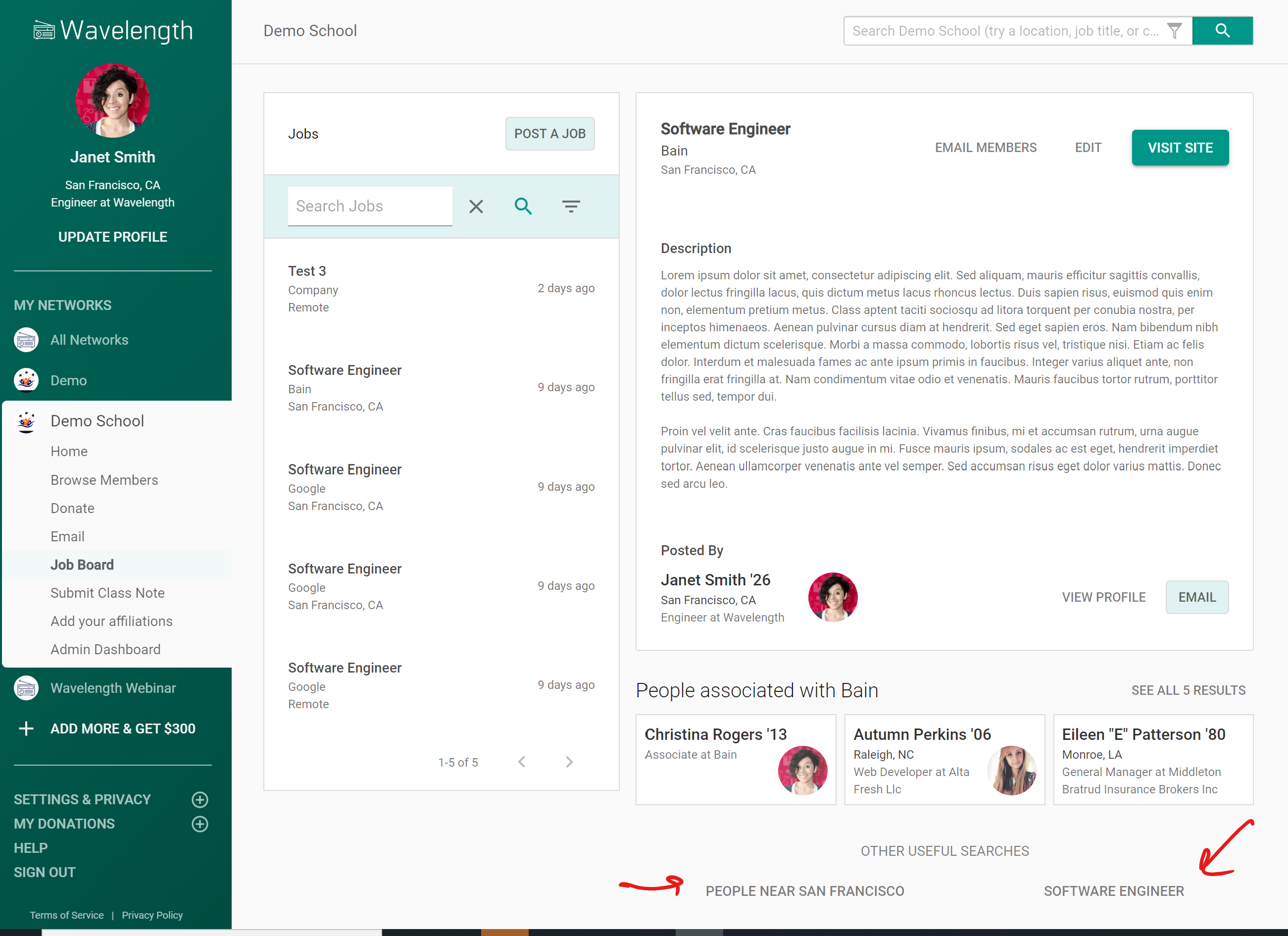

Comments
0 comments
Article is closed for comments.