As a user, you can edit any job that you post. If you have admin privileges, you can edit any job.
To edit a job, access the job board via the sidebar. Then search and filter the job list to find your job. Click on the job to view more information. If you can edit the job, an "Edit" button will appear next to the Application Site button. Click "Edit."
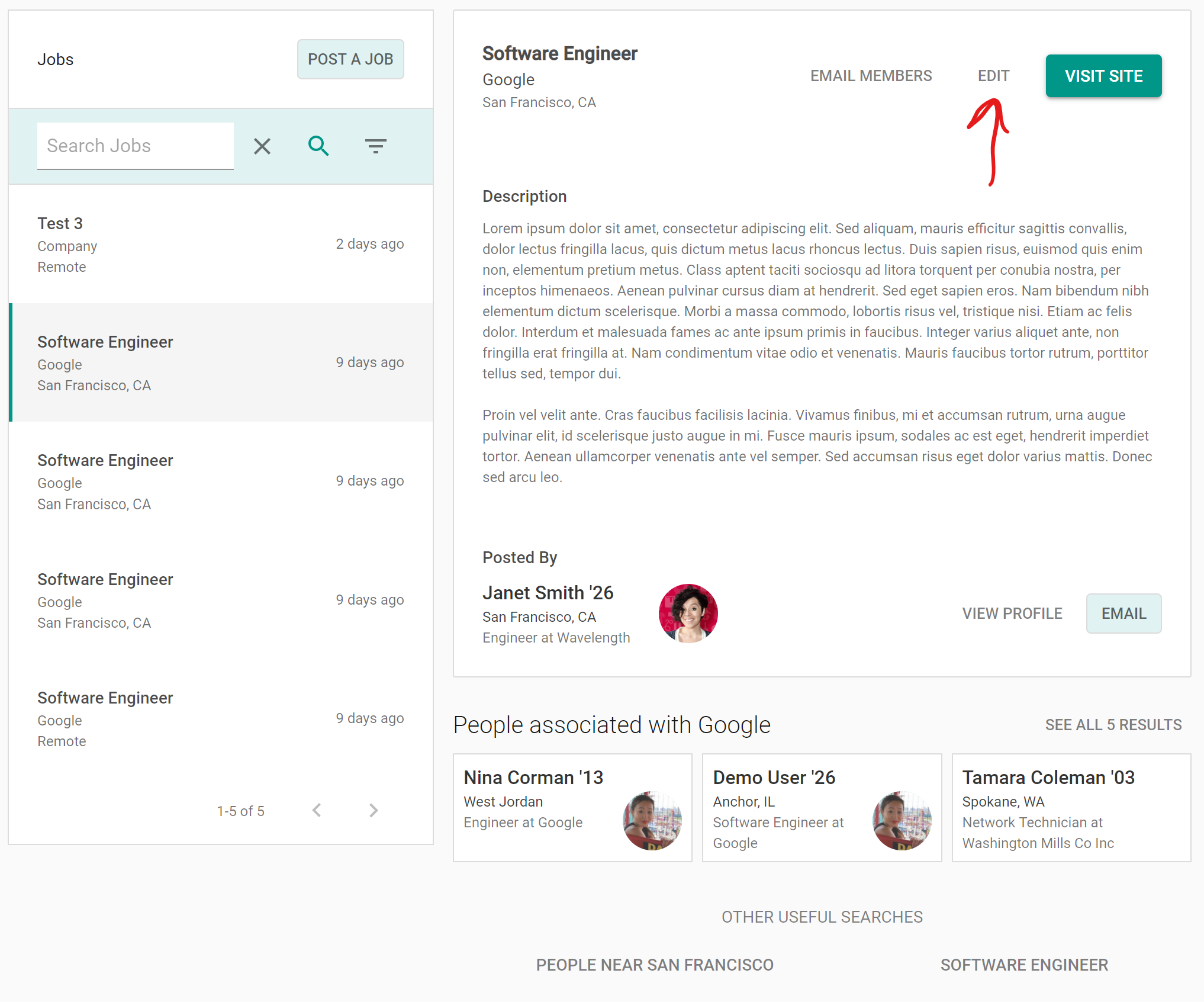
A drawer will pop up with all the information about the job that is editable.
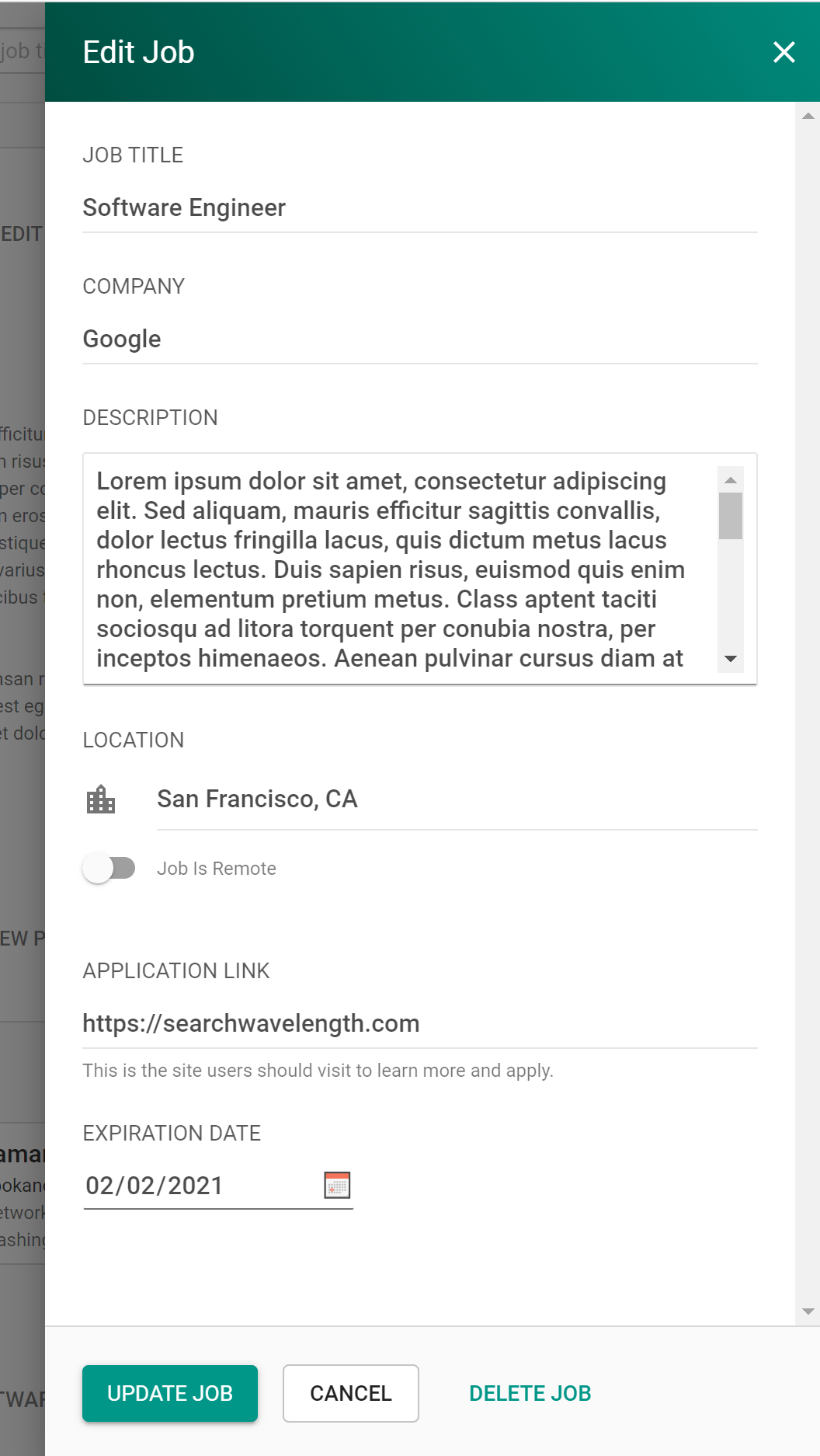
You cannot change who the job was posted by.
If you want to edit the job, press "Update Job."
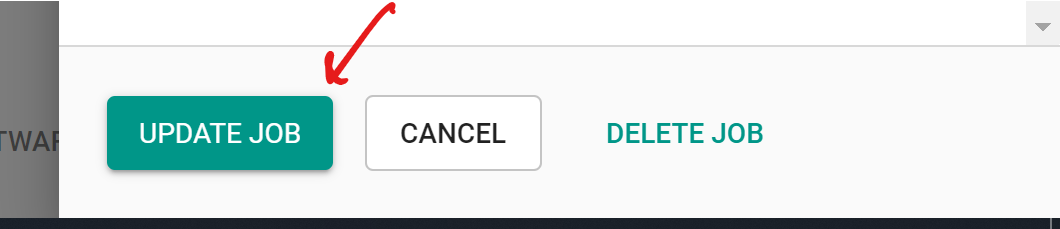
If you want to delete the job, press "Delete Job."
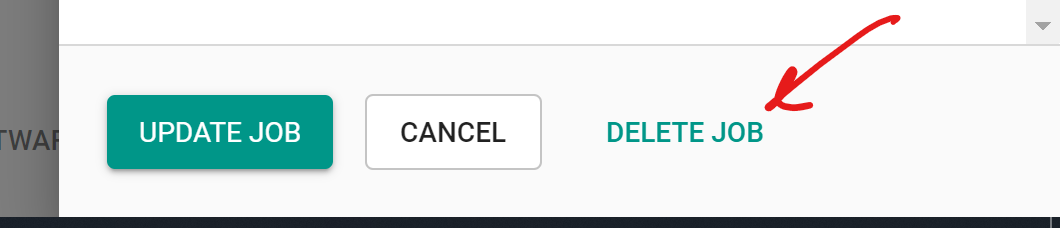

Comments
0 comments
Article is closed for comments.