When you are on your job board, you can filter and search for jobs to narrow the list. Access your Job Board via the link in the sidebar.
To search, enter text into the "Search Jobs" field.
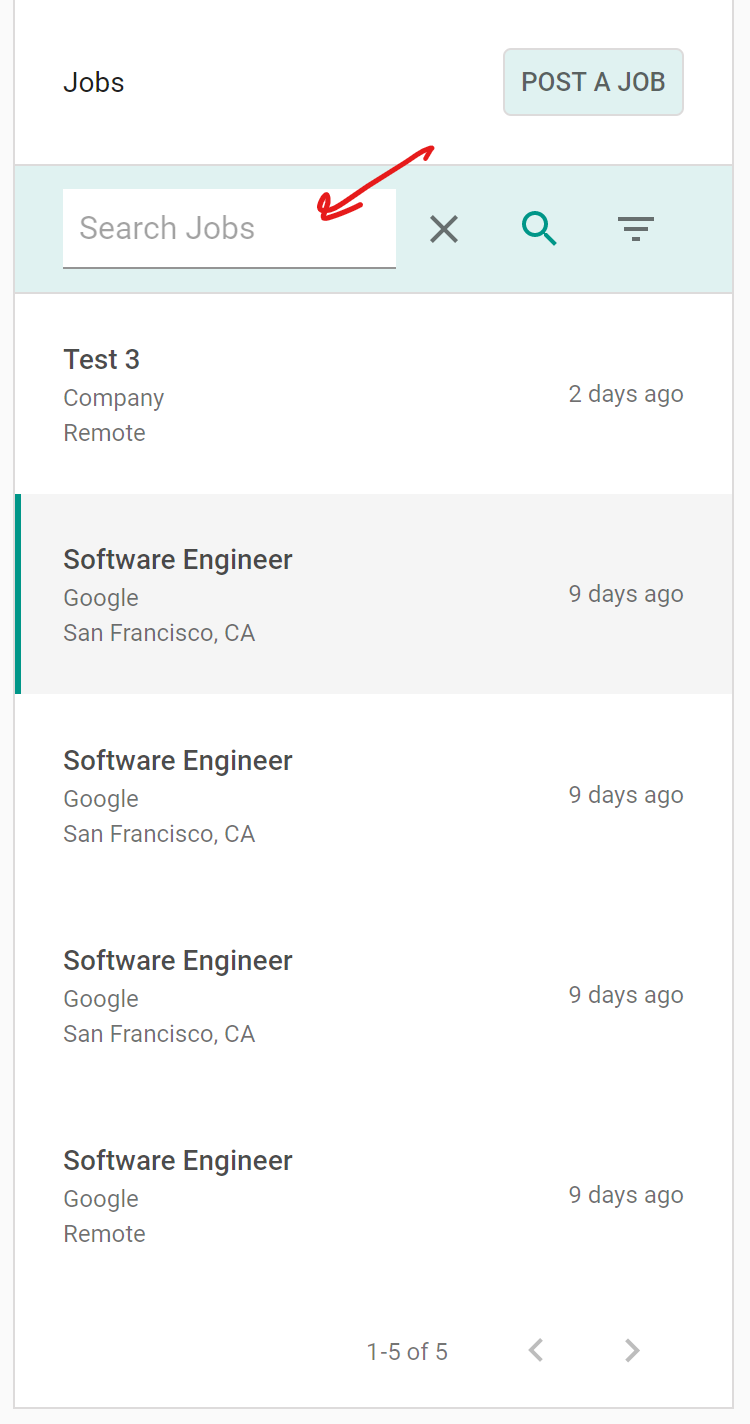
To filter, click the filter icon. A list of fields will pop up.
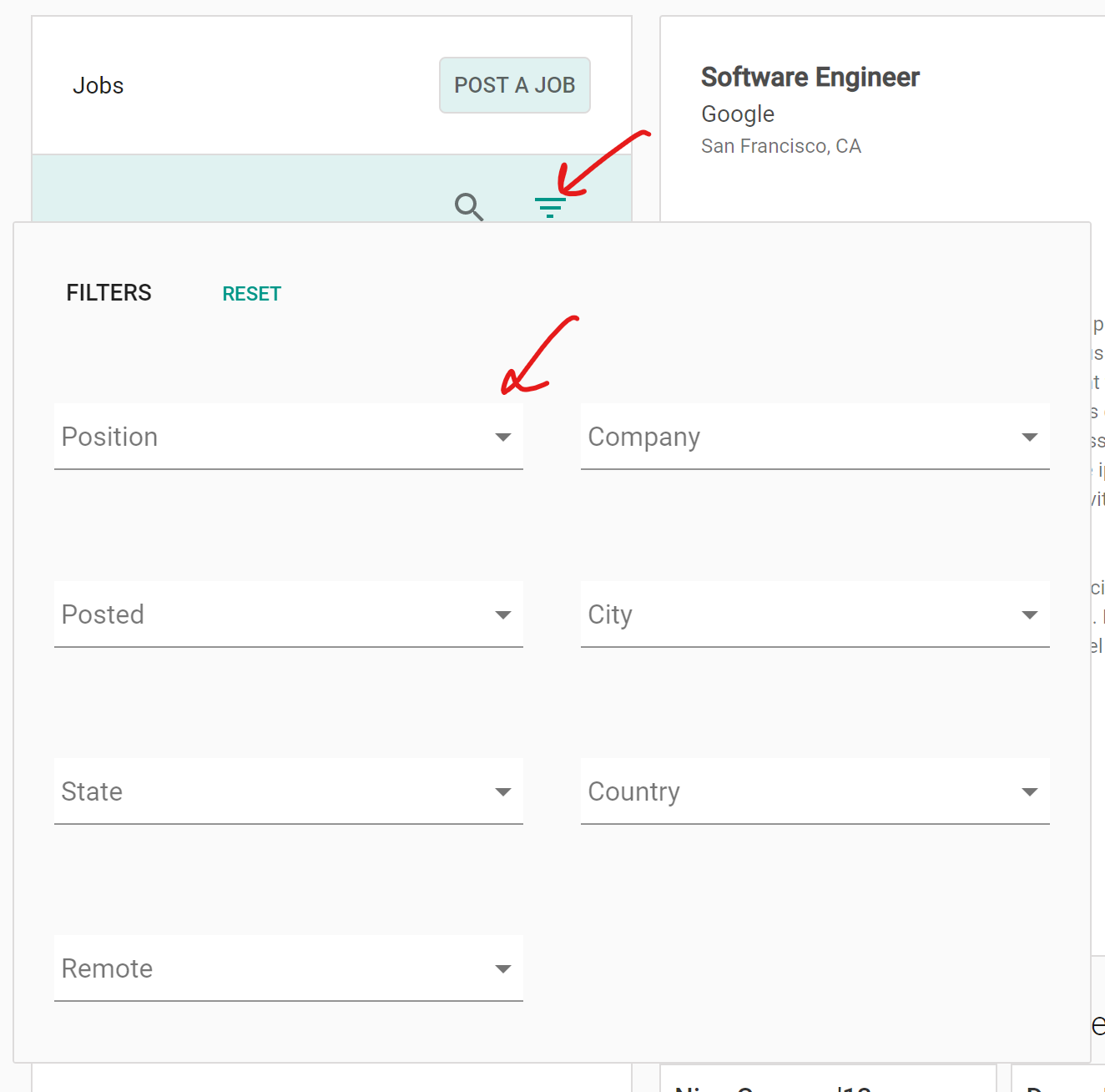
Select the field you want to filter and click the corresponding data points.
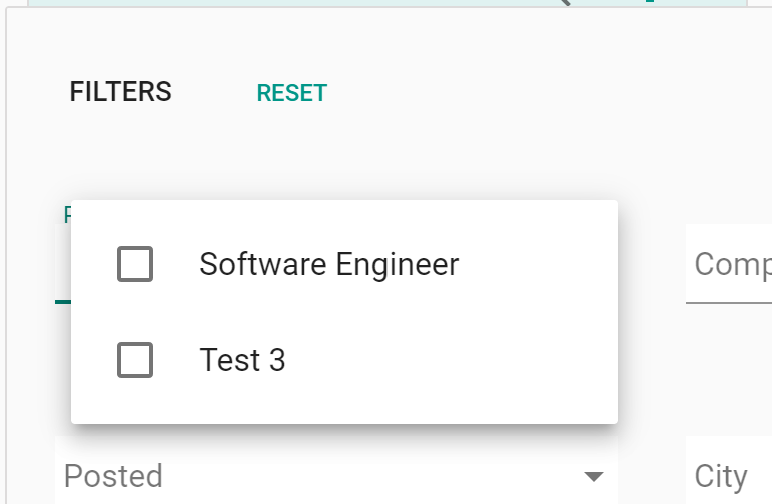
The new list will be filtered by those attributes.
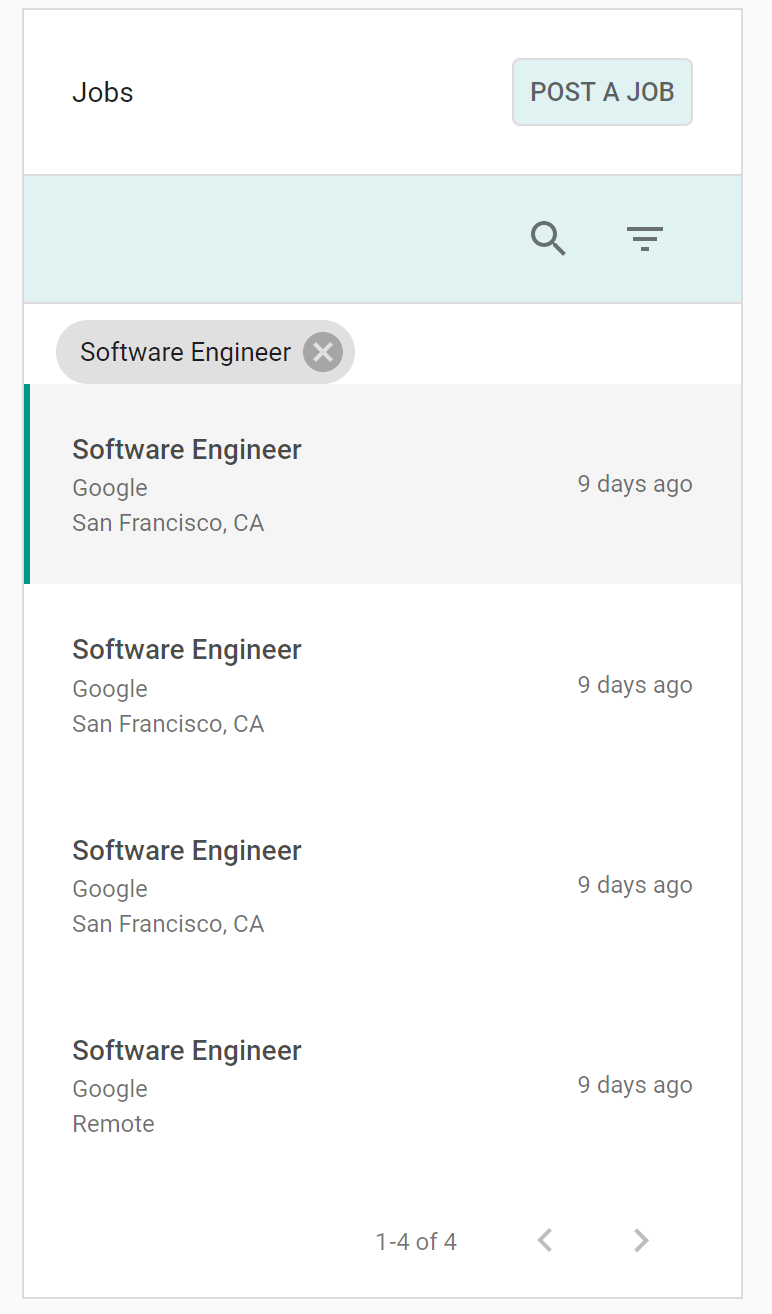
You can further limit the jobs by searching for text while the list is filtered. Click the magnifying glass to open up the search field.

Comments
0 comments
Article is closed for comments.