There are two ways that you can give someone administrator privileges to Wavelength: via the manage admins table and via access email .
Via Manage Admins Table
You can manage admins by going to the "Manage Admins" in your Admin Dashboard. Navigate to Admin Dashboard > Permissions & Roles. Click the expand icon.
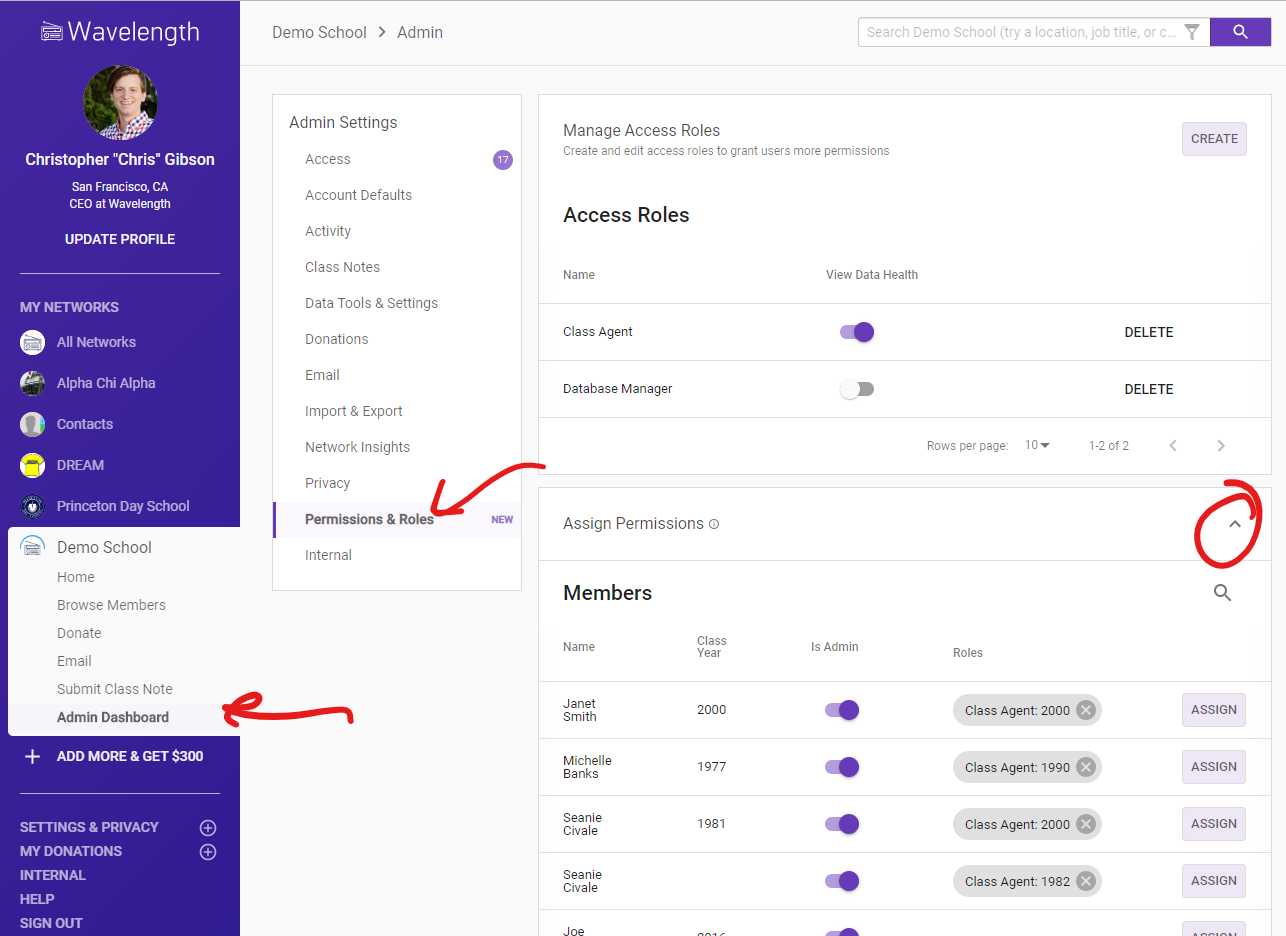
When you click the expand icon, you will see all your members in a table. You can see who is an admin and who is not. If someone has signed in, you can toggle whether they are an admin or not. You cannot change your own admin privileges.
The next time they log in, they will have their new privileges. If they are currently signed in, they can refresh their page to receive the new privileges.
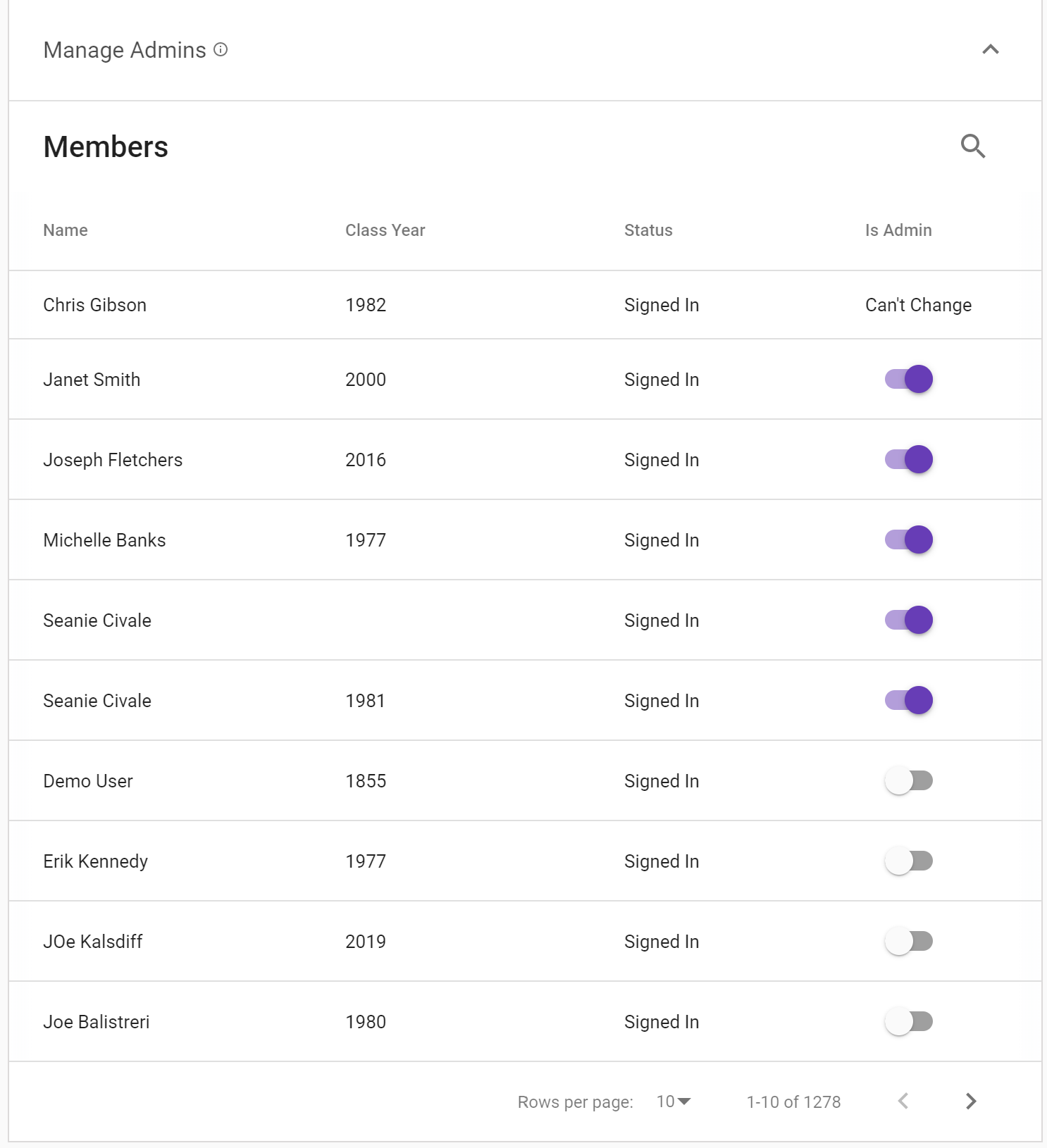
You can also search for people in the top right had search bar of the table. Or you can page through your members on the bottom right.
"Status" indicates whether the user has signed in, been sent a link, has missing data, or has not been invited.
Via Access Email
You can add people as administrators when you send them an Access email. Check the "Make Admin" checkbox.
This only works if the member has not signed into Wavelength yet. Also, an Access email can only be sent to 10 people at a time if you have toggled this setting.
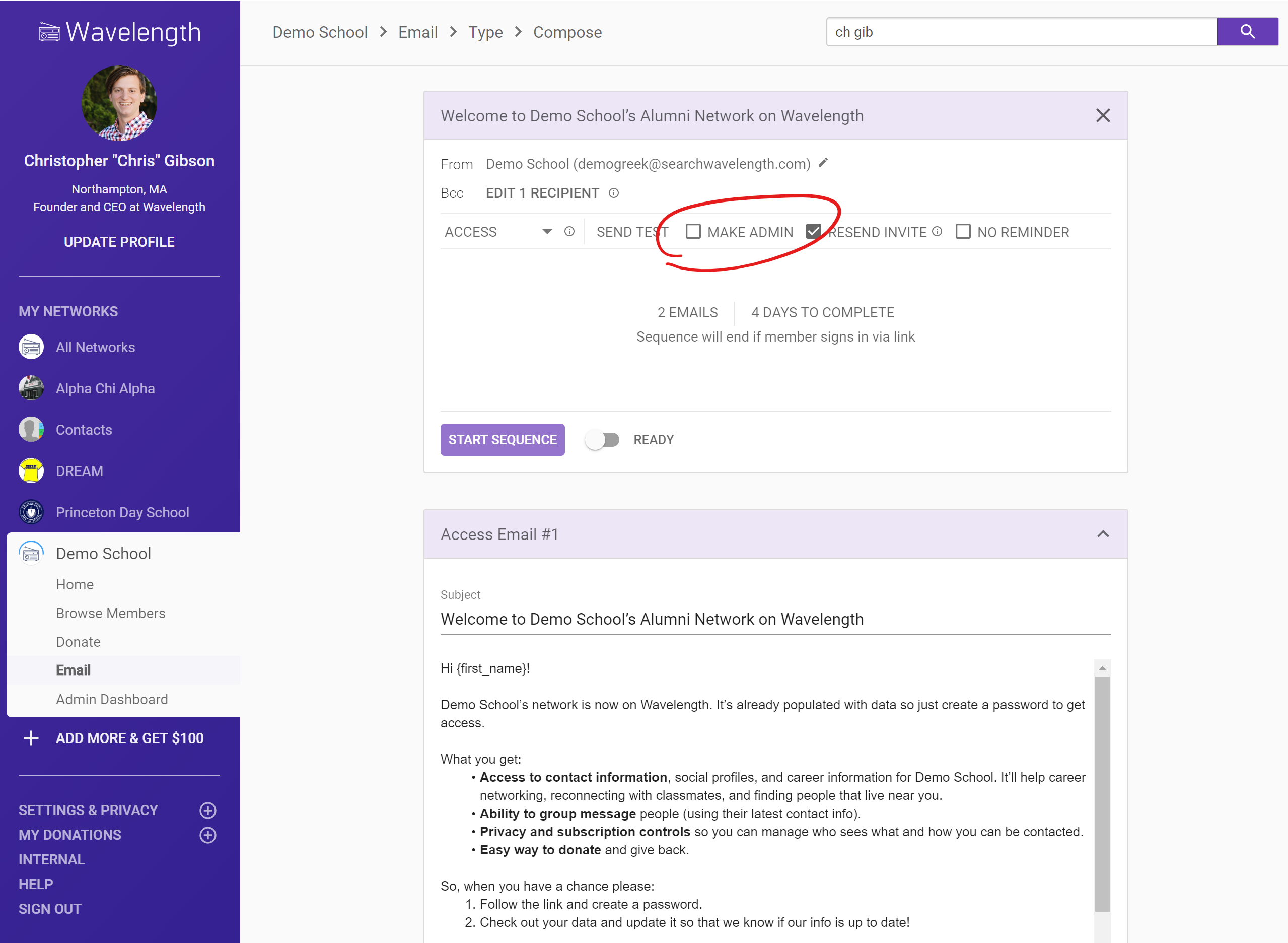

Comments
0 comments
Please sign in to leave a comment.