Sometimes you want to see how a normal user would interact with Wavelength without your admin privileges and buttons.
There are differences between what a User sees and what an Admin sees. For instance, users can flag other profiles but cannot change other profiles. Users don't see the Admin Dashboard or the Admin Things To Do Homepage Card. Users can't see someone's donations, nor can they see hidden contact info. These are just a few.
If you want to explore the differences, go to your Admin Dashboard > Permissions & Roles and click the "Switch" button in the "Switch to Admin View" card.
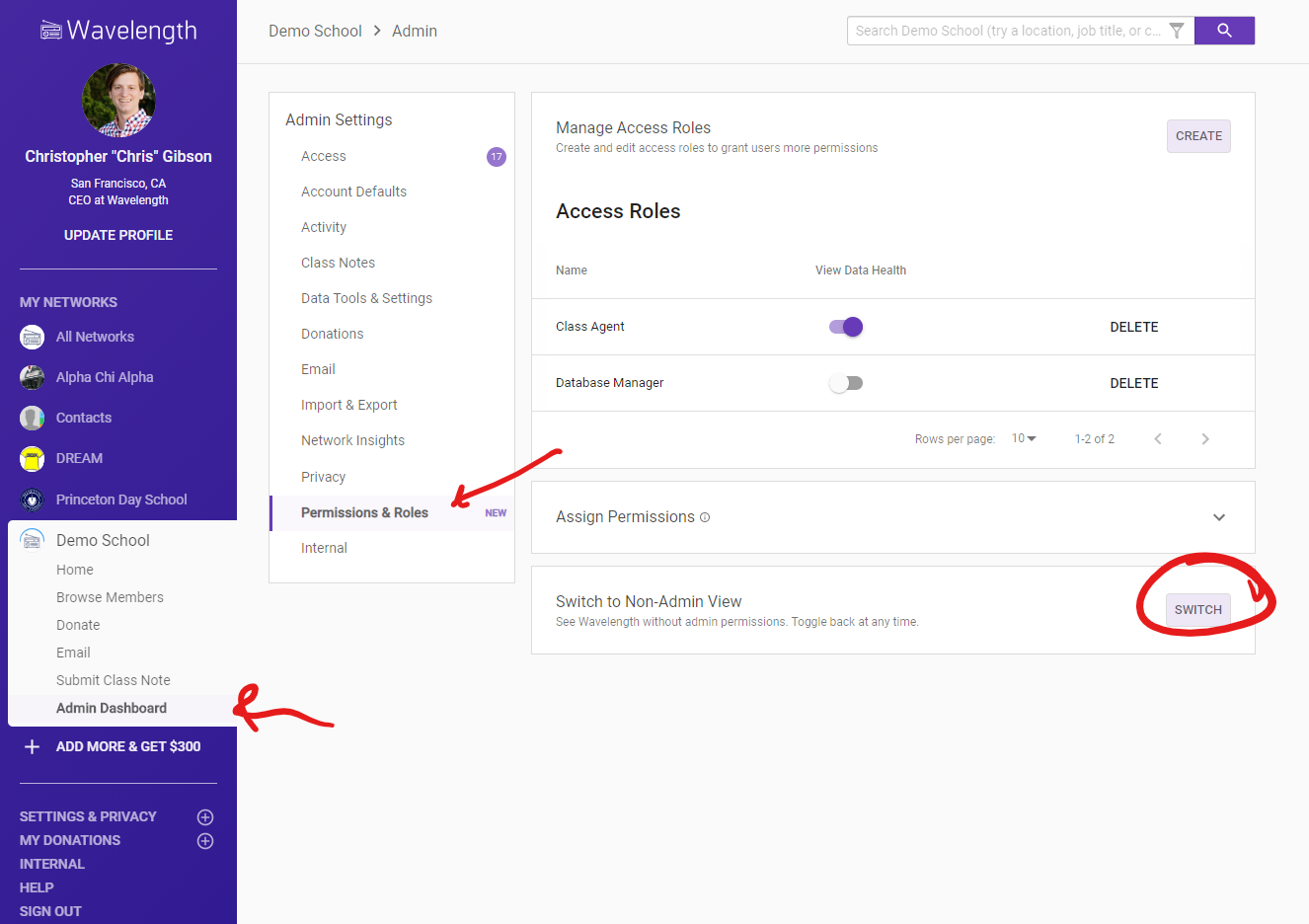
You will be routed back to the homepage. Notice the Admin Dashboard is no longer visible. There is also a bottom bar indicating that you are viewing as a User. At any time, you can click "Switch to Admin" to get your admin privileges back.
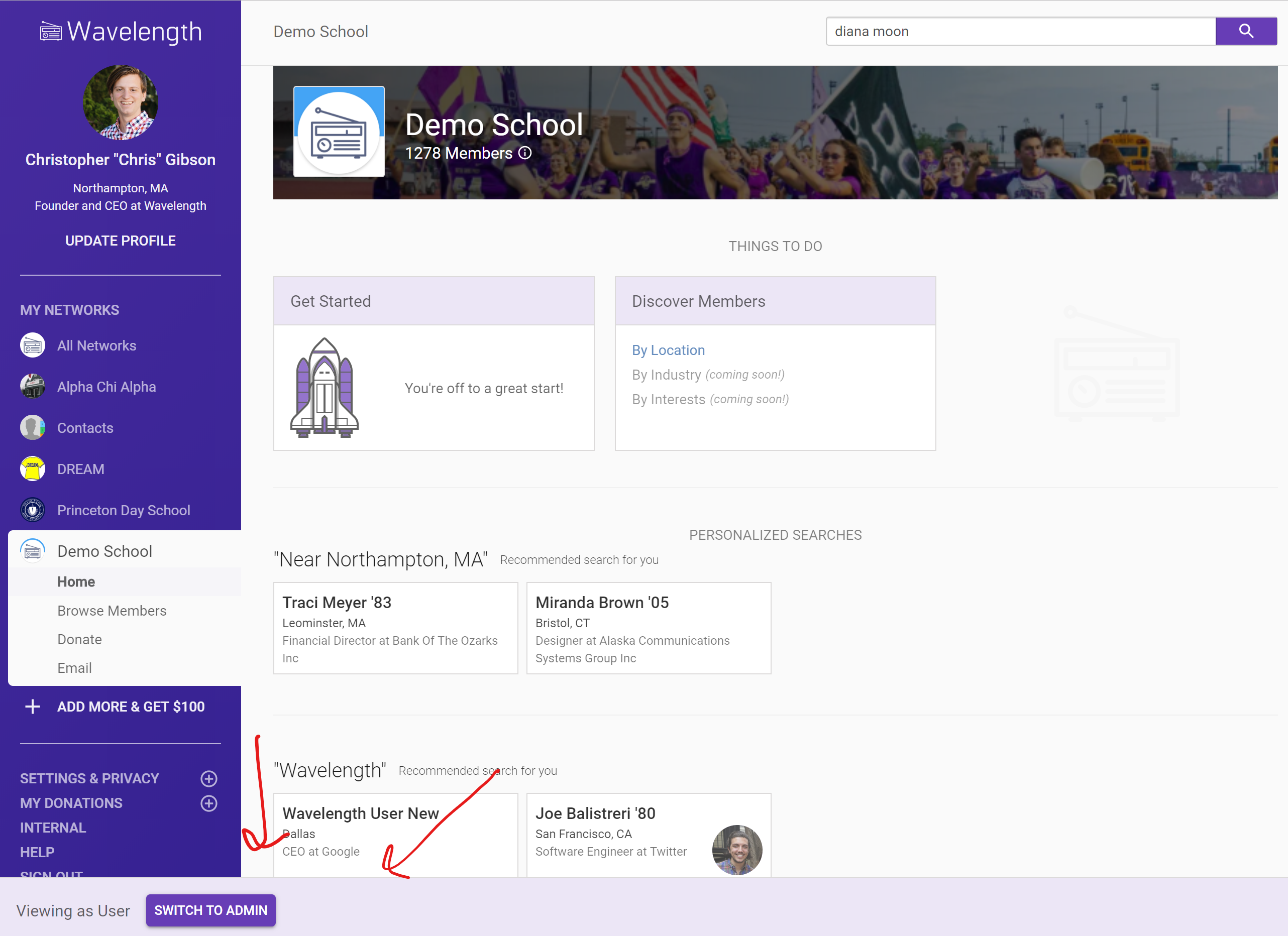

Comments
0 comments
Article is closed for comments.