There are two ways to delete your Zoom account, depending on whether you claimed a Zoom account through Wavelength.
If you have claimed a Zoom account, press "Delete." You will see the delete button, regardless of whether you have activated your Zoom account.
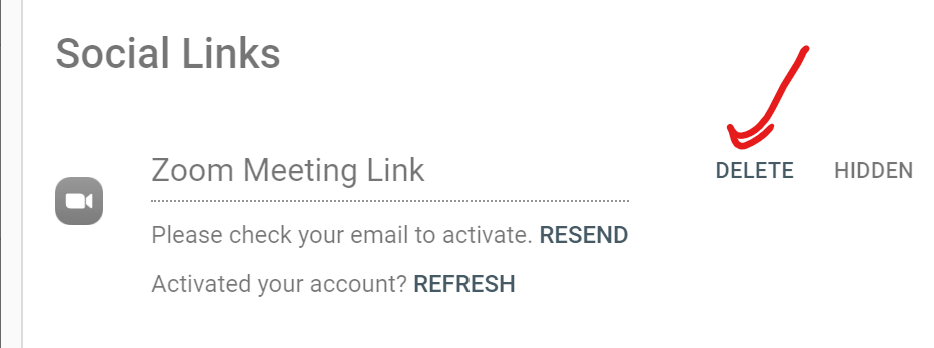
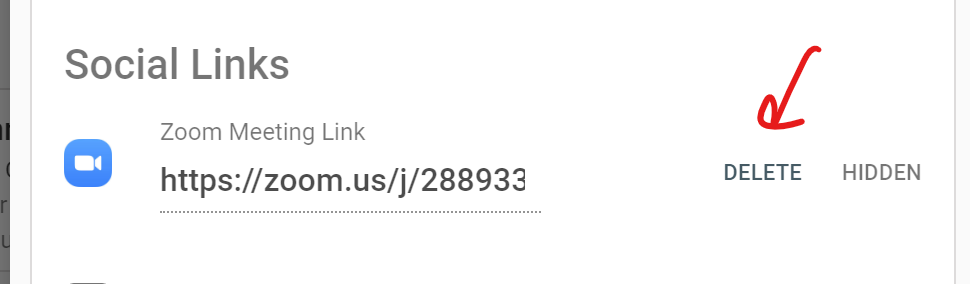
Once you have deleted your claimed account, you can add your own Zoom account.
To delete your own Zoom account, delete the meeting link in the field:
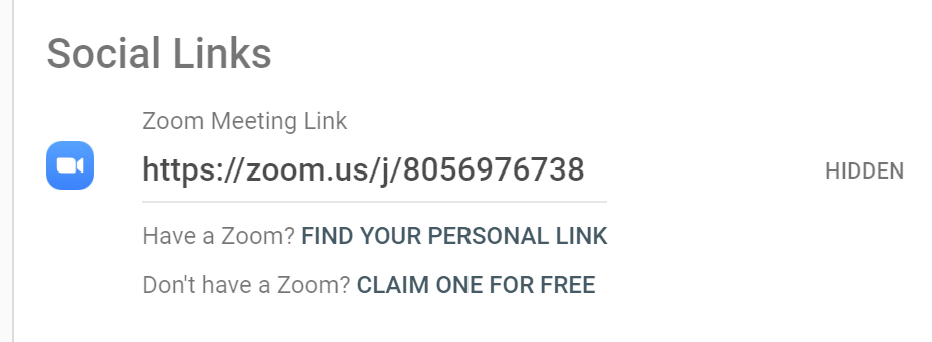
Press "Save."
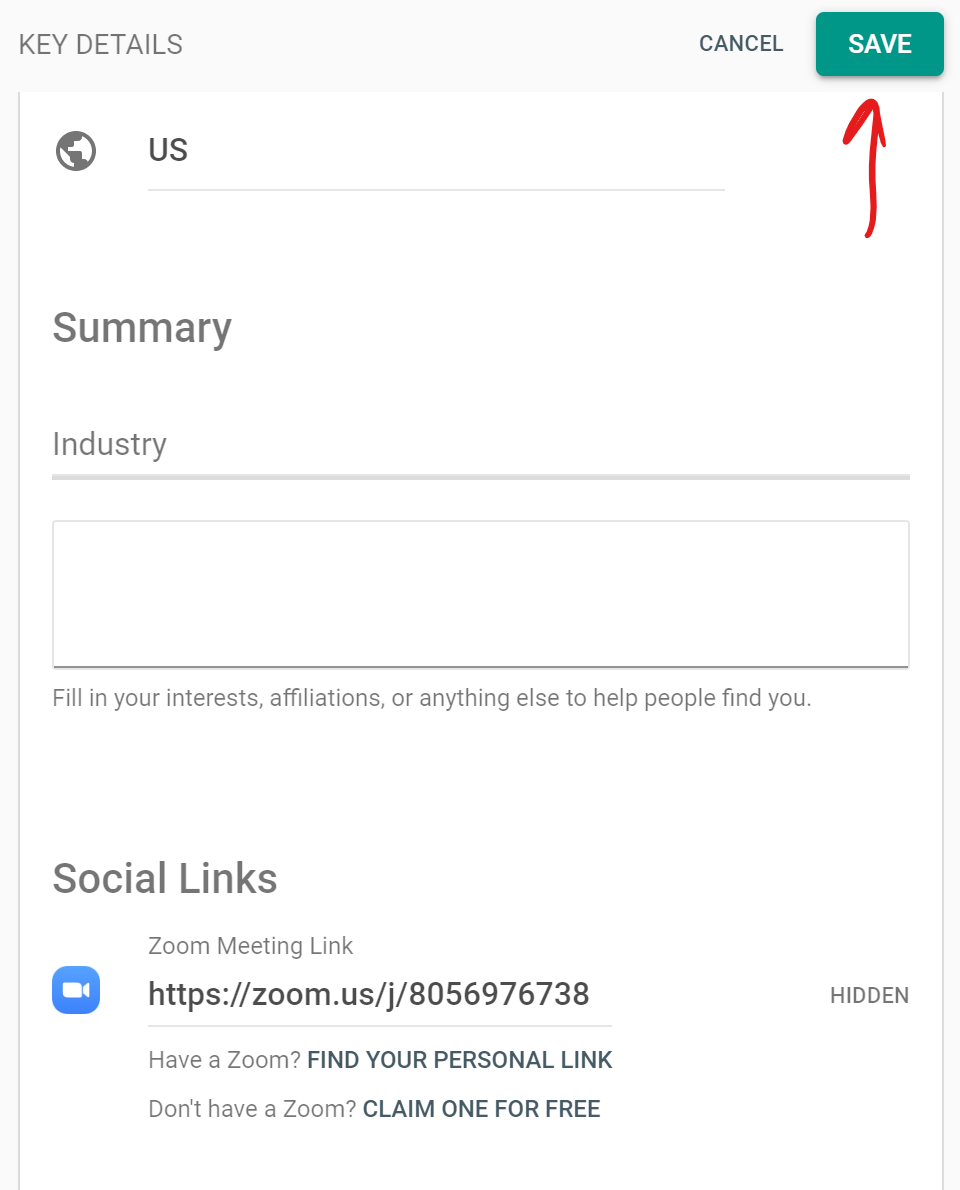

Comments
0 comments
Article is closed for comments.