If you don't want to get a Zoom account via Wavelength, you can still take advantage of scheduling Zoom calls with classmates by adding your own account. If you have a Pro Zoom account or higher, you can link this account so you can schedule meetings for longer. Basic accounts and accounts from Wavelength are limited to 40 minutes.
On your profile, edit your key details.
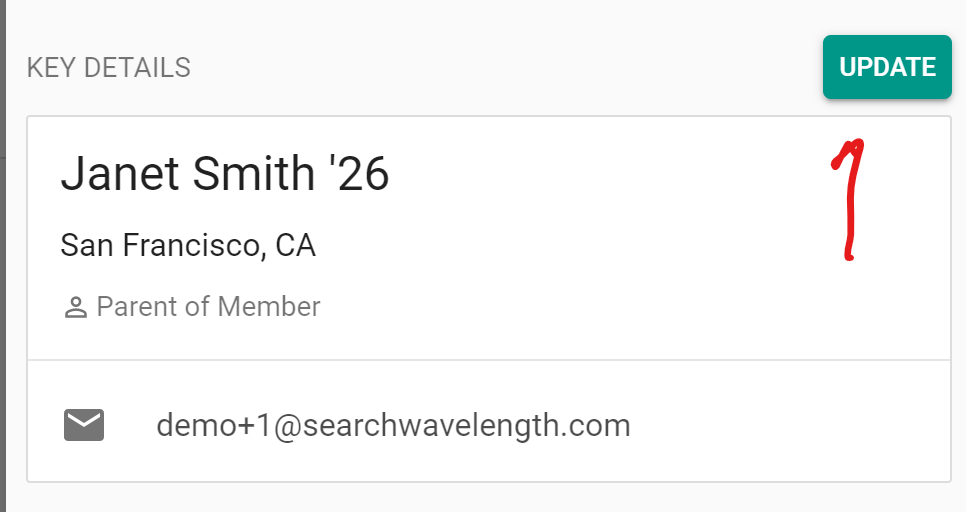
Scroll to the Social Profiles section. Click "Add Your Own."
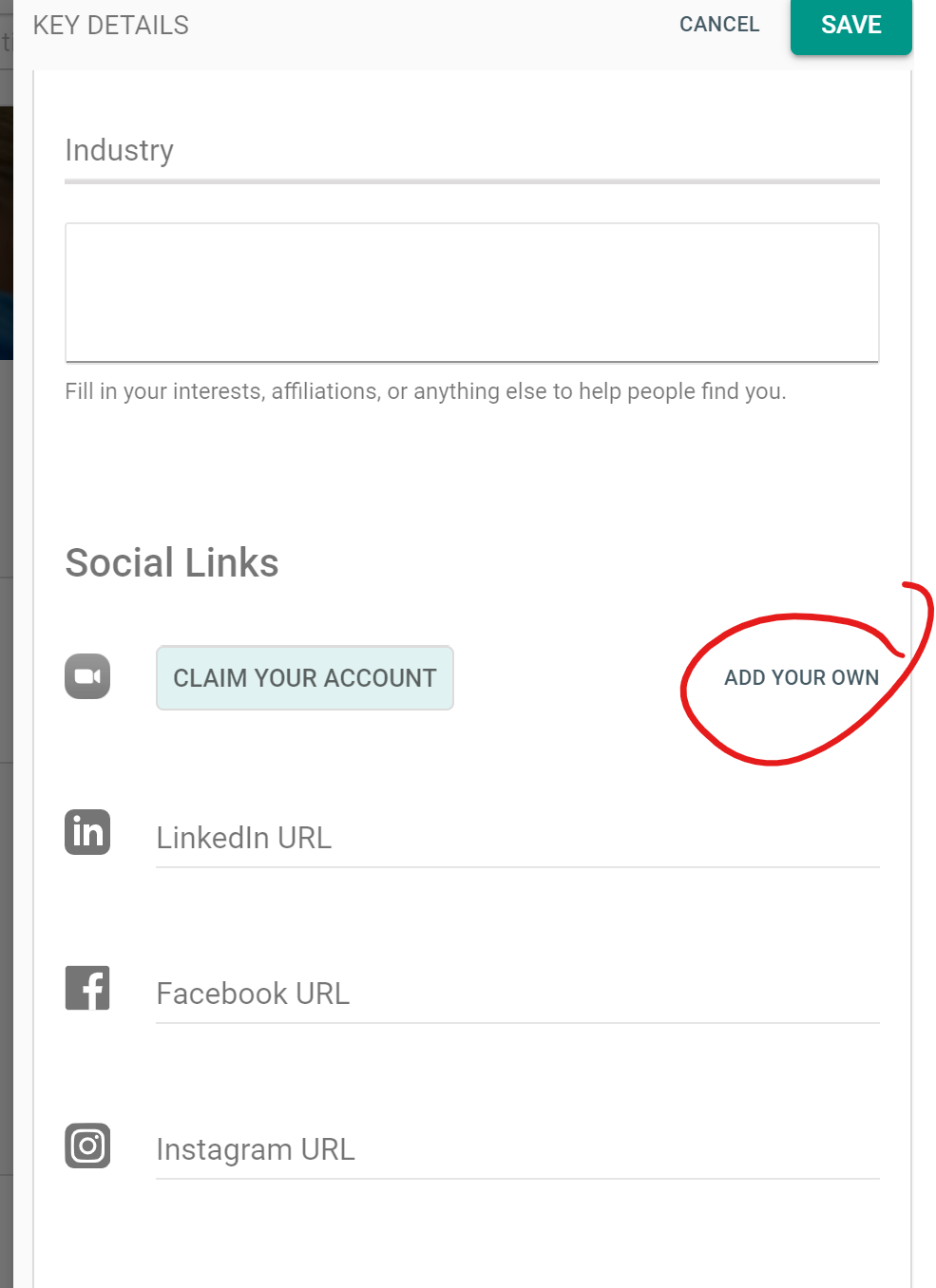
Type your personal meeting link into the Zoom Meeting Link field. Learn how to find your personal meeting link, by pressing "Find Your Personal Link" or visiting: https://support.zoom.us/hc/en-us/articles/201362843-Personal-meeting-ID-PMI-and-personal-link.
Press "Save" when you are done.
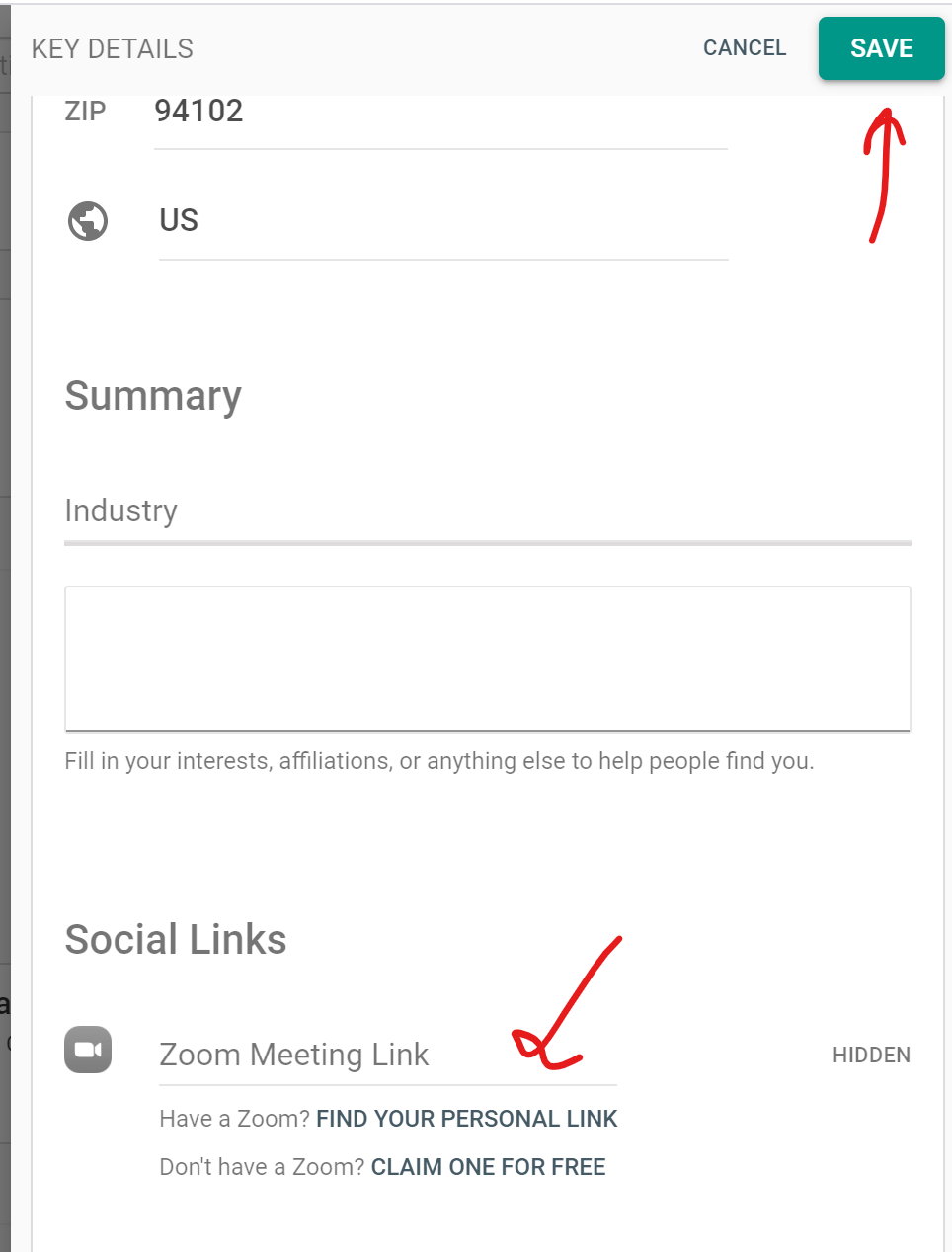
Now you can schedule a time to video chat.
If you want to claim a Zoom account through Wavelength, press "Claim One for Free."

Comments
0 comments
Article is closed for comments.