When you add a Zoom link to your profile, you can invite other members of Wavelength to video chats.
To add a Zoom link to your profile, click "Add Zoom Link" on the homepage.
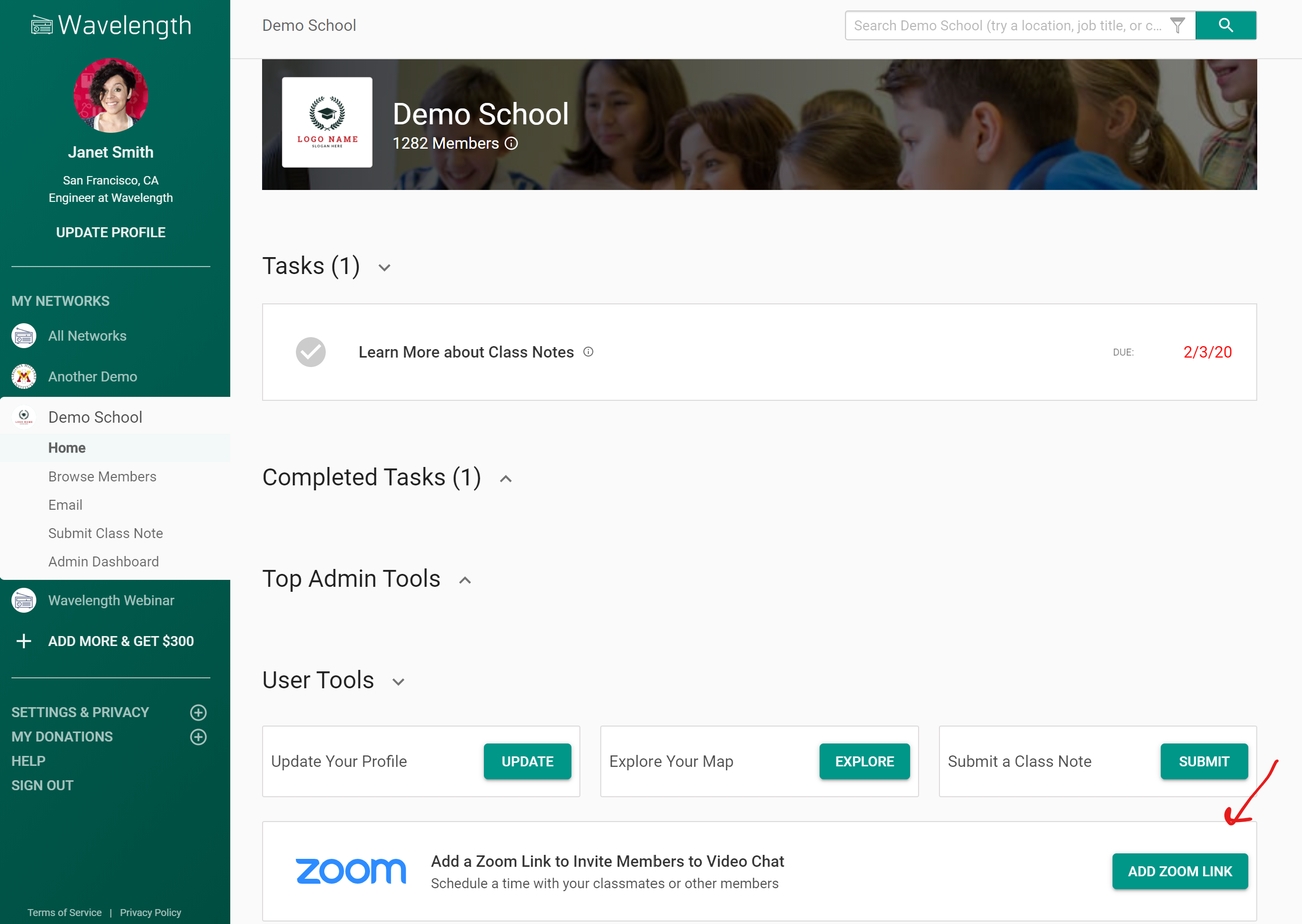
This will bring you to your profile. Instead of clicking the "Add Zoom Link" you can also go to your profile and click "Update" next to Key Details. Scroll to the Social Links section to add a Zoom Account.
There are two ways to add a Zoom account to your profile.
You can claim a free account through Wavelength.

Comments
0 comments
Article is closed for comments.