As an admin, you get an email notification when someone adds or edits a job post to Wavelength.
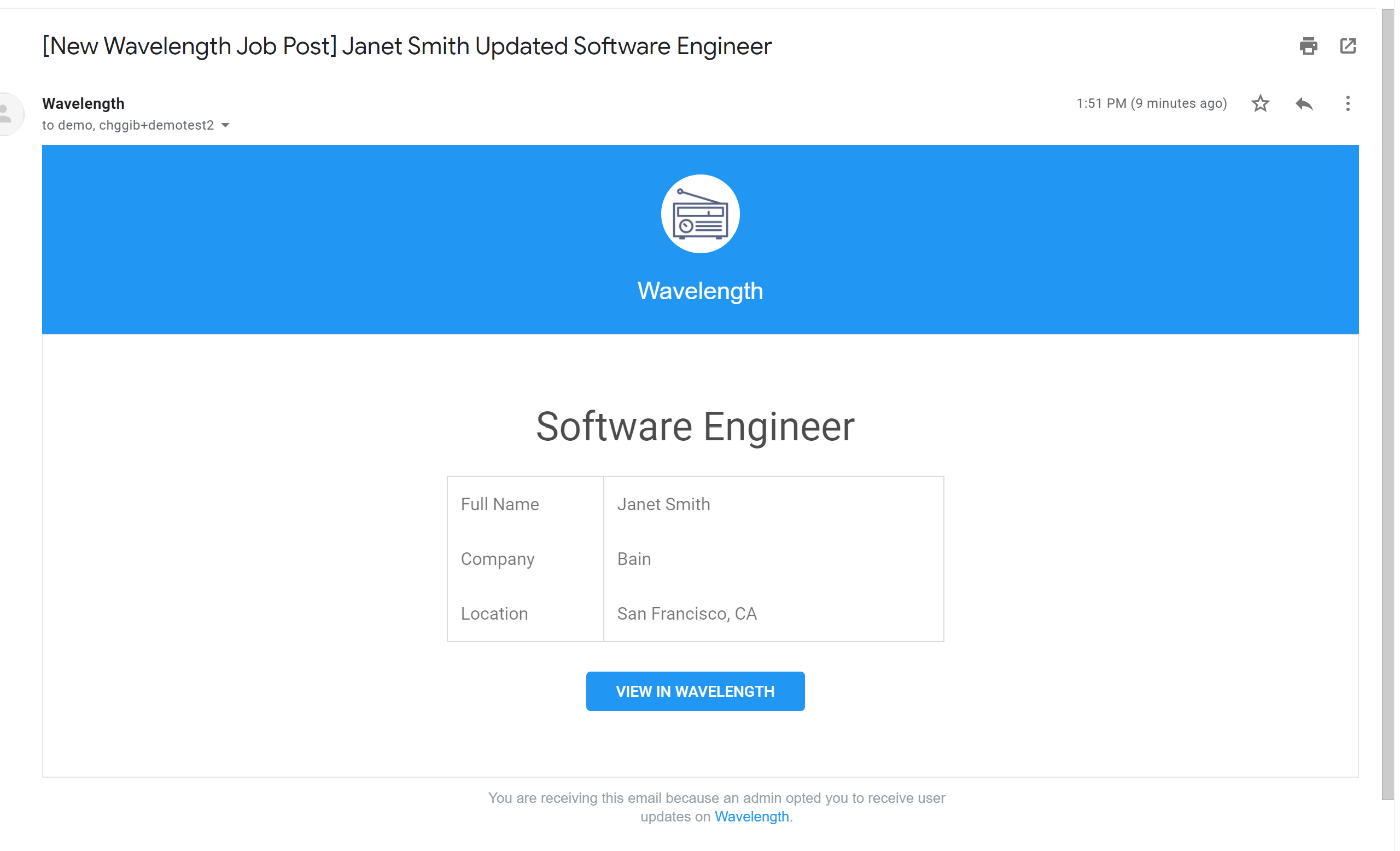
You can go on Wavelength and review, edit, or delete the post.
You can also email people subscribed to the "Jobs Newsletter" to let them know. By default, everyone is subscribed to this newsletter until they unsubscribe.
Go to the Job Board. Select the job post. Click "Email Members."
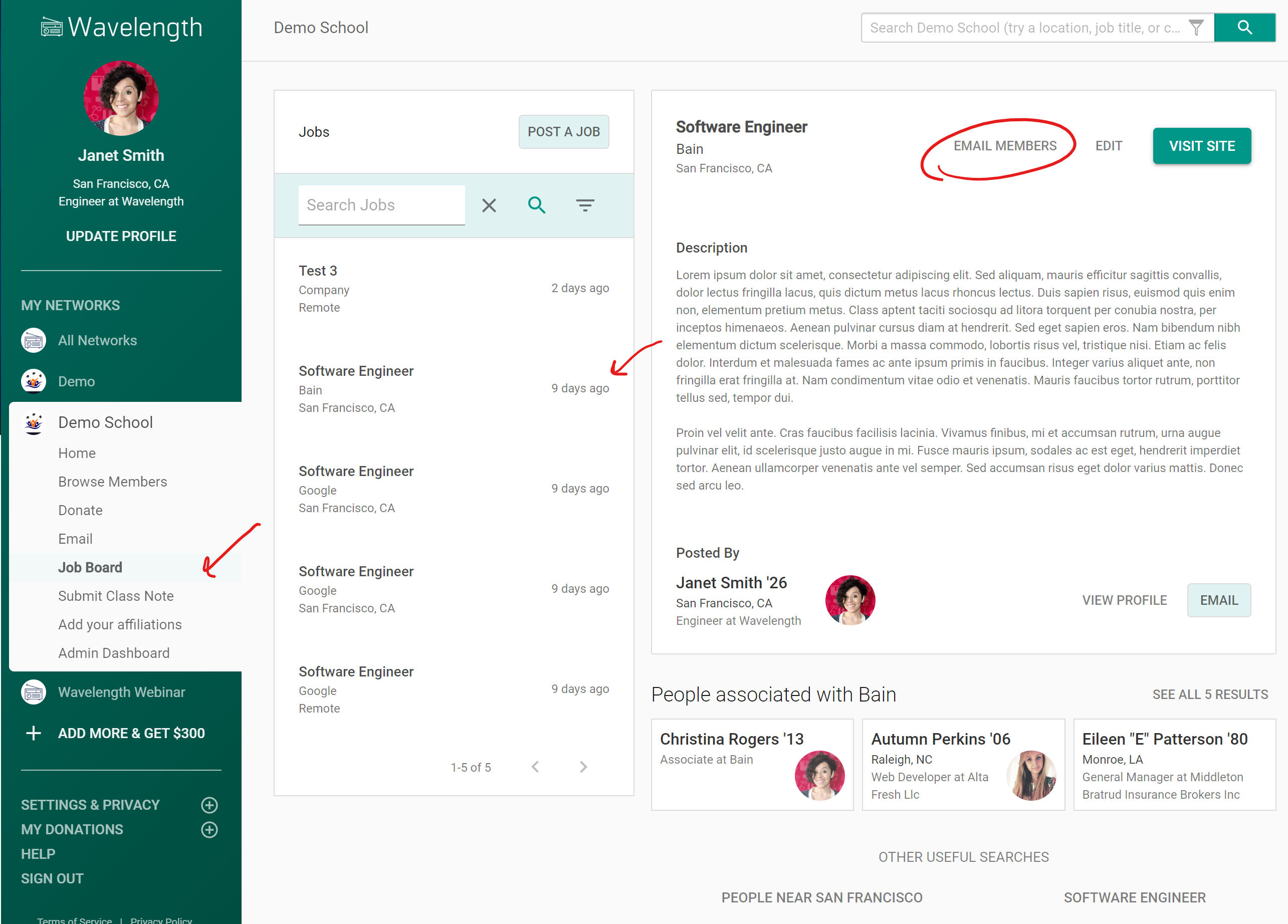
You will be brought to the "Compose" email screen. The admin email type selected is "Job Post."
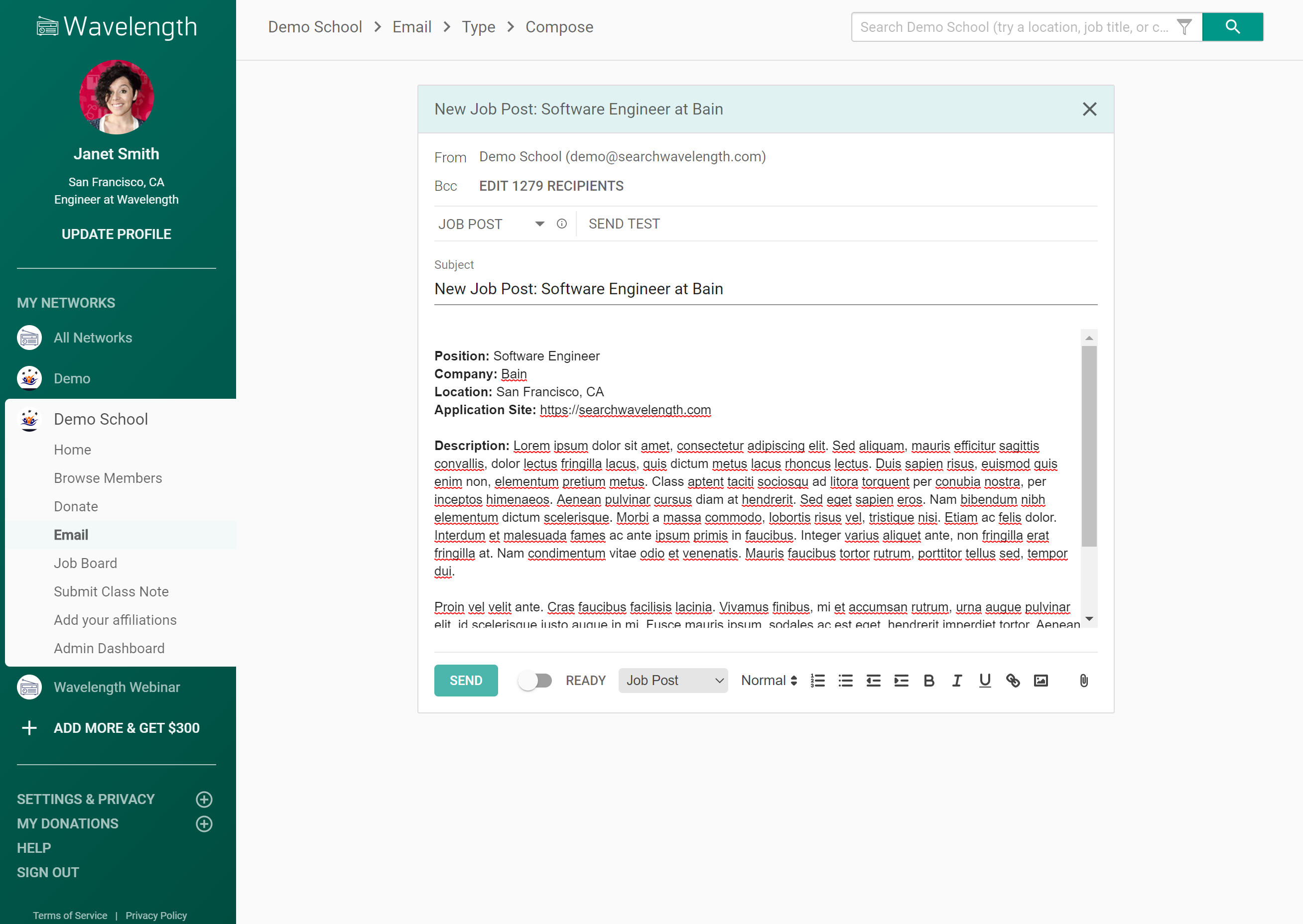
By default the subject will read "New Job Post: [Name of Job Post]" and the body will include the relevant details. You can edit and delete any information. When you are ready press "Ready" and then "Send."
Note, if you want to add other job post information to the email, use the job post dropdown to add information. The subject won't change, but the additional details of the job post will be added to the bottom of the email.
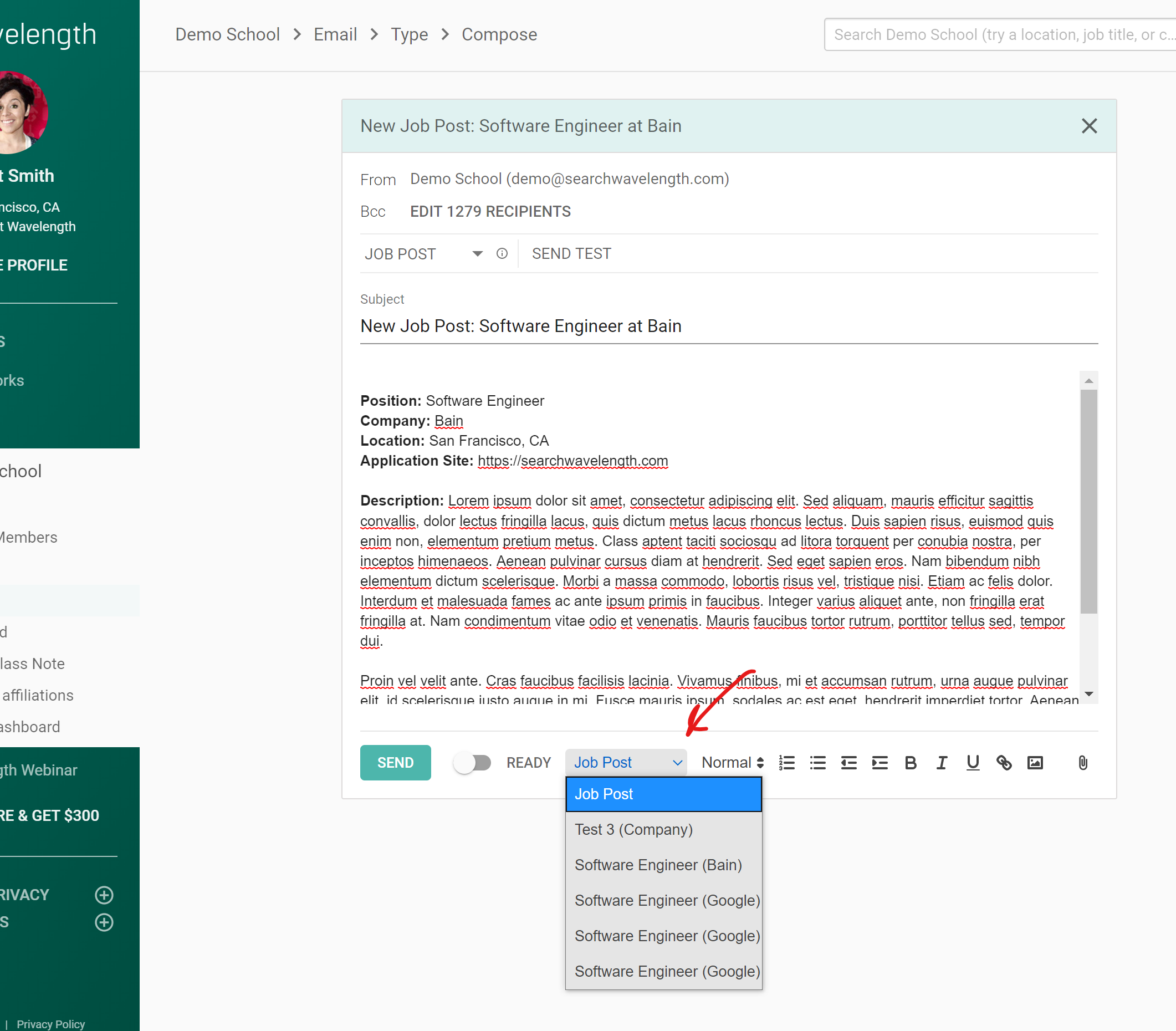
This is a great idea if you want to send out a weekly or monthly digest of job posts on Wavelength.

Comments
0 comments
Article is closed for comments.