As an admin, you may want to update your other email system with the unsubscribes, bounces, and blocks from email you sent on Wavelength. To export the CSVs with this information, go to your Admin Dashboard > Email > Export Email Statuses. Press "Export."
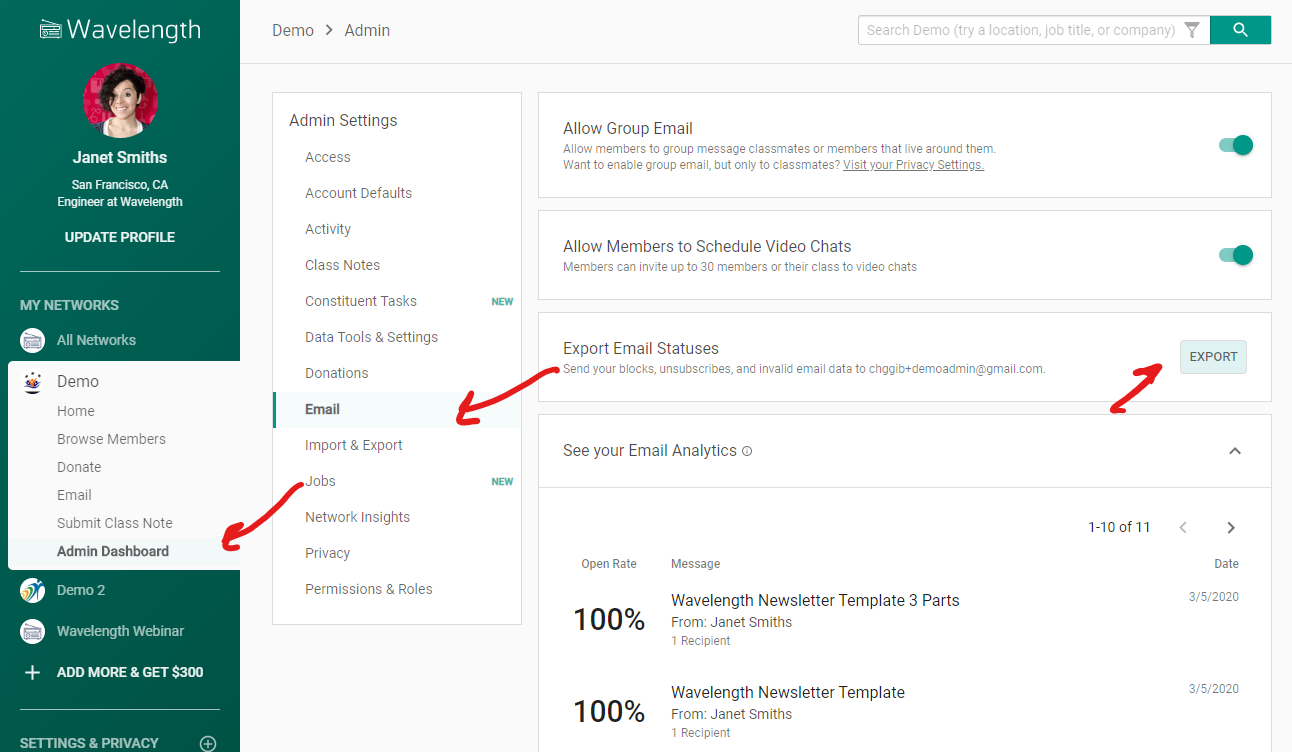
You will receive an email in your inbox with a zip folder of CSVs with this information. There are eight CSVs:
- Global Unsubscribes
- These are people that are unsubscribed from all email.
- Admin Unsubscribes
- These are people that are unsubscribed from newsletters and admin generated messages.
- Jobs Unsubscribes
- These are people that are unsubscribed from any messages about jobs
- Group Email Unsubscribes
- These are people that are unsubscribed from Group Email messages.
- Blocks
- These are emails that have been blocked from being delivered.
- Bounces
- These are emails that have bounced.
- Invalid Emails
- These are emails that are malformed or couldn't be delivered.
- Spam Reports
- These are people that have marked a message as spam.

Comments
0 comments
Article is closed for comments.