If you have a current donation system in place, you can have the Wavelength donation links go to your current donation form.
Navigate to Admin Dashboard > Donations page.
Be sure that "Show Donation Links" is turned on, and "Use Wavelength to Collect Donations" is toggled off.
Click the Expand more button in the "Edit External Donation Link" card. Add or edit your donor link and press Save. Now members will be able to access your donor page directly from Wavelength.
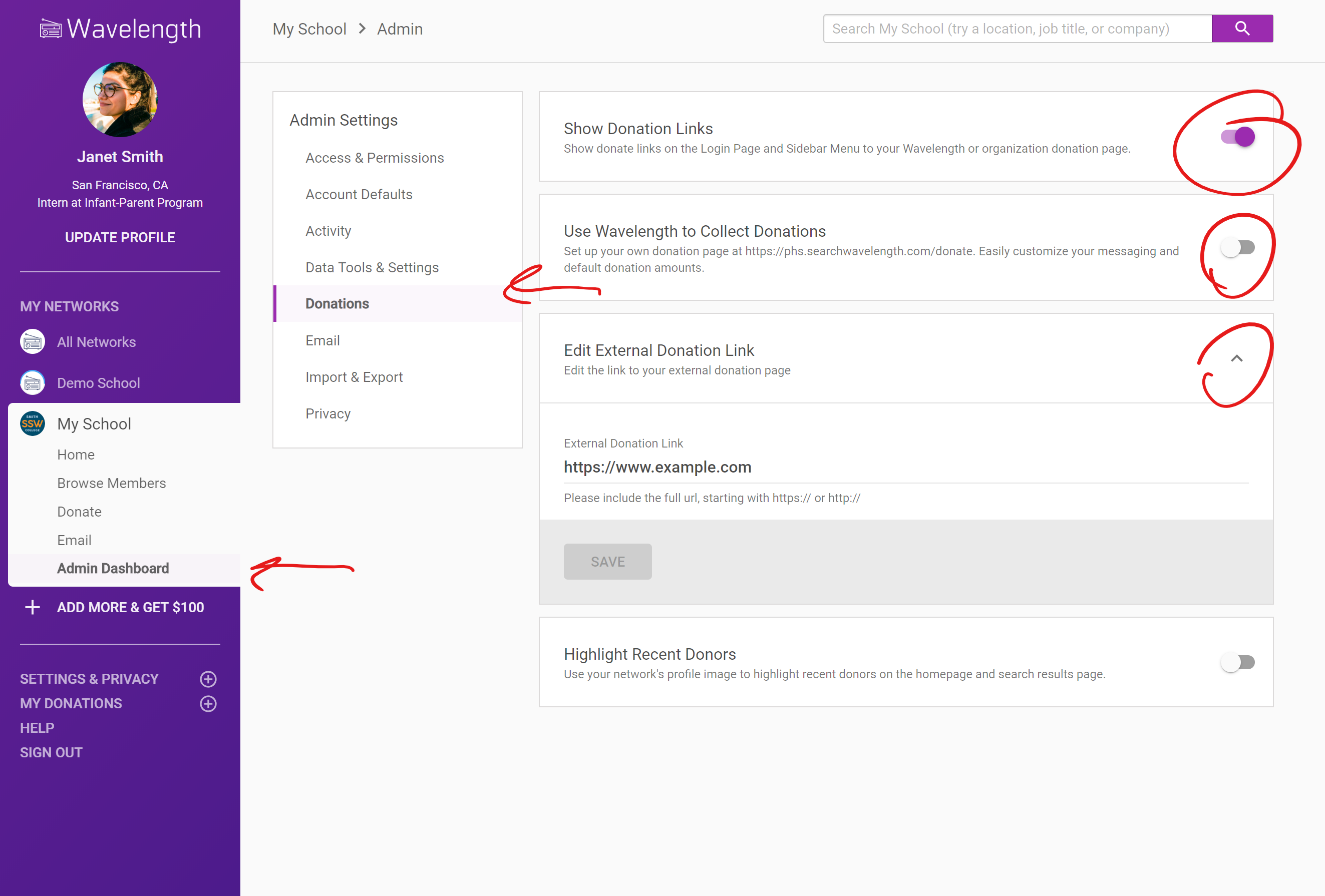

Comments
0 comments
Article is closed for comments.