As an administrator, you can search and view the people that have donated on Wavelength. Search "has donated" to get a list of all these donors. Donors manually added to Wavelength will also show up.
You can also see who has donated since a certain date. Just search "has donated since mm/dd/yyyy".
If you forget these search terms, navigate to your Admin Dashboard > Donations > View Recent Donors. Enter in the date you want limit your donors to and press "View"
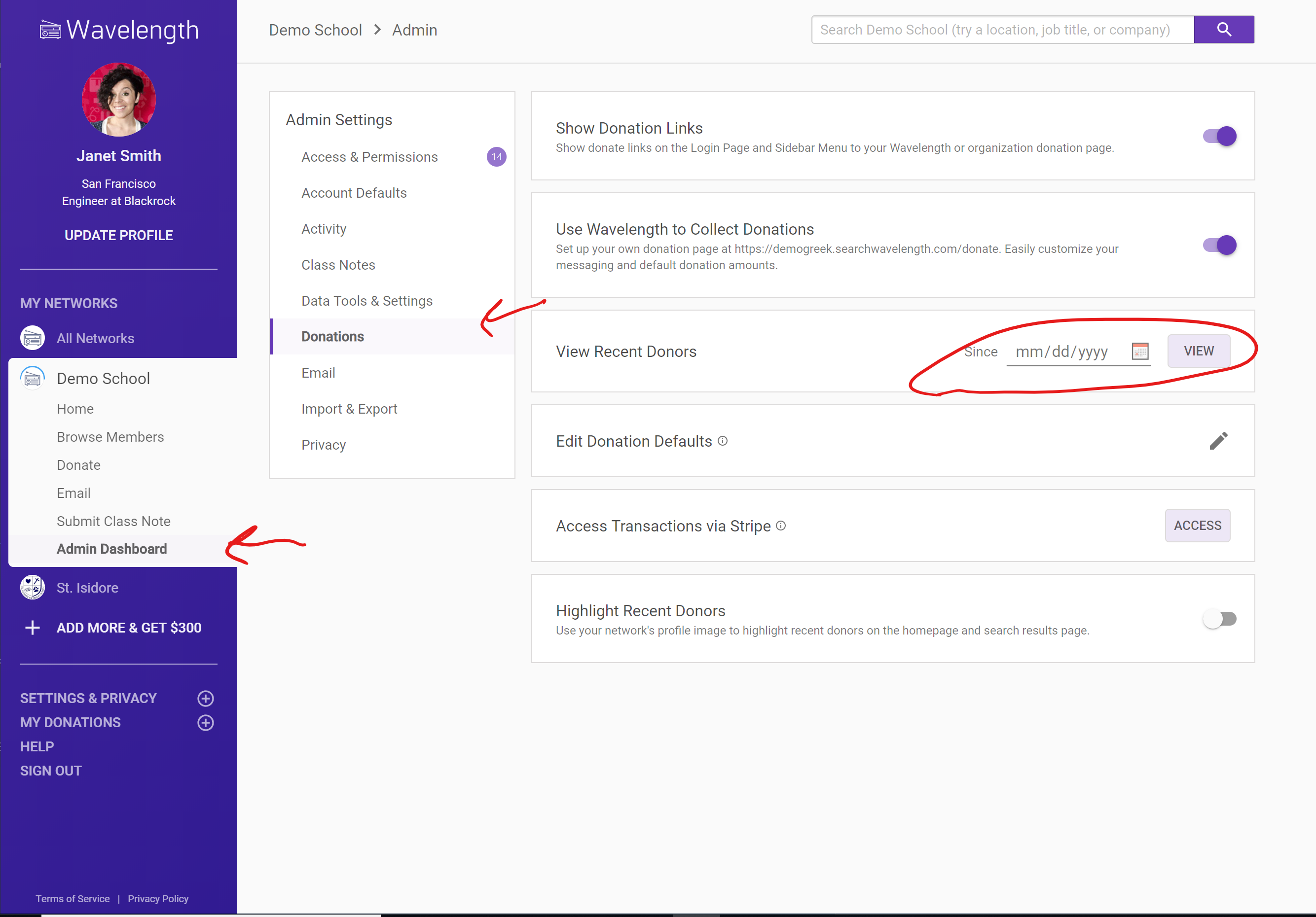

Comments
0 comments
Article is closed for comments.