If you are using the Role: View Donations, you will want to set a fiscal year so that donors and non-donors on the Donor Overview card are identified by whether they gave in that fiscal year.
To change your fiscal year, go to Admin Dashboard > Donations > Edit your Fiscal Year
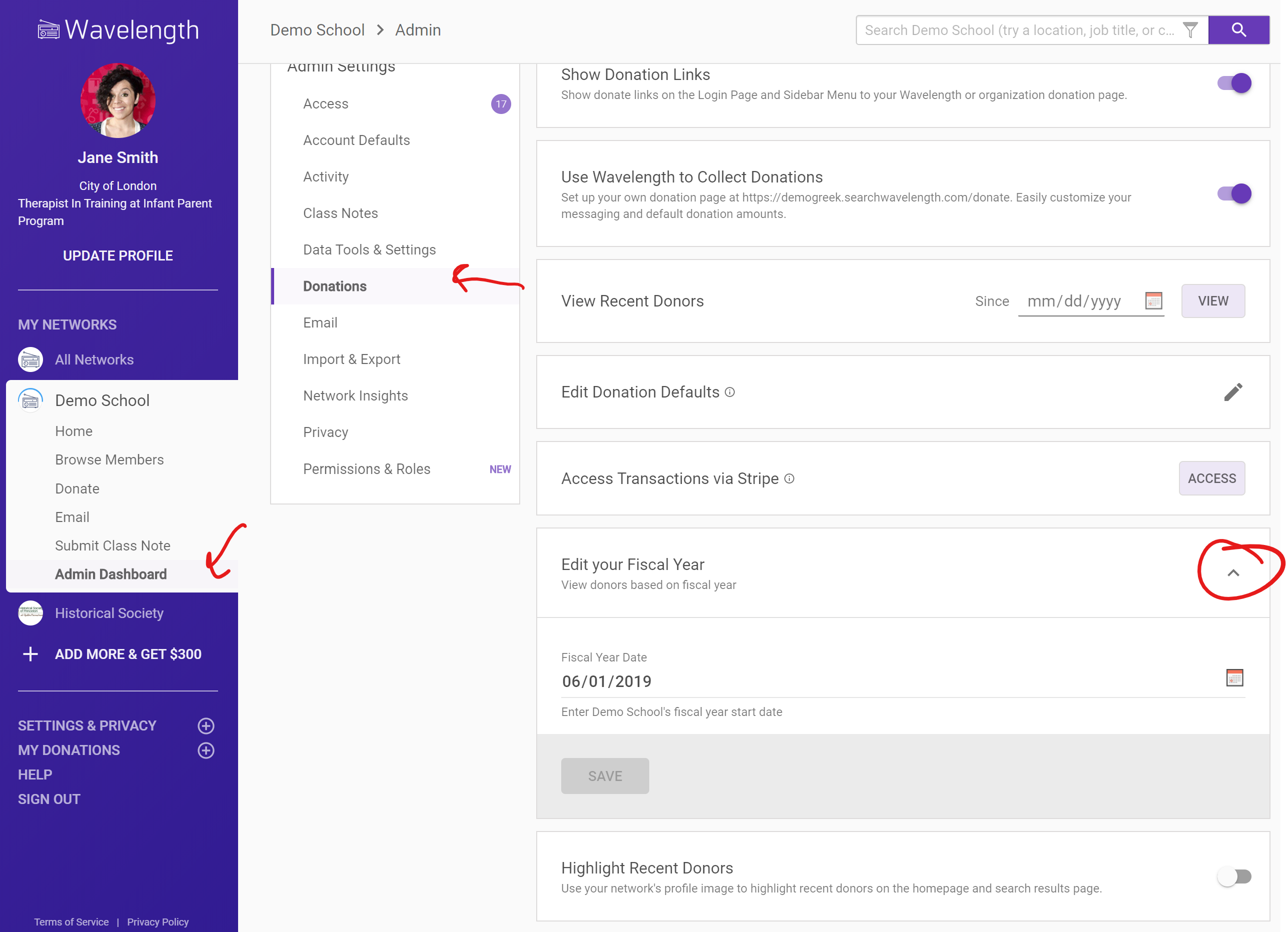
Enter your fiscal year start date and click save.

Comments
0 comments
Article is closed for comments.