Wavelength can enrich your data with up to date locations, careers, social profiles, images, and more. Typically Wavelength can find this data on 60%-70% of your constituents that have emails on file. Learn more about Wavelength's high data accuracy.
Before enriching everyone, we suggest you upload a test file of 100 people with emails. We will enrich the data and let you see what type of data we found. Once you are happy, you should upload all your members to Wavelength.
Once you are ready to enrich your entire network, navigate to Admin Dashboard > Data Tools & Settings and click the "Request" button on the "Request Data Enrichment" card.
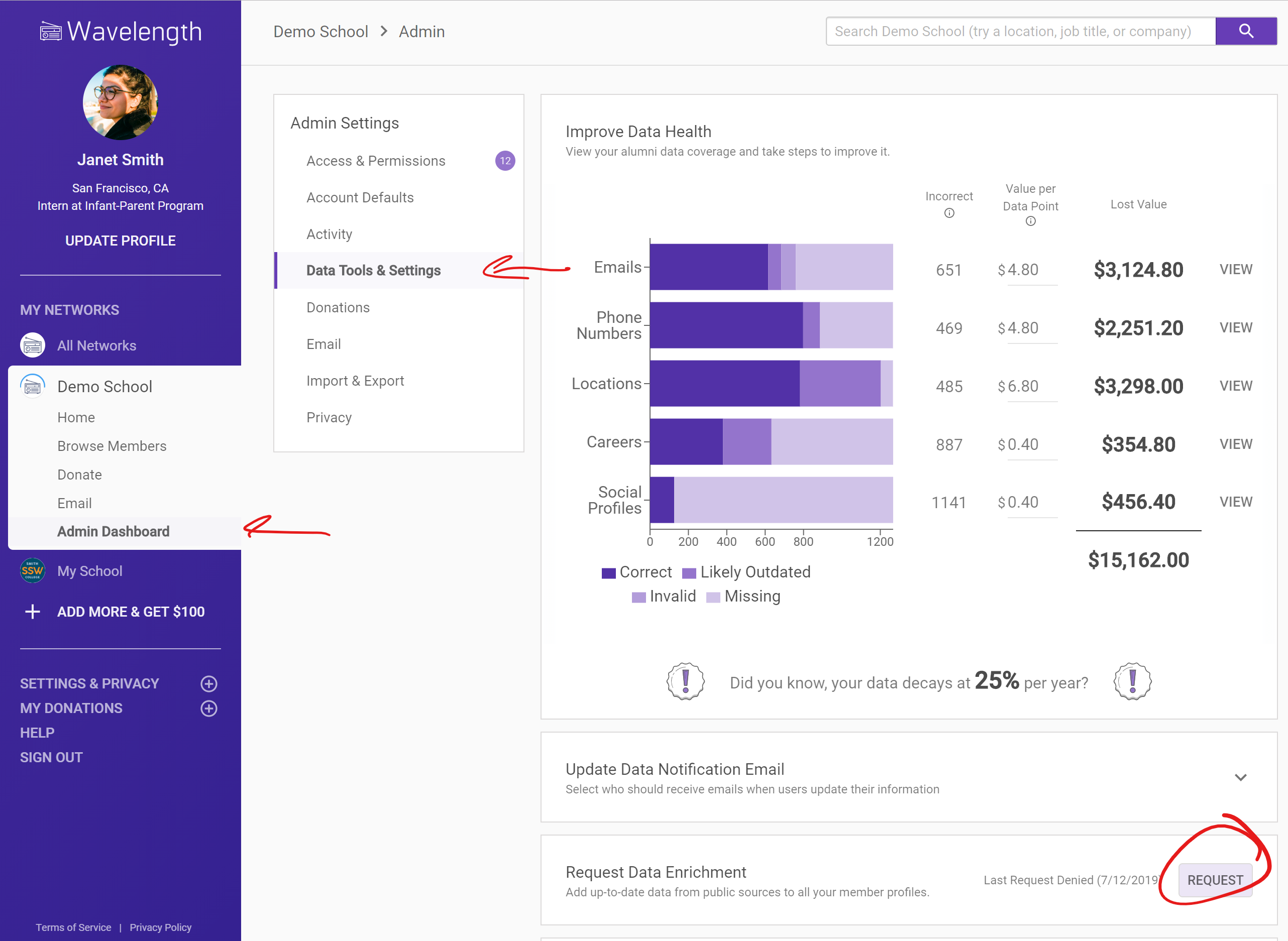
You will see when you requested enrichment and the status of the request.
Wavelength enriches your database once upon creating a network. If you want to enrich again at a later date, click the request button and a Wavelength member will be in touch.

Comments
0 comments
Article is closed for comments.