What Data to Import
Wavelength can import any CSV into its system. Below this article is a CSV with sample fields to include. If you use another database, you should include the unique identifier or record ID from that database.
Note, the CSV is an example. As long as your column headers are descriptive, Wavelength can import your file. Feel free to upload a CSV with your own headers.
The more data you upload the better, so admins and alumni can both get the most out of Wavelength. Beyond basic contact information, degree info and career info are important to include.
What does Affinity Category mean?
Affinities, or groups, can be be linked via an affinity category. For instance, if there is a singing group called the Madrigals, it could have the category "Performing Arts" or "Music." If your affinities or groups do not have categories, they will be populated by "Miscellaneous". Do not worry about including categories if this is too much of a hassle.
Categories include: Academic, Administration, Arts, Cultural, Journalism, Leadership, Media, Miscellaneous, Music, Performing Arts, Political , Speech and Debate, Sports, Technology , Other
How to Import Data
When you are ready to add data to Wavelength, navigate to your Import & Export tab in your Admin Dashboard. Press Import.
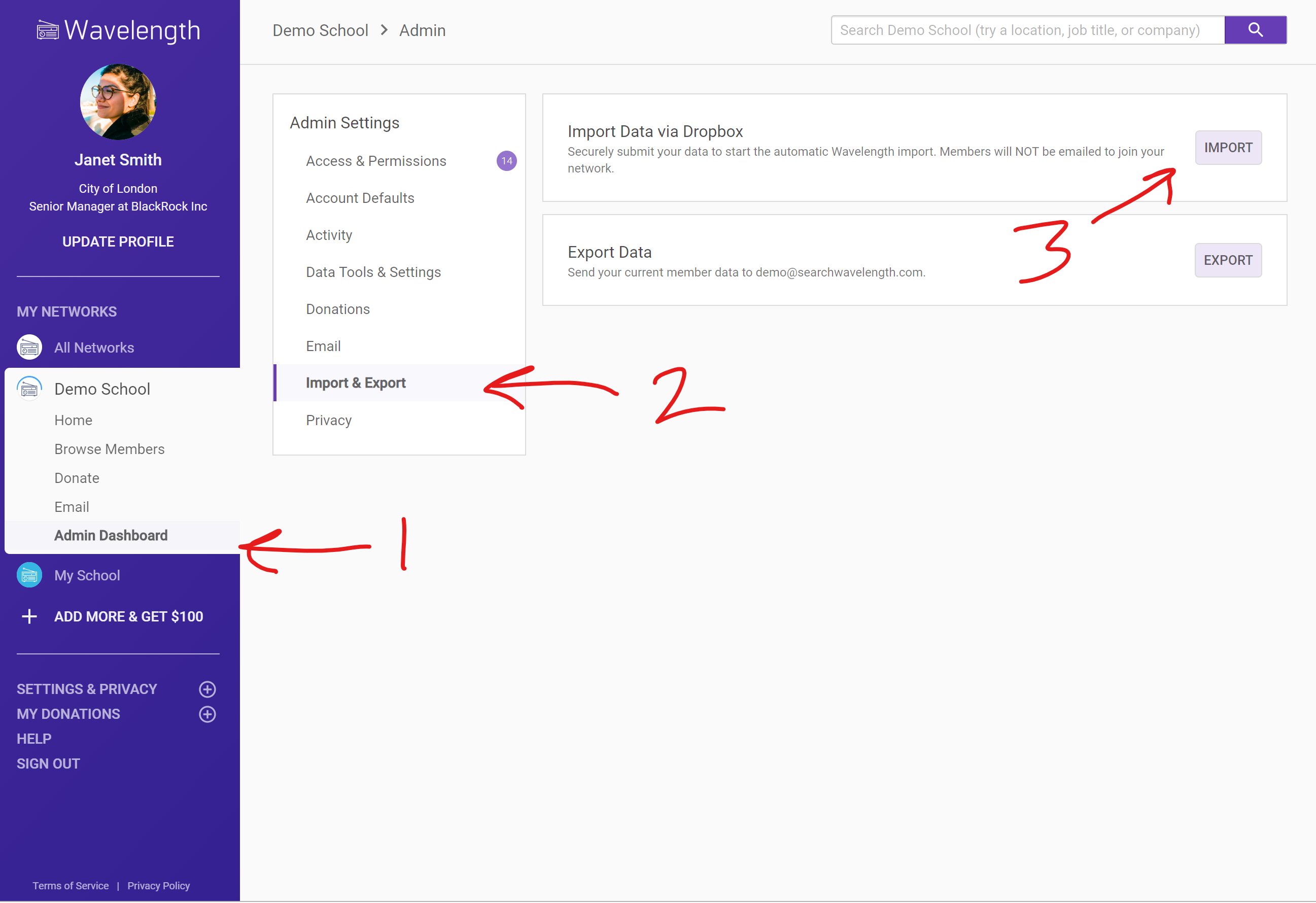
Drop your data into the encrypted Dropbox Folder
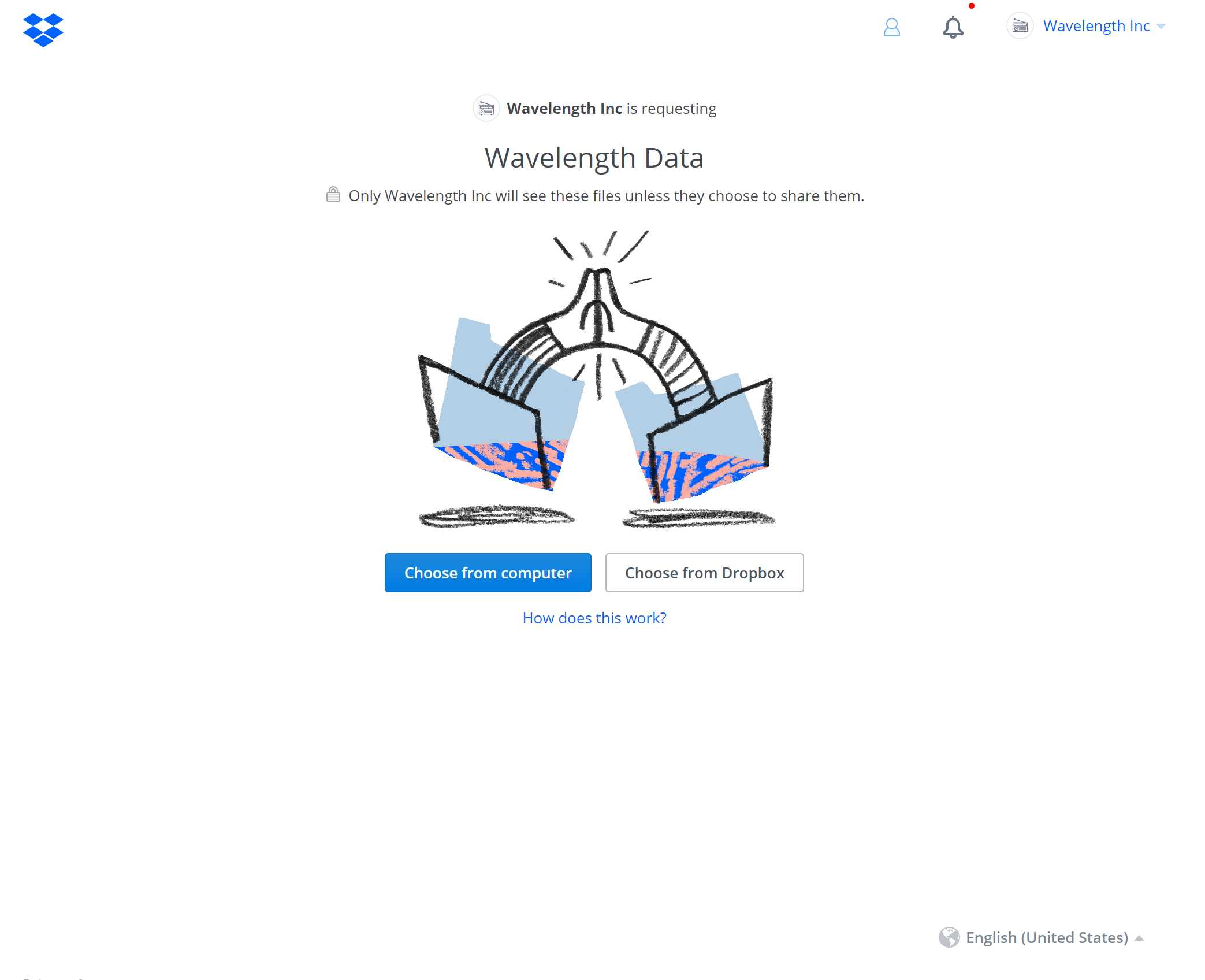
Your data will populate in your Wavelength network within one business day.

Comments
0 comments
Article is closed for comments.