There are two places you can submit a class note:
- In the sidebar
- On the homepage
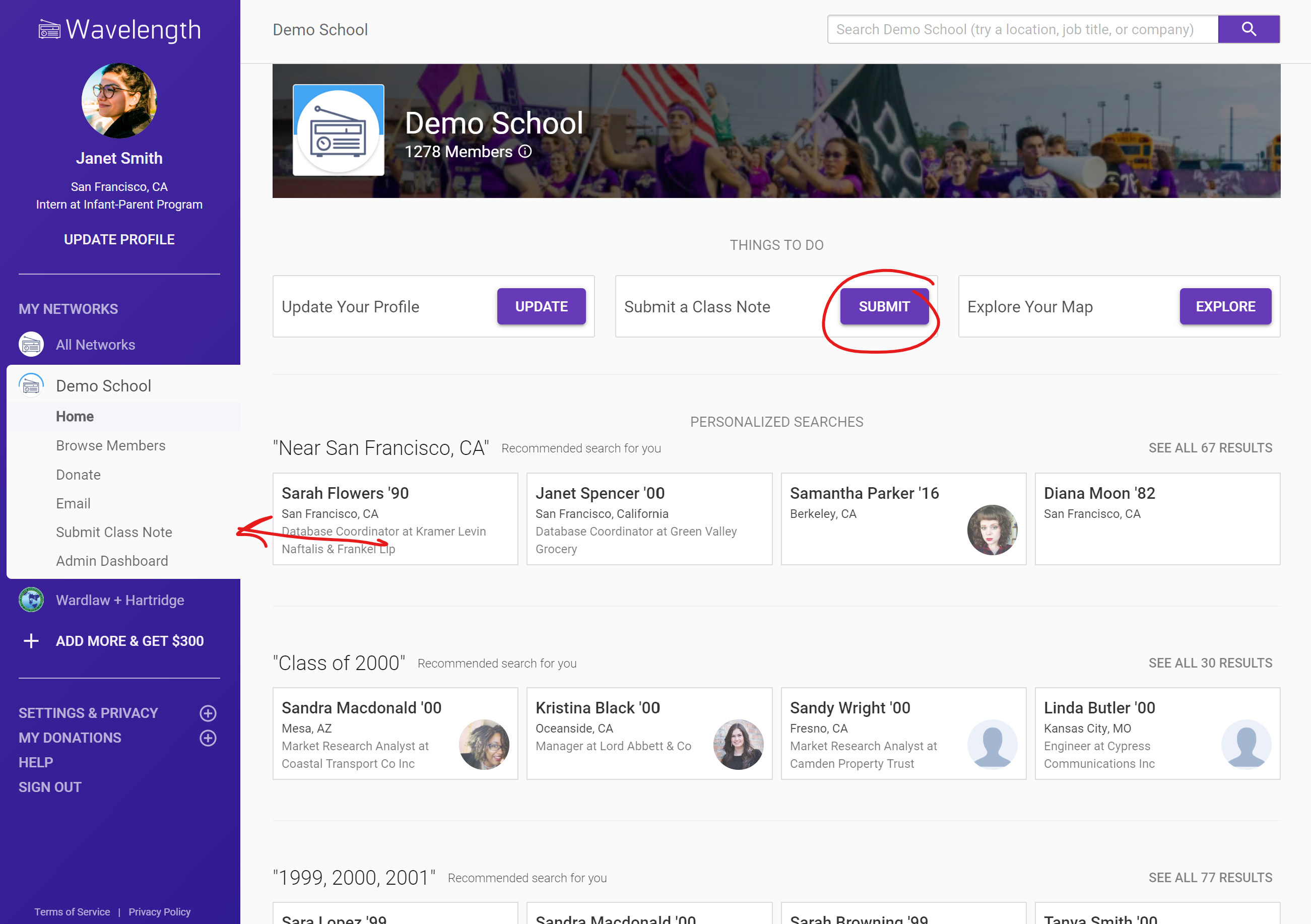
When you click submit, you will see a drawer pop up on the right hand side of the screen. You can add your class note.
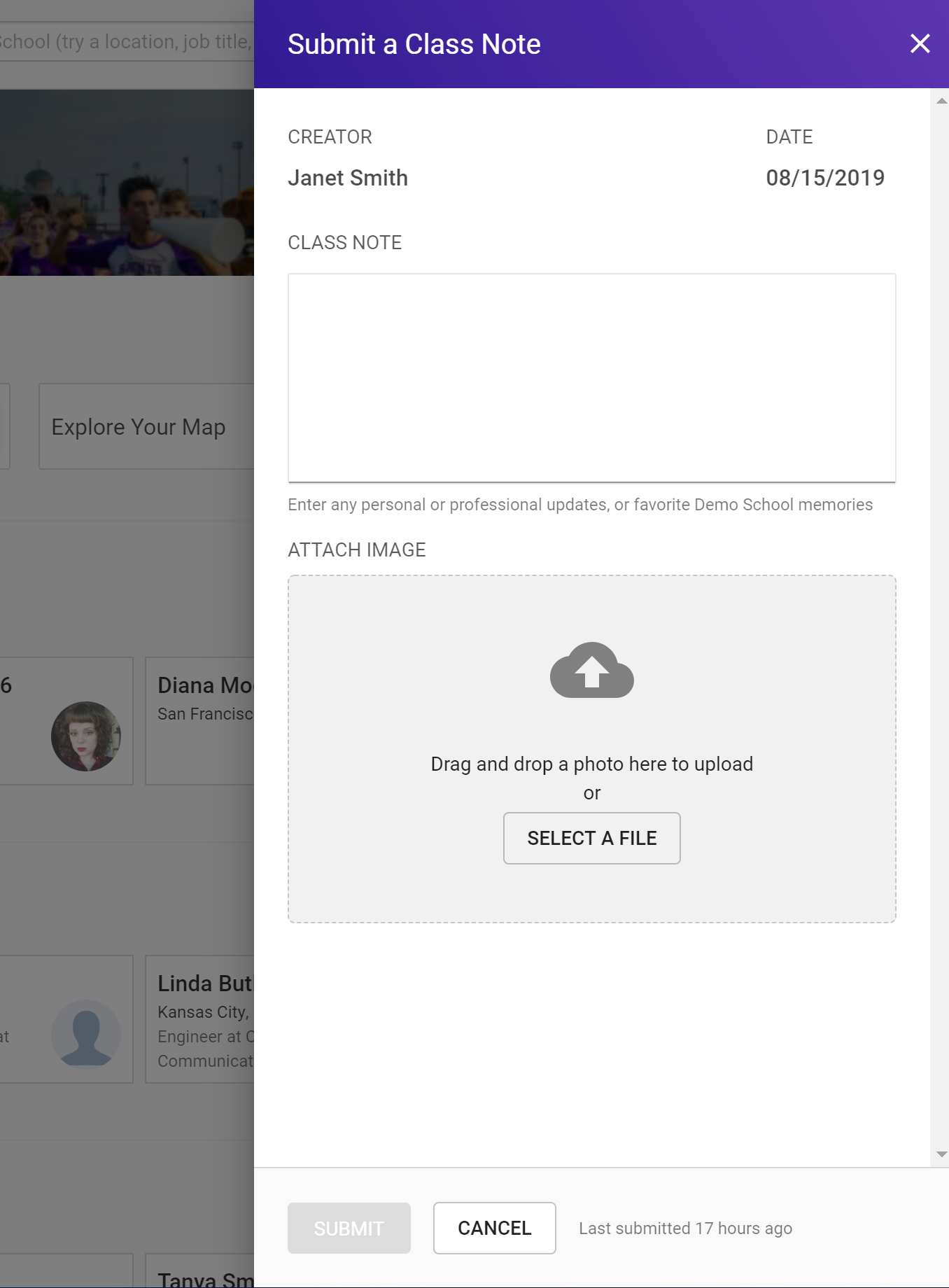
You can also attach a photo in the "Attach Image" section. Photos must be at least 300px x 300px. If you added a photo, you can add a caption as well.
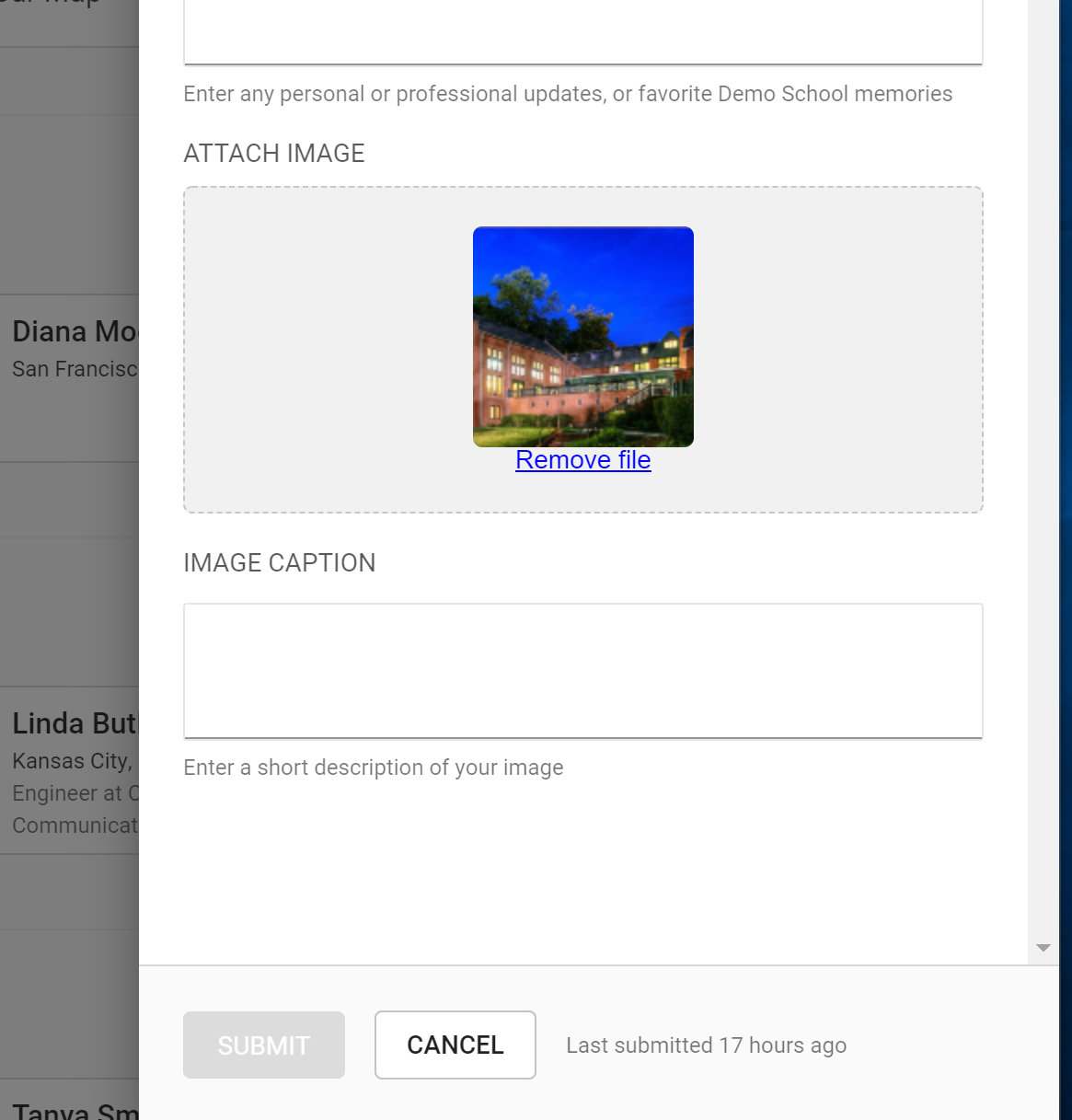
Press submit. You are all set. An admin will get notified that you submitted a class note.
Next to the "Cancel" button, you will see when you last submitted a class note.

Comments
0 comments
Article is closed for comments.