Navigate to Admin Dashboard > Class Notes.
When you collect class notes on Wavelength, you can view all the class notes that have been submitted. Click the down arrow on the "View Submitted Class Notes" to expand the card.
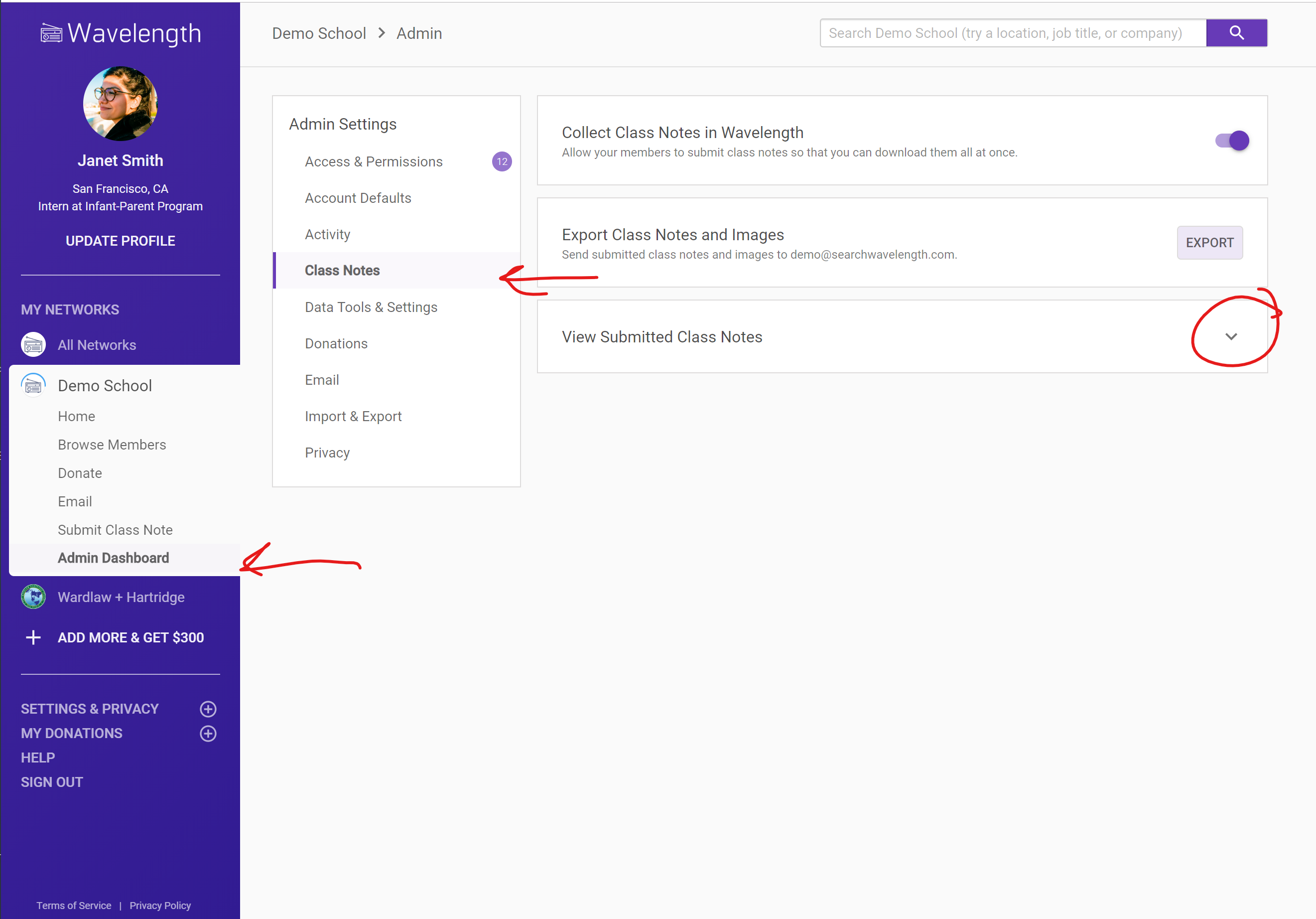
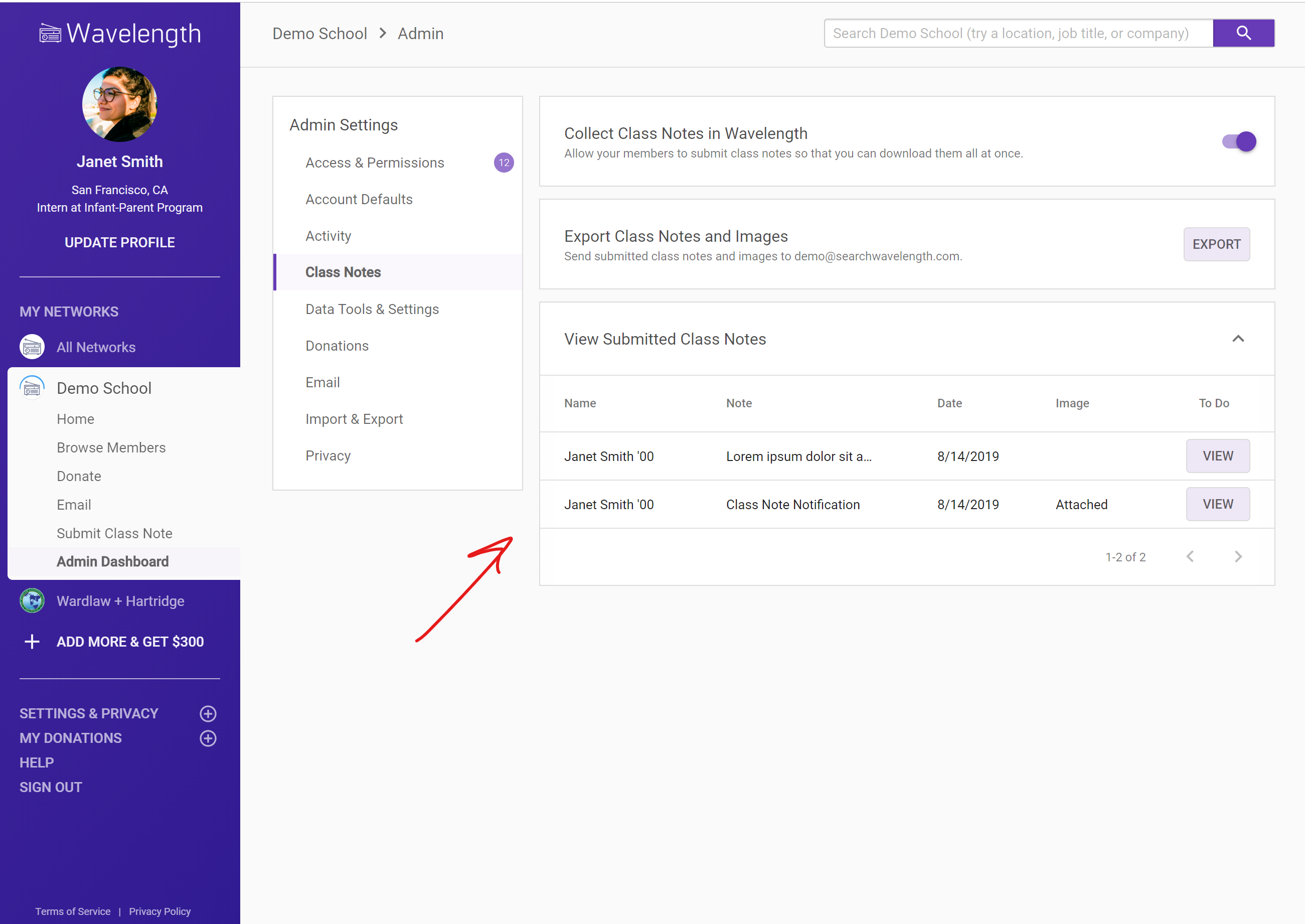
When you press a class note or the "View" button, a drawer will pop out with the information about the class note. You will see:
- The person that submitted the note
- The date they submitted it
- The note
- An image, if they attached one
- And a caption, if they included one
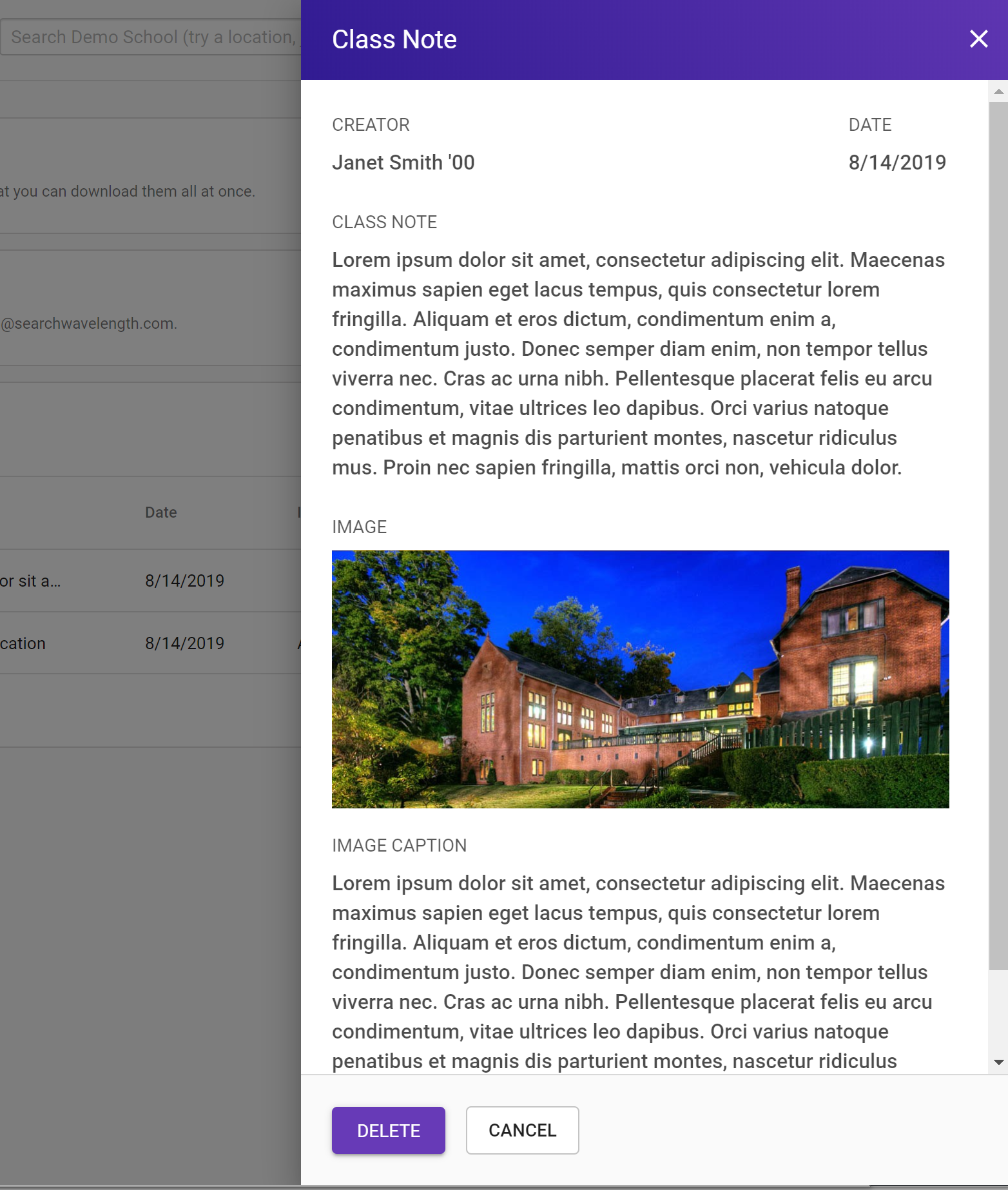
If you want to delete the class note, you can press "Delete".
To download the image, either download the class notes in bulk or right click the image and press "Save as".

Comments
0 comments
Article is closed for comments.