Set Up Class Notes
As an admin, you can collect Class Notes by toggling the "Collect Class Notes in Wavelength" button. Navigate to Admin Dashboard > Class Notes to find this setting.
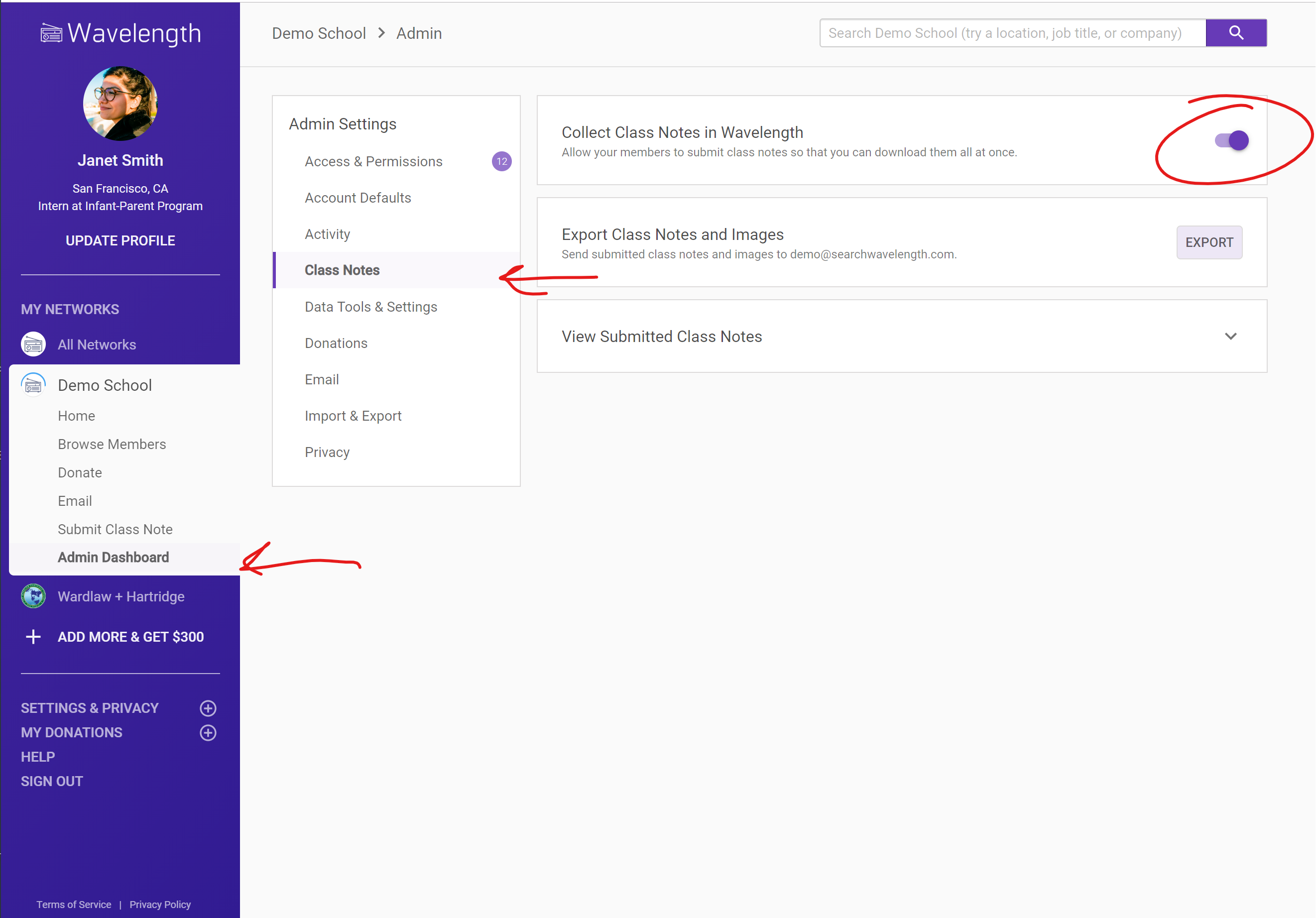
When it is toggled on, members will be able to see a "Submit Class Note" button on the sideboard and a "Submit" button on the homepage.
Requesting Class Notes
The easiest way to request class notes is to press the "Request" button on the Request Class Notes card. You will be able to craft a message to ask members to submit their class notes. This is a good strategy because each member gets a unique url for them to log in immediately. Learn more.
If you want to use your own email platform, you can tell your members to log in to Wavelength. However, you won't be able to send a unique url. Here is a a good template to request class notes.
Submitting Class Notes
People can now add their class notes, high quality images, and image captions. Learn more about how to submit a class note.
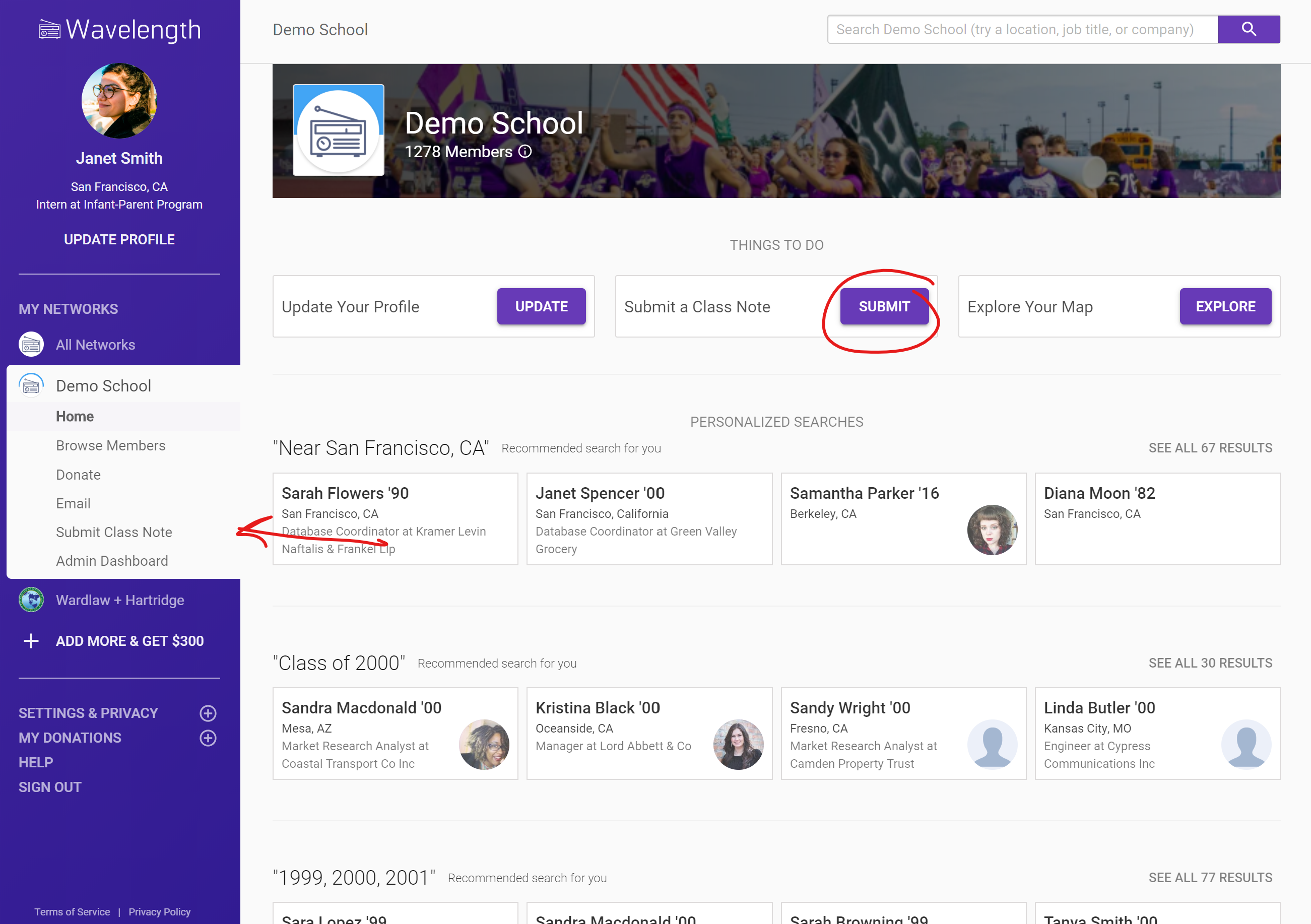

Comments
0 comments
Article is closed for comments.