Once you create a task and assign it to someone, you can delete them.
Navigate to your Admin Dashboard > Constituent Tasks page, to the "Manage Tasks" card.
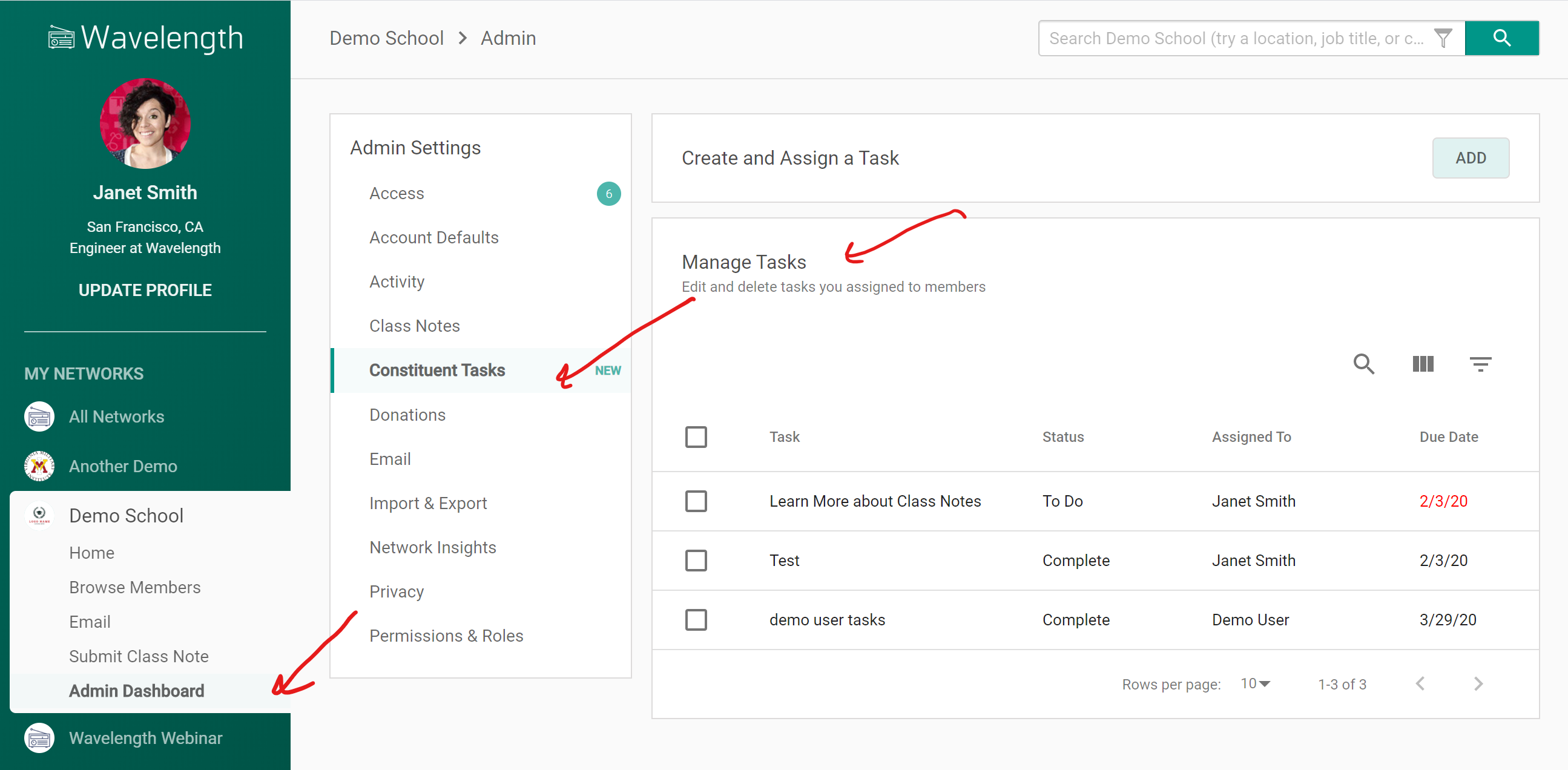
Click on the checkbox next to a task or tasks. Press the trashcan to delete that task.
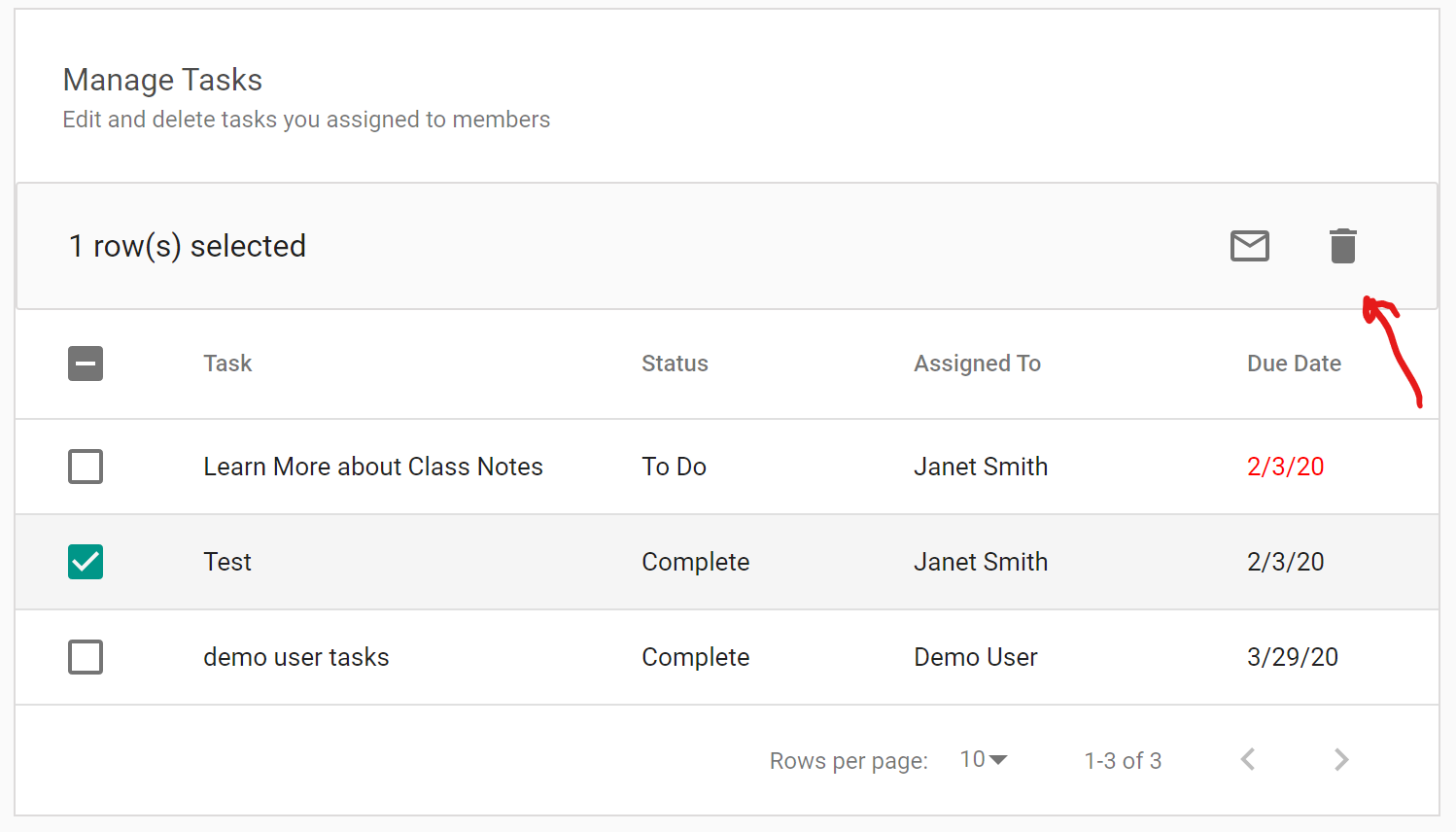
Once you create a task and assign it to someone, you can delete them.
Navigate to your Admin Dashboard > Constituent Tasks page, to the "Manage Tasks" card.
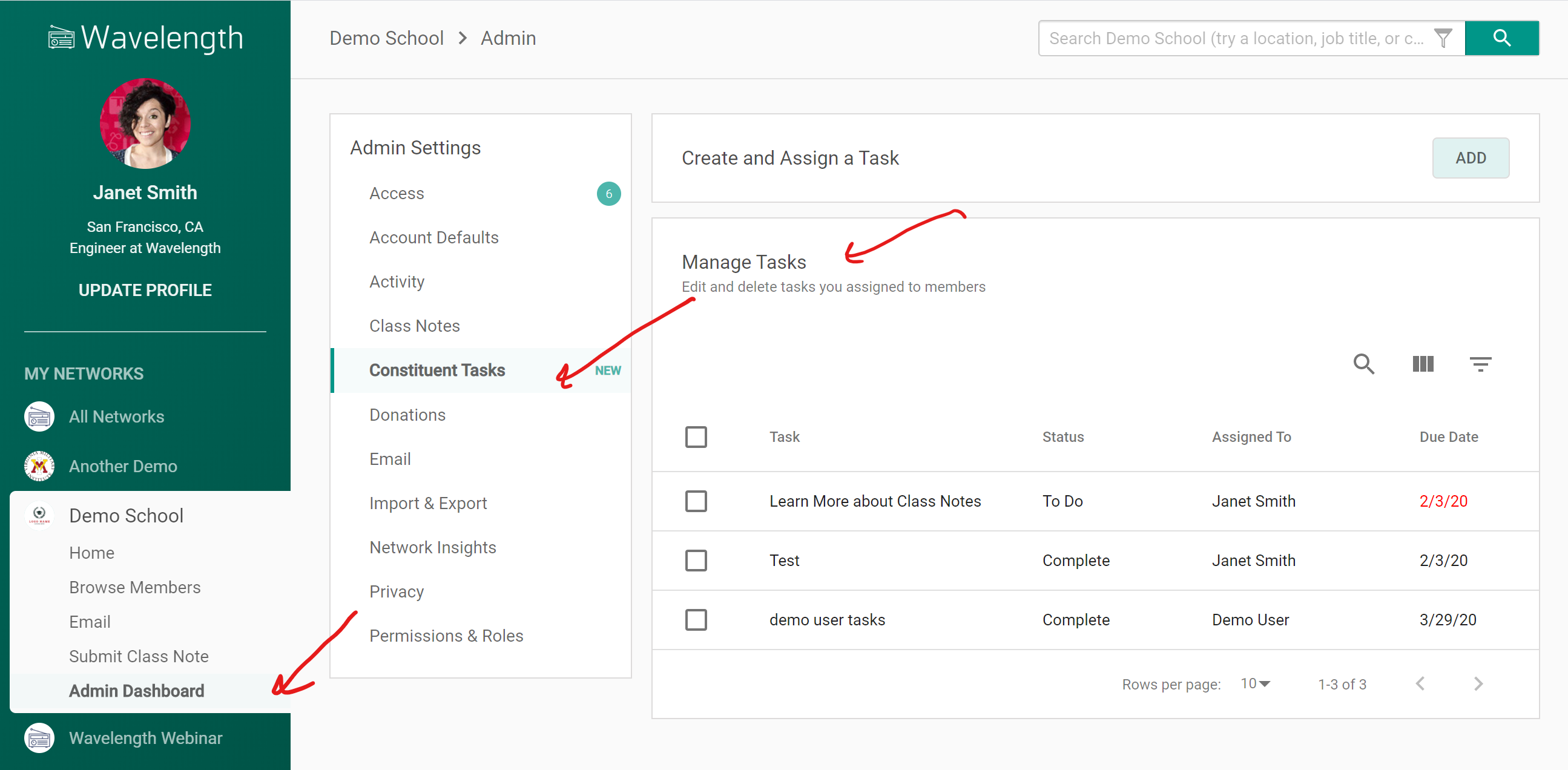
Click on the checkbox next to a task or tasks. Press the trashcan to delete that task.
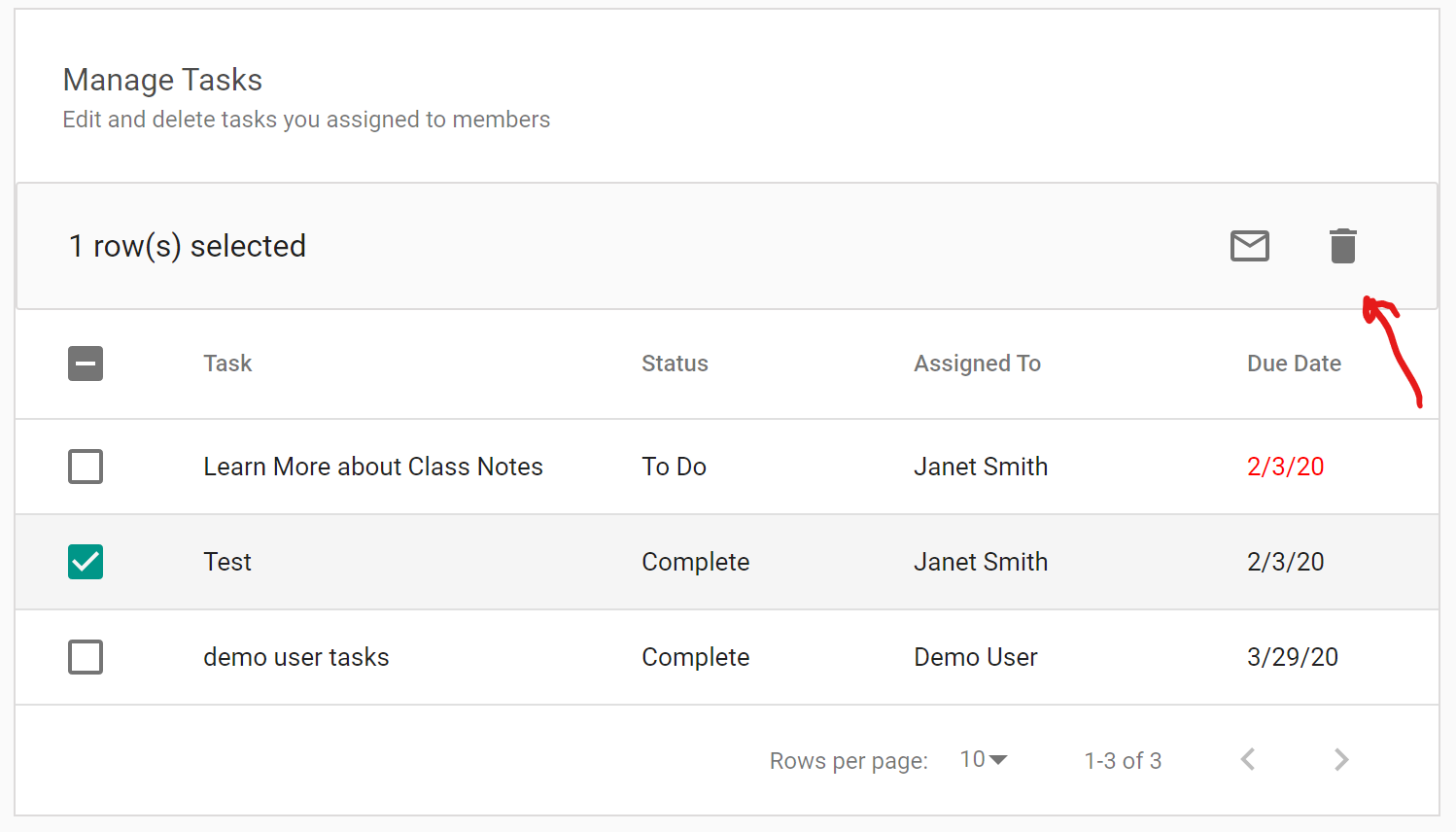
Comments
0 comments
Article is closed for comments.