Once you create a task and assign it to someone, you can delete them.
Navigate to your Admin Dashboard > Constituent Tasks page, to the "Manage Tasks" card.
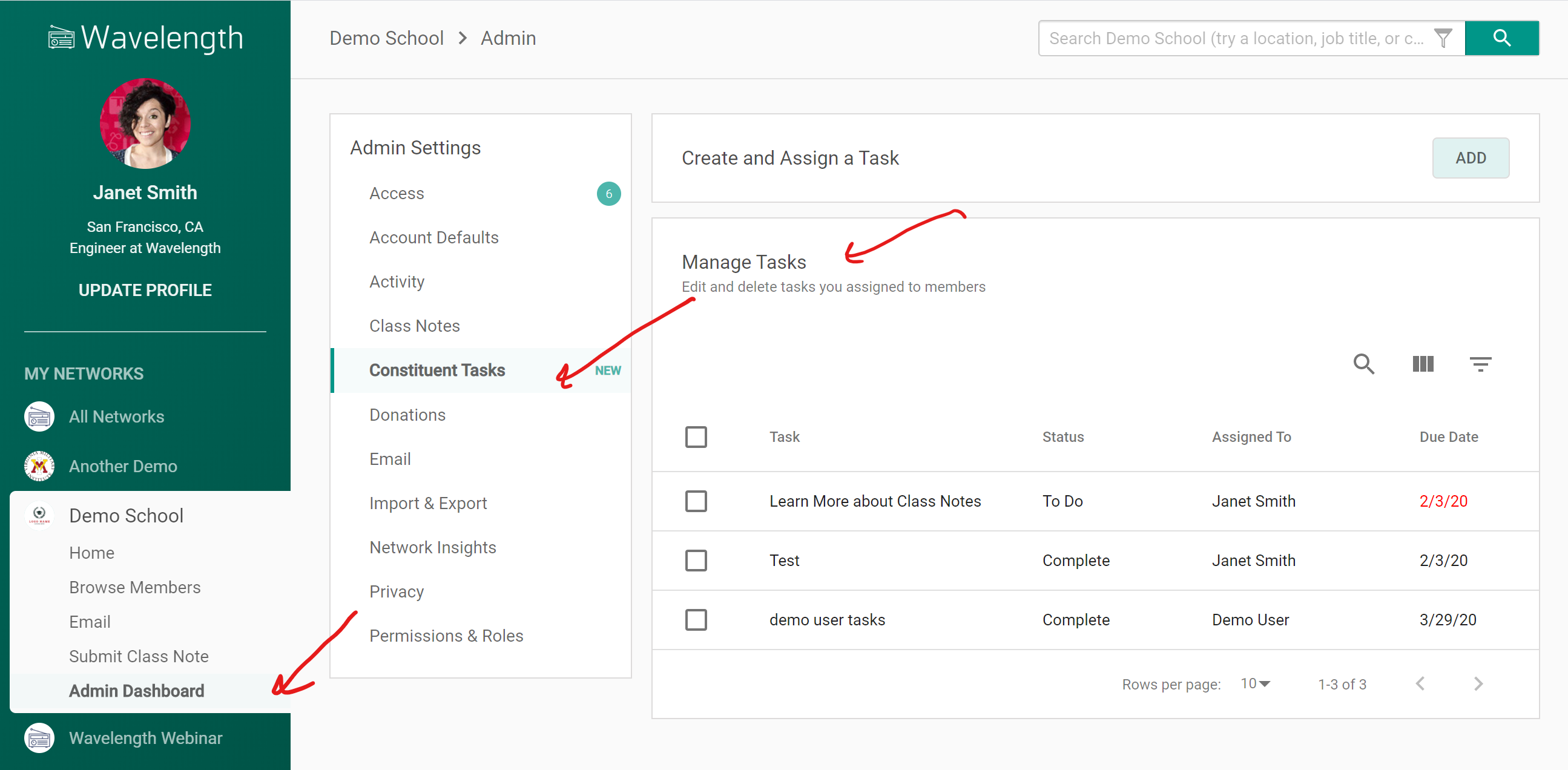
Click on the task you want to edit.
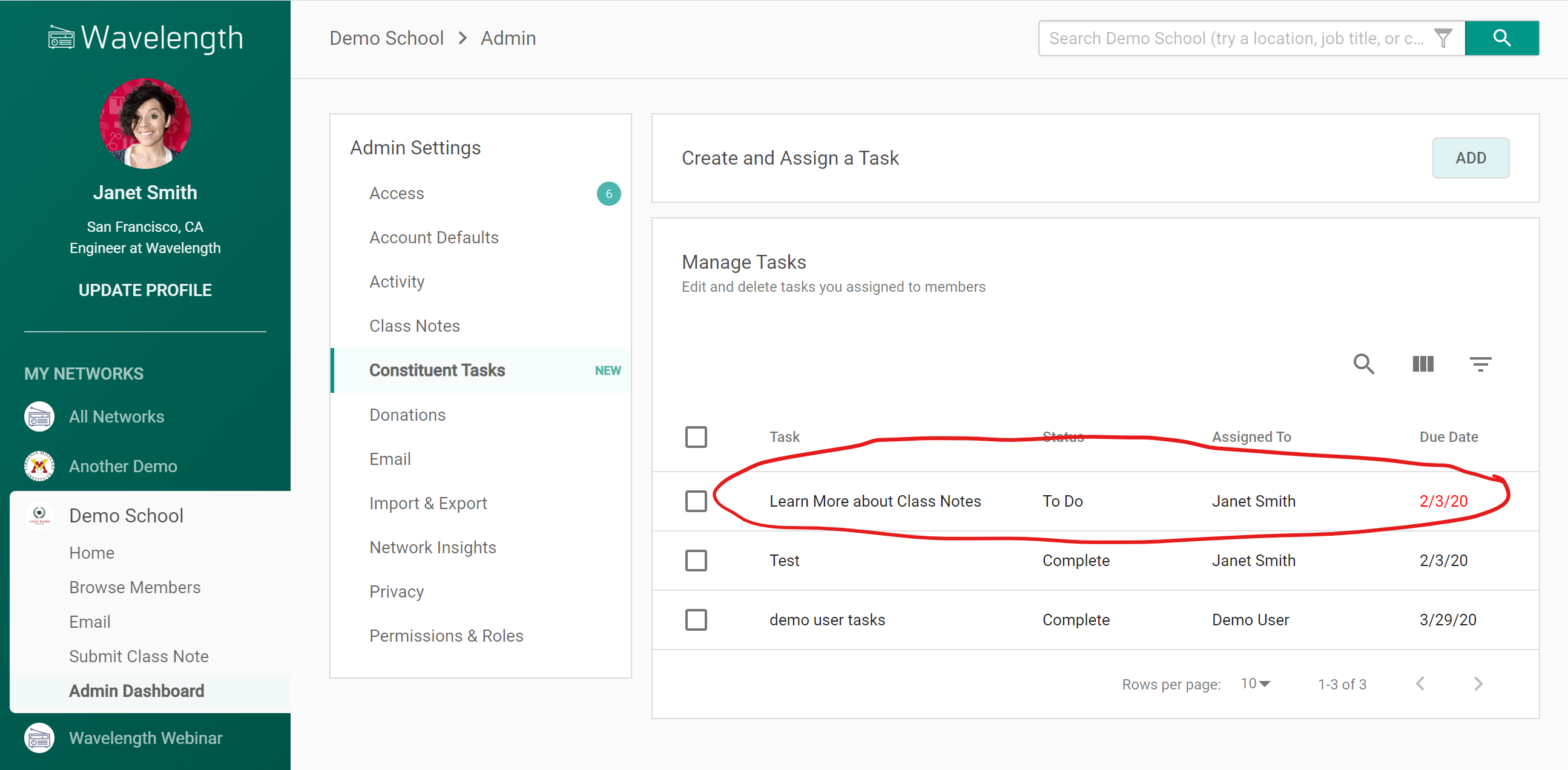
You will see a sidebar drawer pop open.
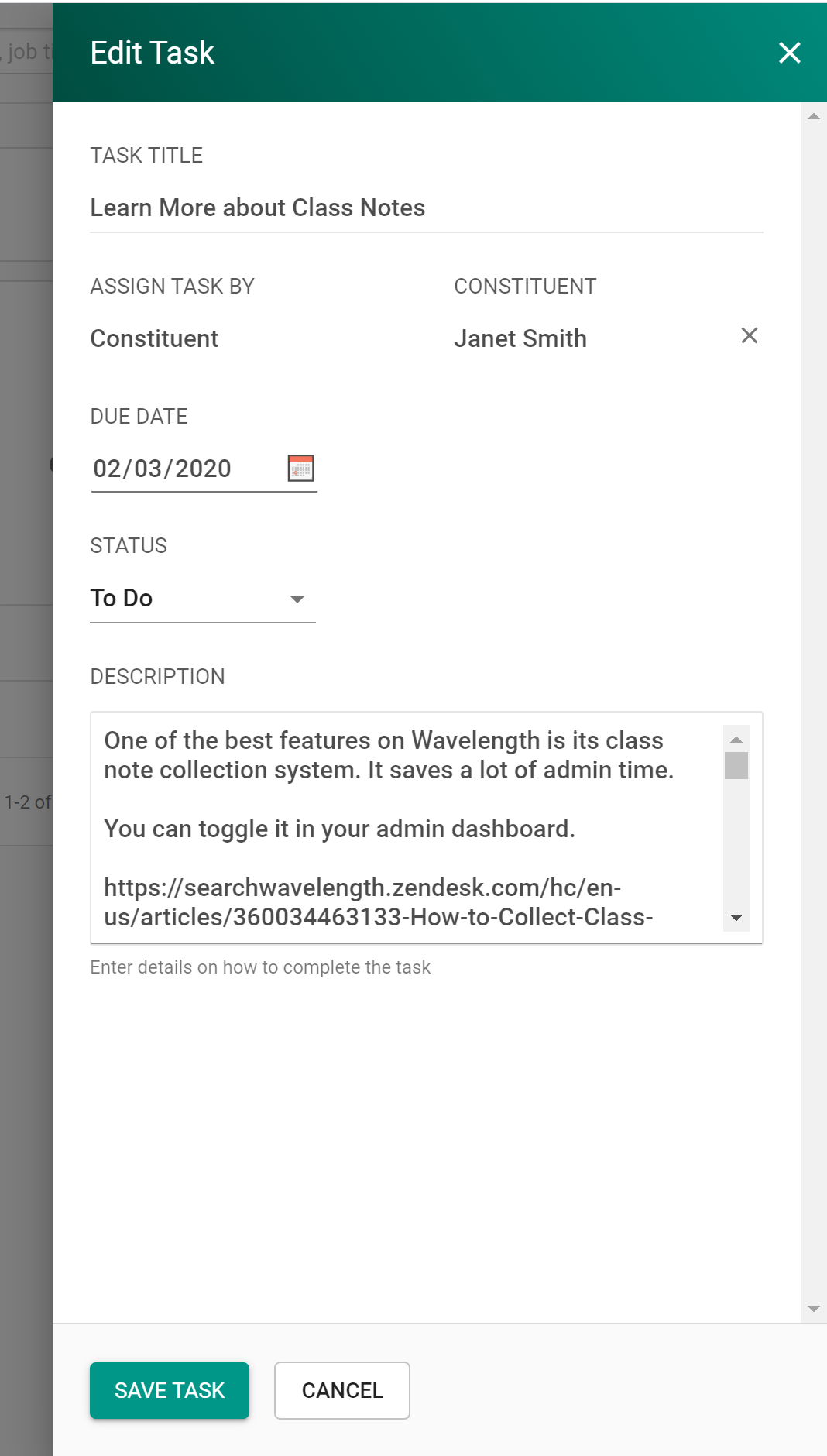
You can change the task title, due date, task status, assignee, and description.
Once you are ready, press "Save Task."
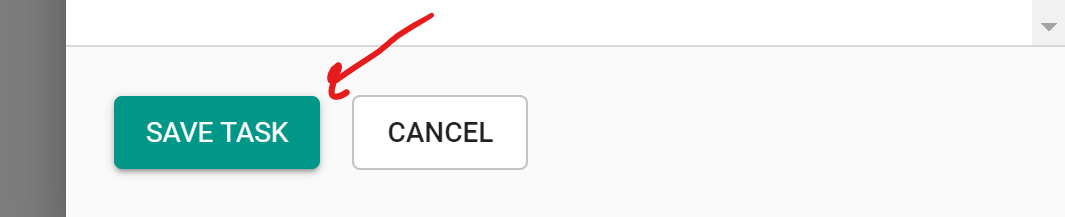
How to Edit Tasks in Bulk
When you edit a task, regardless of whether it was assigned by Constituent, Role, or Scoped Role, you are only editing the task given to that one constituent. If you want to edit all tasks for a Role or Scoped role, you need to delete the tasks and re-create them to edit them in bulk.

Comments
0 comments
Article is closed for comments.