Once you create a task and assign it to someone, you can email them.
Navigate to your Admin Dashboard > Constituent Tasks page, to the "Manage Tasks" card.
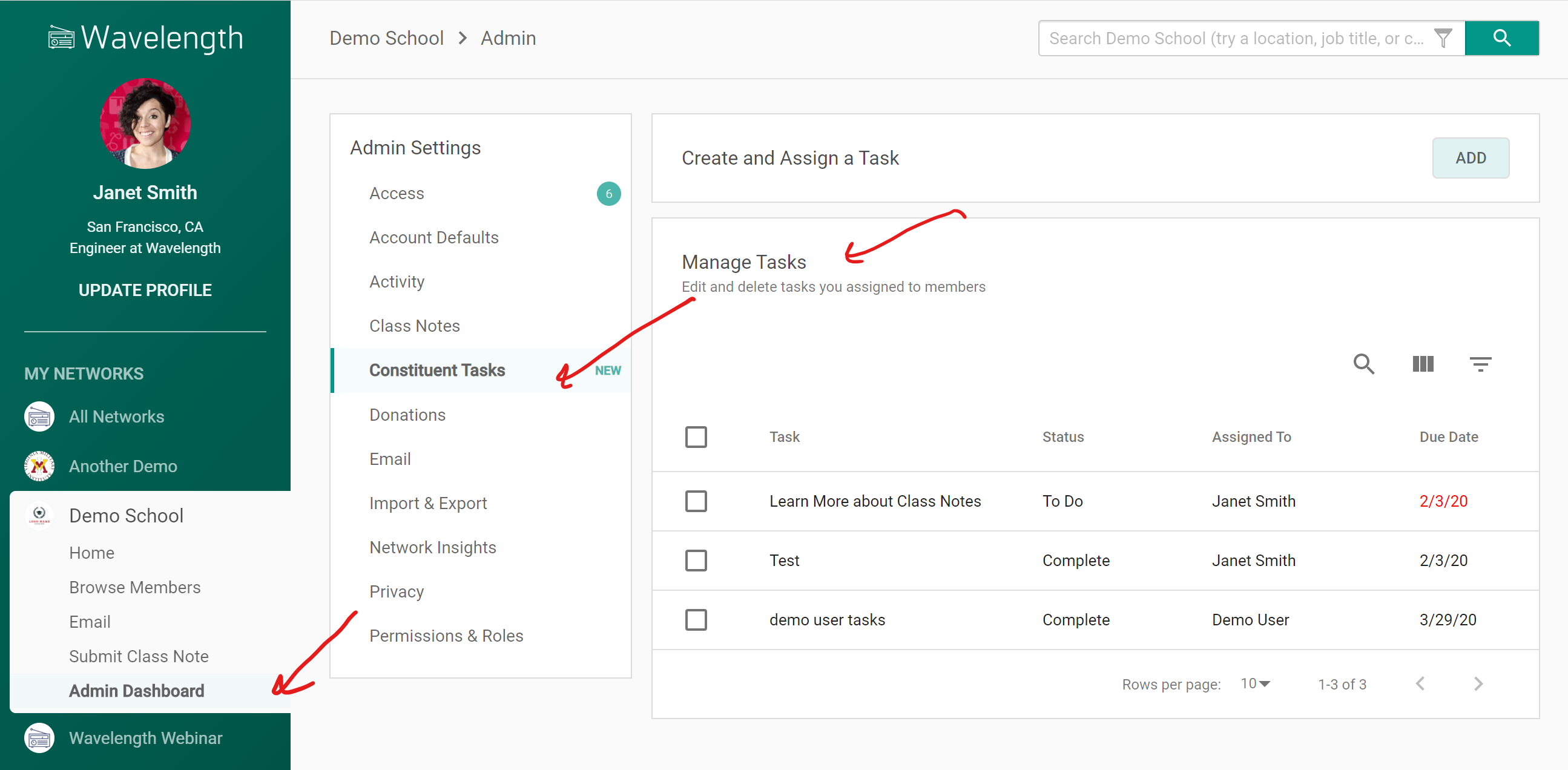
Click on the checkbox next to a task or tasks.
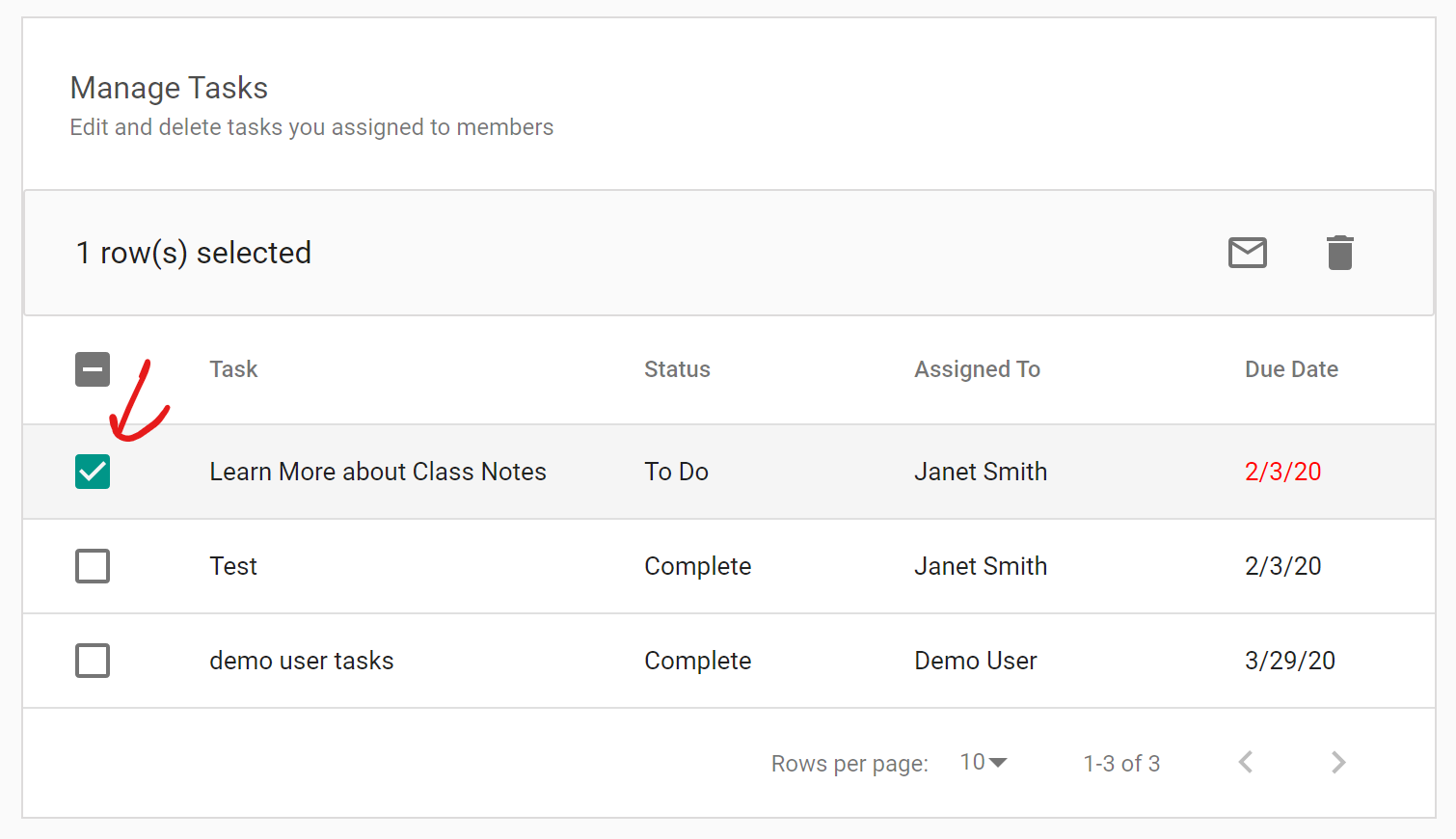
You can also click on the checkbox next to the "Task" header to select all tasks.
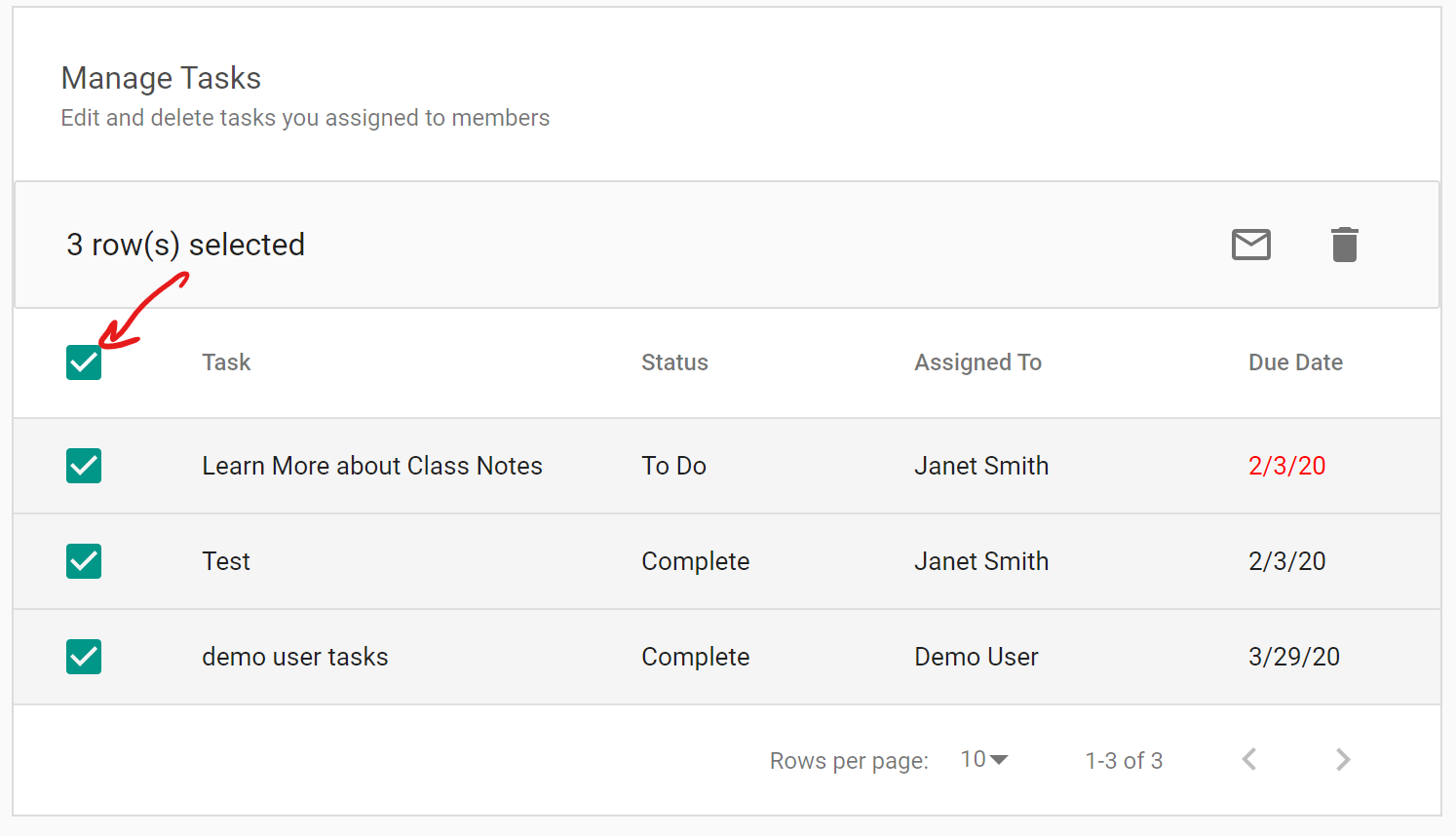
When you have selected the tasks, press the email button.
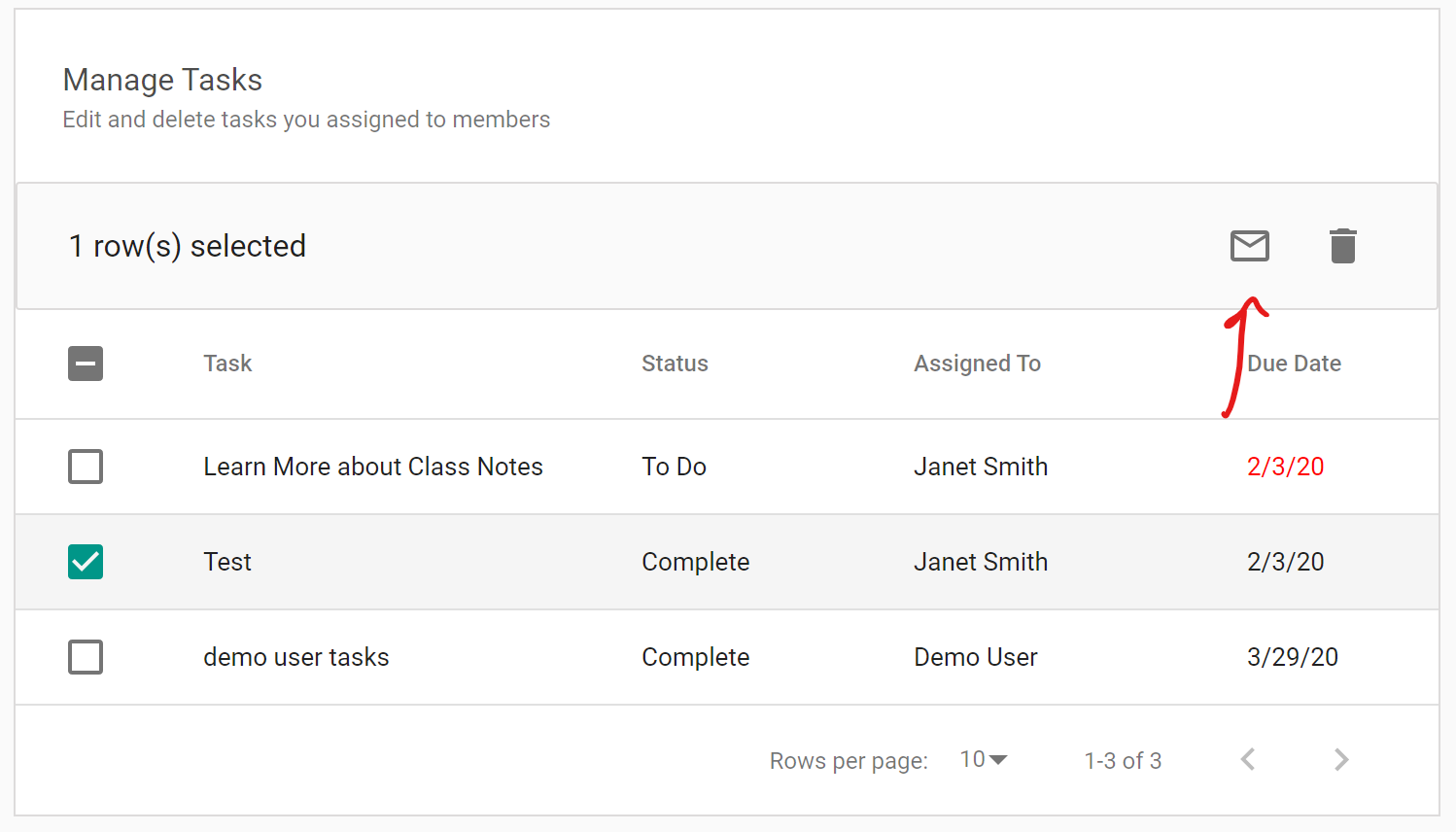
You will be brought to the Email Type screen where you can select an email type, compose a message, and send it to the task assignees. Learn more about how to send email and mail merge.

Comments
0 comments
Article is closed for comments.