There are a couple truths to data-driven fundraising.
Your database drives fundraising.
You can't contact a prospect unless you have their up-to-date information. It's crucial you identify and plug gaps in your database so you can continue to hit your development goals.
Your database decays 25% per year.
People change jobs, move, update their contact information, marry, and die. These significant life events mean that your data gets stale quickly if you don't have strategies in place to improve it.
So, how do you evaluate your database?
Wavelength has a built-in Data Health Evaluator. You can view the status of your database and any missing or invalid data we've found. It also estimates the number of contacts in your database that are likely outdated. This means data points that exist in your database, but are likely wrong. Non-profit experts say these data points cost organizations ~$100 per data point on average!
- Navigate to your Admin Dashboard. Click "Data Tools & Settings"
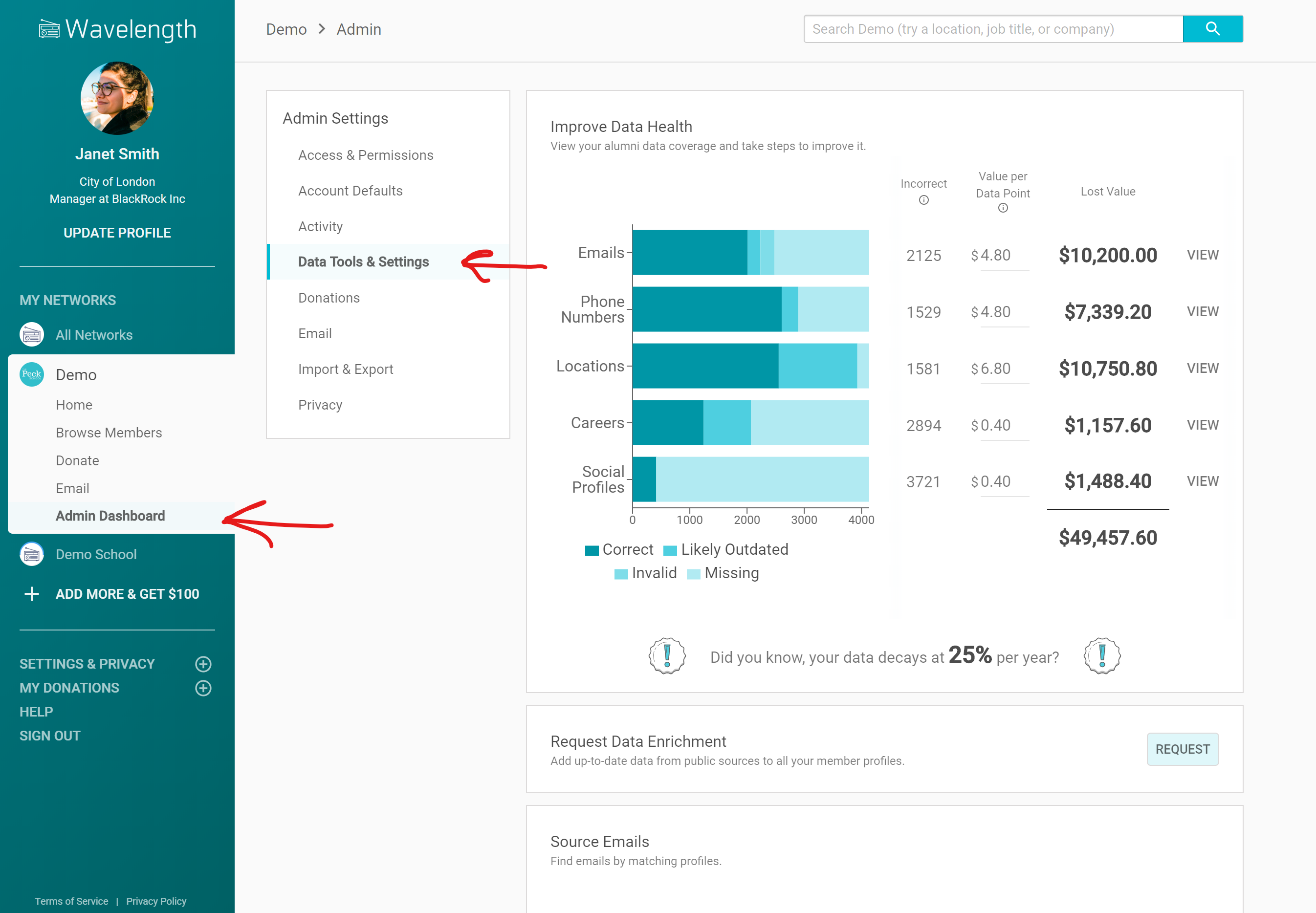
- View the "Improve Data Health" card.
- The darkest color represents the data in your database that is correct.
- The other colors represent data that is likely outdated, invalid, or missing. These three types of data are summed in the "Incorrect" column.
- Invalid and missing data points are known by Wavelength. You can view these profiles by clicking the "View" button.
- "Likely Outdated" is a Wavelength estimate based on the percent of people that update this field when logging into Wavelength for the first time.
- "Value per Data Point" is the amount you could raise if you had an accurate and up-to-date data point for that field.
- This doesn't mean that each email will net you $4.80. It means if you had 10 emails, you'd likely receive a $48 dollar donation.
- Wavelength provides initial values based on other organizations development numbers. We know that each organization raises money differently, so you can always change the value. These numbers take into account the likelihood of raising money with that data point along with average donation.
- Wavelength assumes that data not present in your database is less effective than data in your database and discounts it accordingly. Wavelength knows there is a reason that certain profiles have up-to-date information and others do not.
- "Lost Value" is the "Incorrect" column times the "Value per Data Point." In other words, how are the gaps in your data impacting what you could raise?
- Below the "Lost Value" column is the sum of all the value you are missing out on. This means that if you had a perfect database, you could raise that much more.
- "View" lets you see all the profiles with missing or invalid data.
- Wavelength cannot be sure of which information in your database is present, but out-of-date. Those out-of-date profiles are not shown.
How do you improve your data?
Use Wavelength! Each row has a button to improve that data field. Learn more here.
Here are some other suggestions.
If you have many:
- missing emails:
- Use the Wavelength Email Sourcing tool. It typically finds emails on 60% of people that you source.
- invalid emails:
- Delete the emails from the profiles and then use the Wavelength Email Sourcing tool.
- emails that are likely outdated:
- Publicize Wavelength on other platforms and publications. Have people request access and then assign the correct profile to their new email.
- missing or outdated phone numbers, locations, careers, or social profiles:
- Launch Wavelength and have people update their information. 70% of people that log into Wavelength update their information.
Other strategies include:
- Data Enrichment
- Consider using Wavelength's enriched data services to get up-to-date locations, careers, and social profiles. Wavelength typically enriches 60% of profiles with emails on file. Wavelength enrichment has a 90-95% accuracy rate.
- Assign class-agents to improve data
- Have them flag, modify, or validate profiles. They will have better connection with classes around their cohort anyway!
- Passive Monitoring
- Get real-time updates on alumni that make the news straight to your inbox.

Comments
0 comments
Please sign in to leave a comment.