The Data Health Evaluator improves your data with one click. You can find it on your Admin Homepage, or in the Admin Dashboard > Data Tools & Settings section. Each row has a button to improve that type of data.
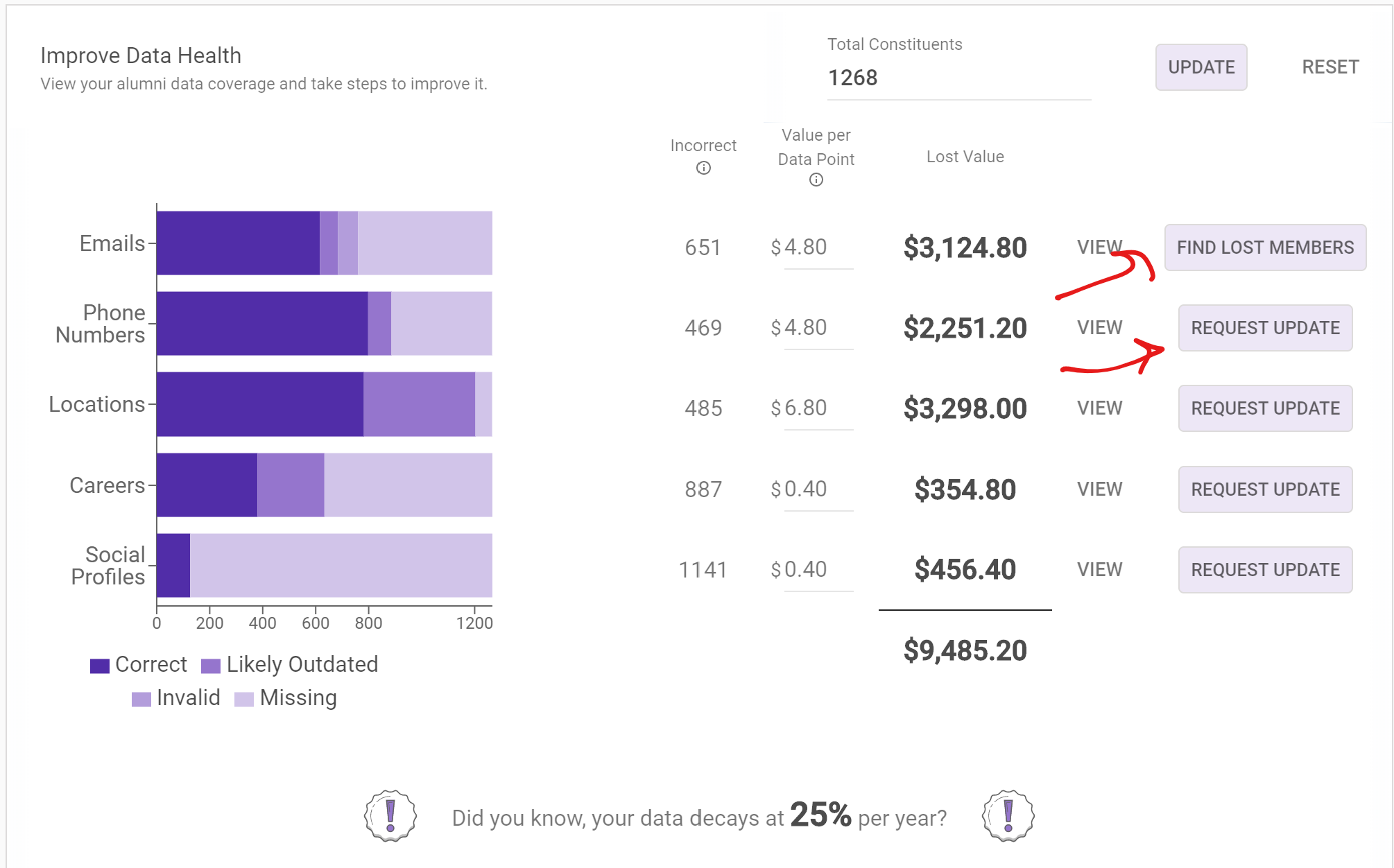
There are two kinds of data improvements:
- Find Lost Members
- Request Update
Find Lost Members
This button takes you to Wavelength's email sourcing tool. Learn more how to source emails.
Request Update
If you click "Request Update", you get redirected to a Mail Merge email. The people that are missing the specified data field are the recipients of that email. So if you select "Request Update" on the Phone Number row, you will select all members that don't have phone numbers. These members will be the recipients.
On the Mail Merge email, you will see a pre-set template that asks members to update that data field. You can customize this template. This template also has a personalized Account URL. This URL lets recipients log in directly to Wavelength so they can update this field.
View the pre-set templates here:

Comments
0 comments
Please sign in to leave a comment.