Sometimes you only want a subset of your data. And sometimes you want to use that data in a CSV or another program. It's easy to export your results on Wavelength, so you get a custom CSV sent to your inbox.
First search and filter your results. When you are happy with the members that are selected, click the "Export" button.
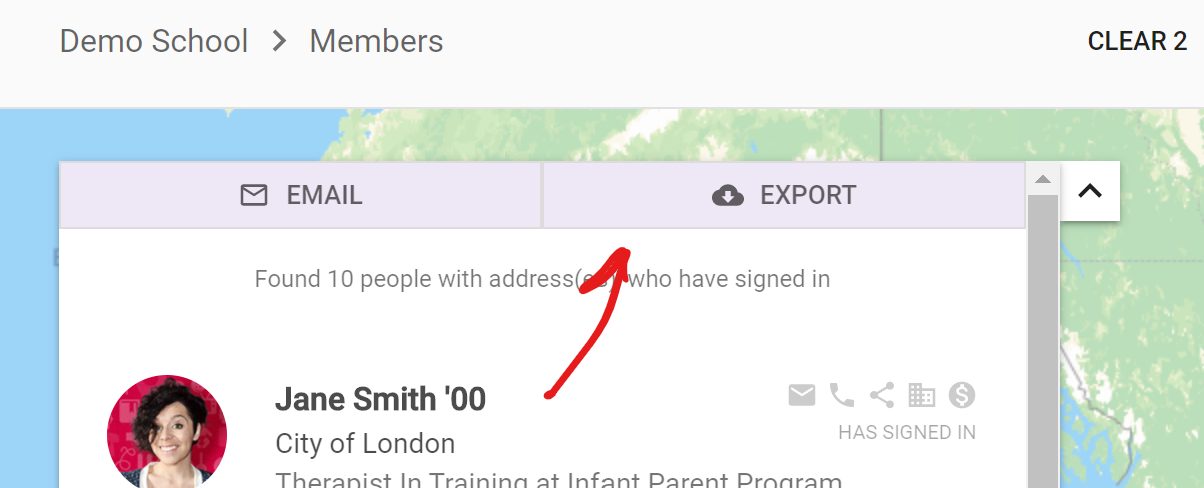
You will get a CSV in your inbox with all the data available about those members. The CSV will list what you searched and the filters you set.
Unique Log In Link
In addition, each record will have a custom log in link. These links let your members access Wavelength immediately, without having logged in previously. If you want to advertise for Wavelength using Mail Merge with another program, you can send your members these links.
Do not share these links because they give direct access to a person's account.

Comments
0 comments
Article is closed for comments.