You can toggle the "View Data Health" permission on custom roles. This means that those members will see a data health meter, similar to the overall Data Health Evaluator for the scope / class year you have assigned them.
For instance, if you gave a member a role of "Class Agent" which has "View Data Health" toggled on with the scope "2003", they might see the following card:
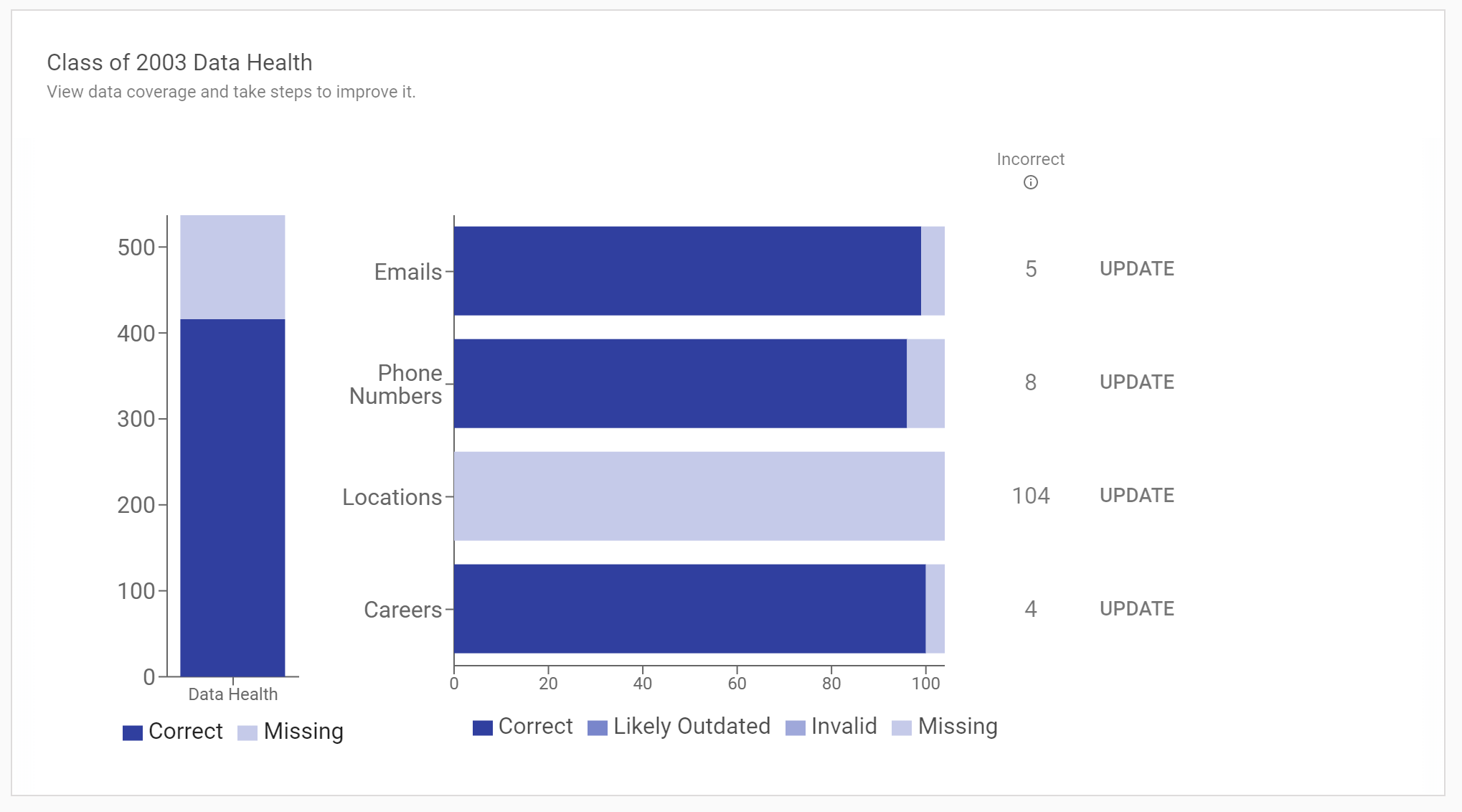
You will notice that there is an overall data health bar on the left. Emails, phone numbers, locations, and careers are broken out in the middle. The member can see how many of each data field are missing. When they press "Update" they will see all the people with that missing data field.
When a role also has the "Mail Merge" permission toggled on, members will see a "Request Update" button next to the update button. Members can send a personalized message to all the members missing that data point. Learn more here.
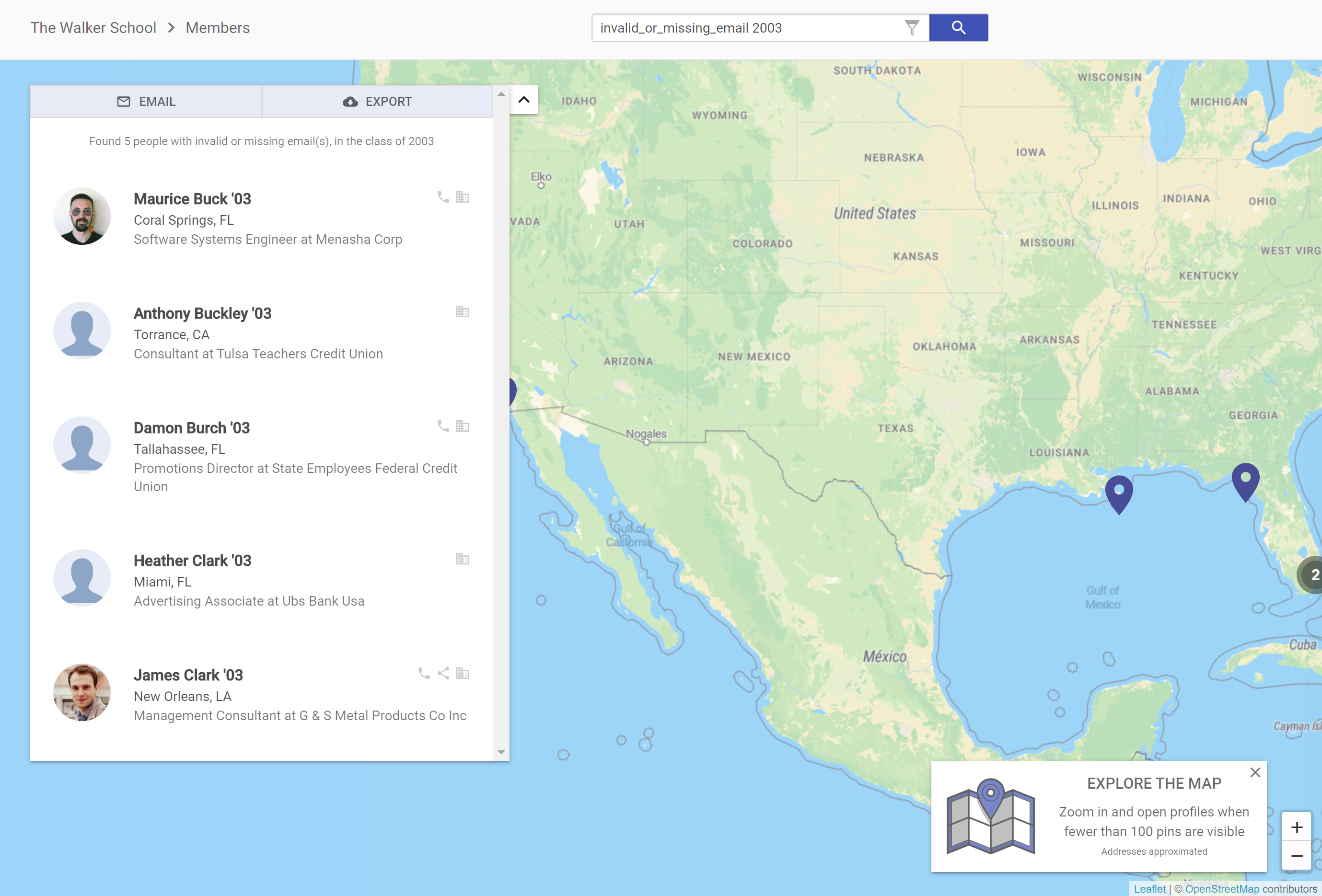
They can click on a profile and view it. If they have up to date information, they can click the "flag as outdated" button to update the profile. You will get an email with the new information and you can decide whether to add it to your database.
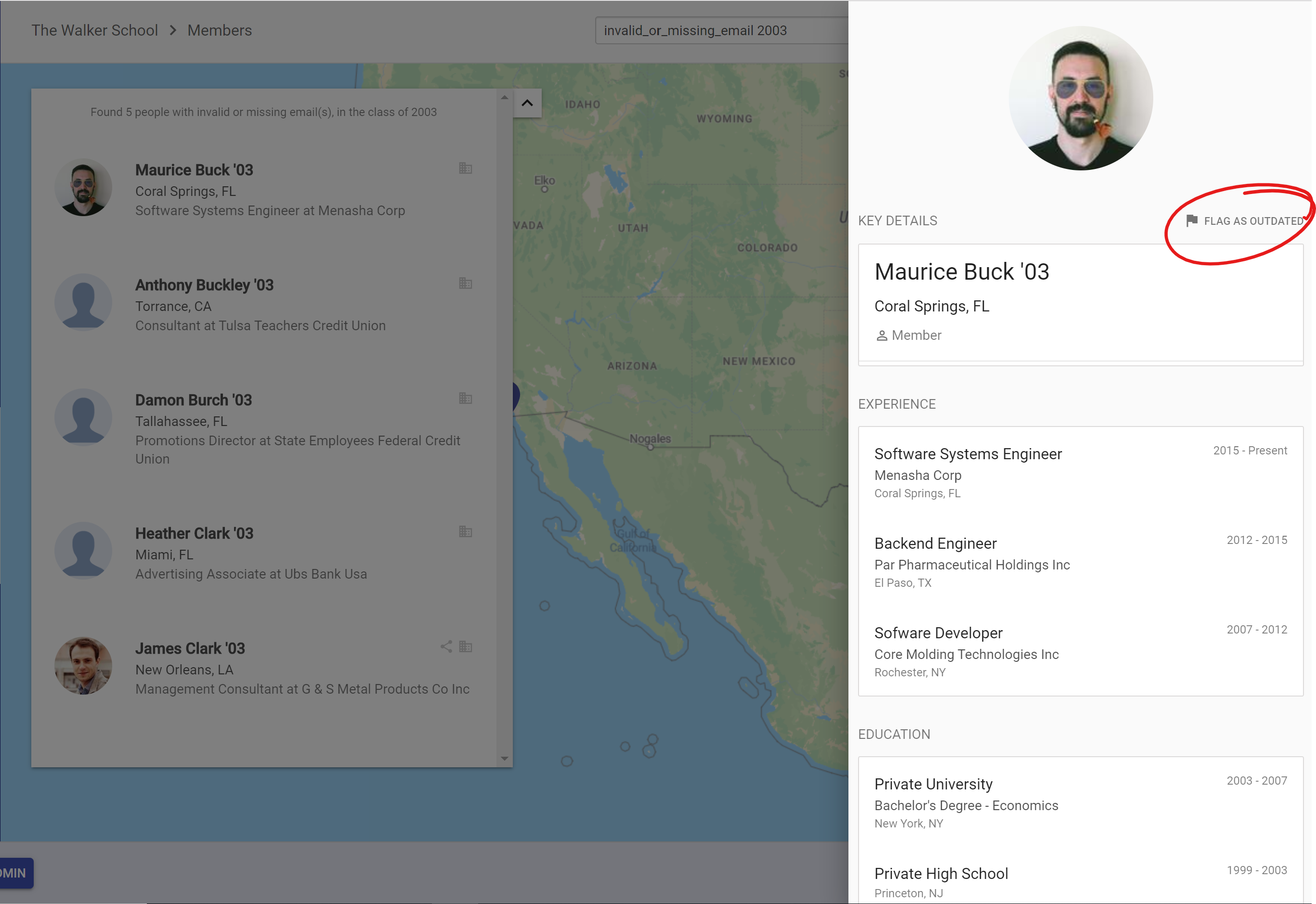

Comments
0 comments
Article is closed for comments.