Donations on Wavelength may be out of date if you collect donations outside of Wavelength and add / import them. If you have Volunteers with the View Donations permissions, you may want to let them know how up-to-date the donation data is.
You can show volunteers a "Last Updated" date on their Donor Overview card.
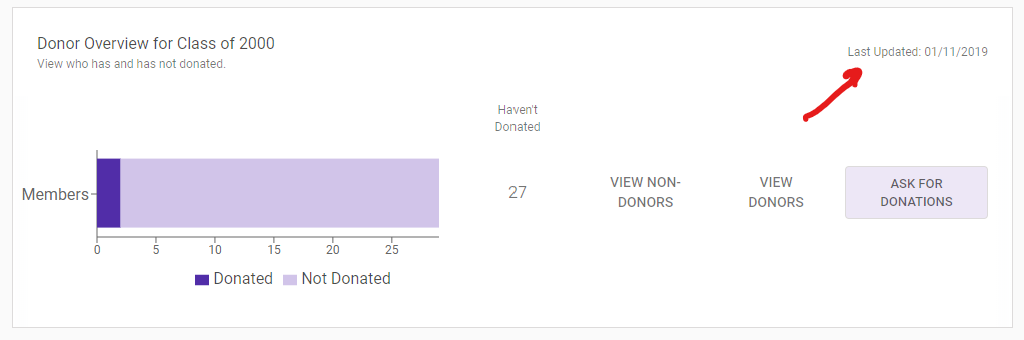
When you import donation data to Wavelength, the last updated date will automatically change.
If you edit donations on a one-off basis, the last updated date will not change. This is in case you want to change a few donations, but the data as a whole has not been updated.
To manually update the last updated date, go to your Admin Dashboard > Donations > Set Date when Donations were Last Updated.
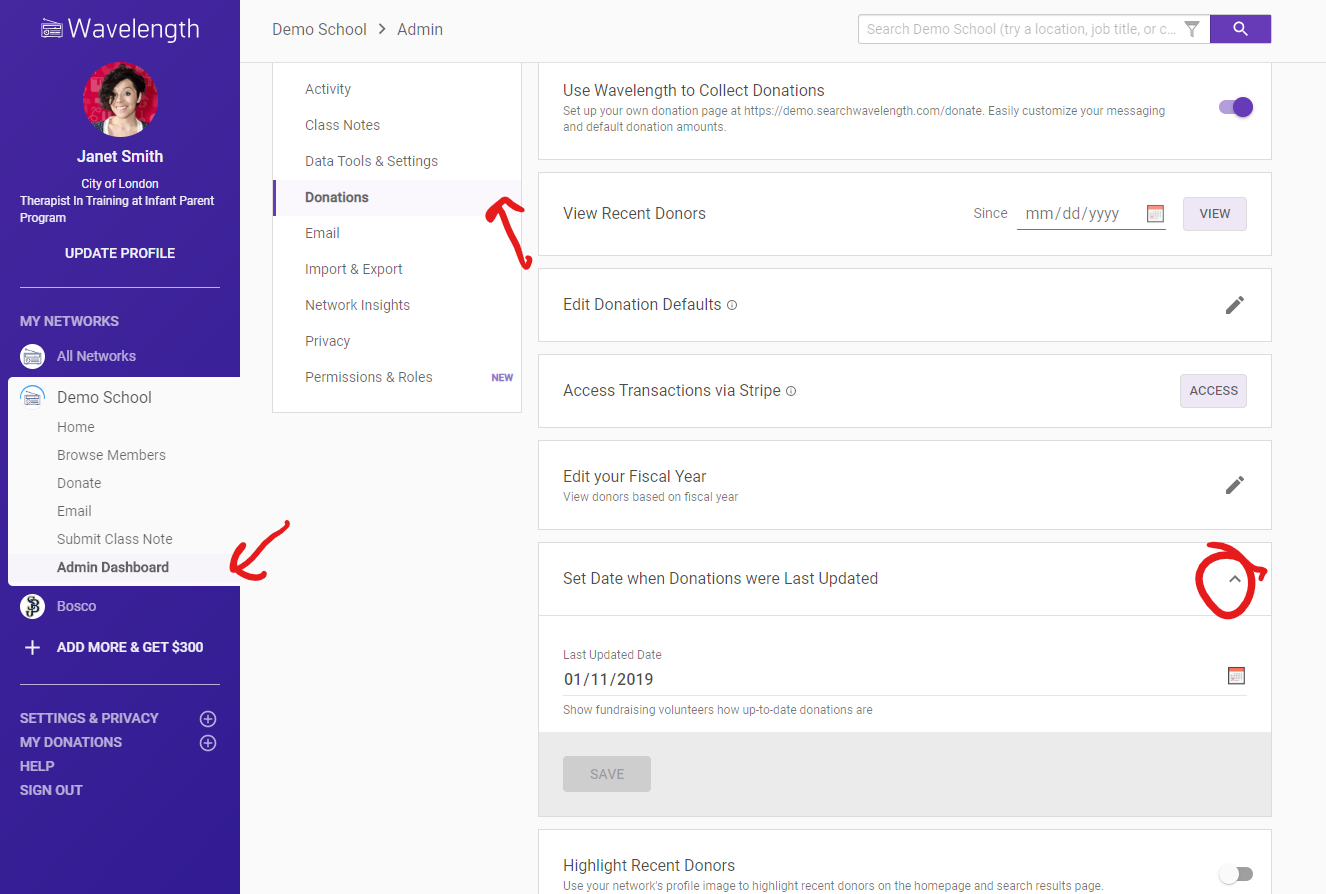
Click Save.

Comments
0 comments
Please sign in to leave a comment.