In the case that you do want to add some text content to Wavelength, you can add it in the Organization News Section.
Navigate to your Admin Dashboard > Account Defaults > Add Organization News and press the edit pencil.
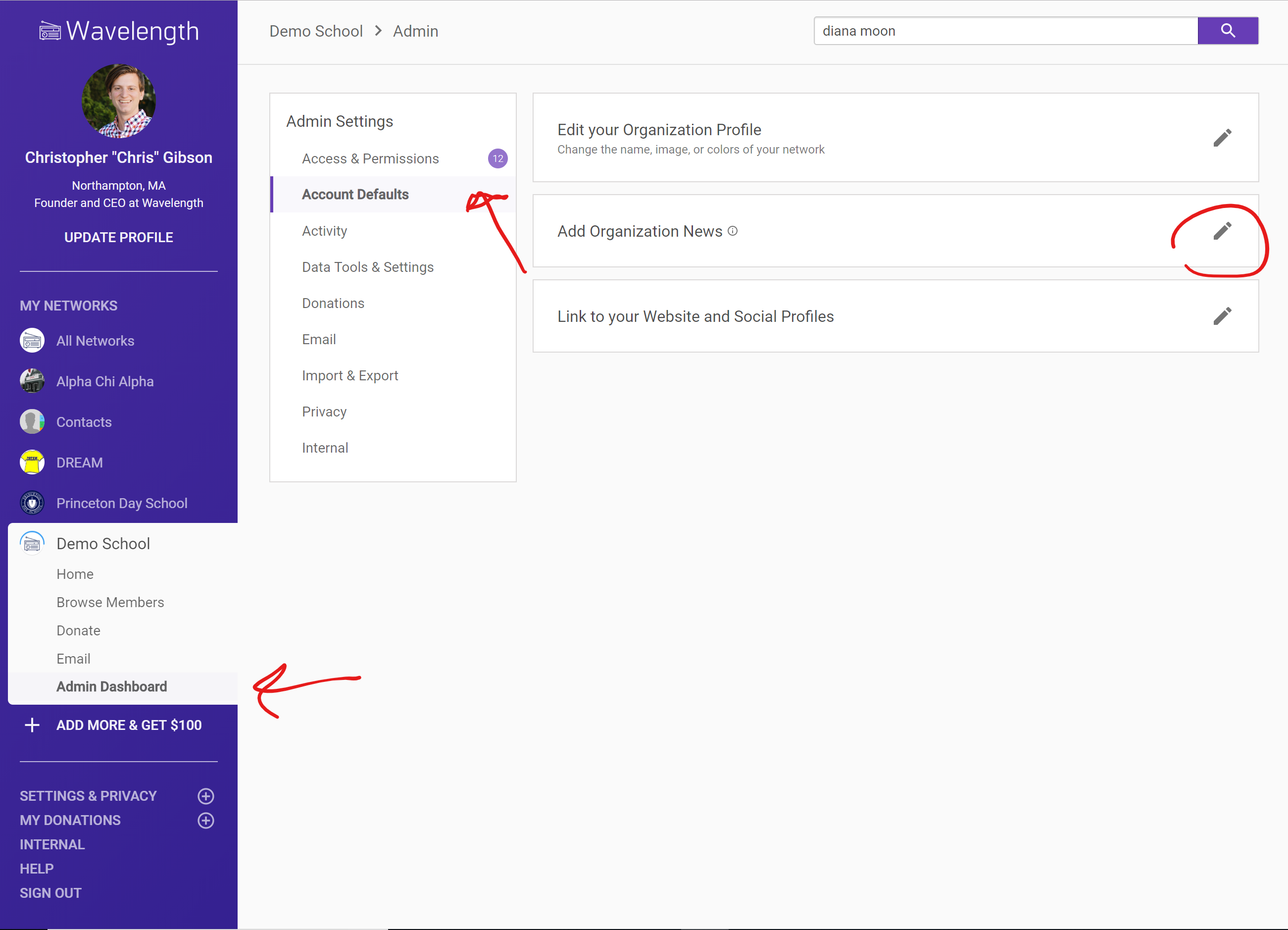
You will see a text field where you can add any info you would like. You could explain more about Wavelength or let people know who they should contact in your department. When you are ready, press save.
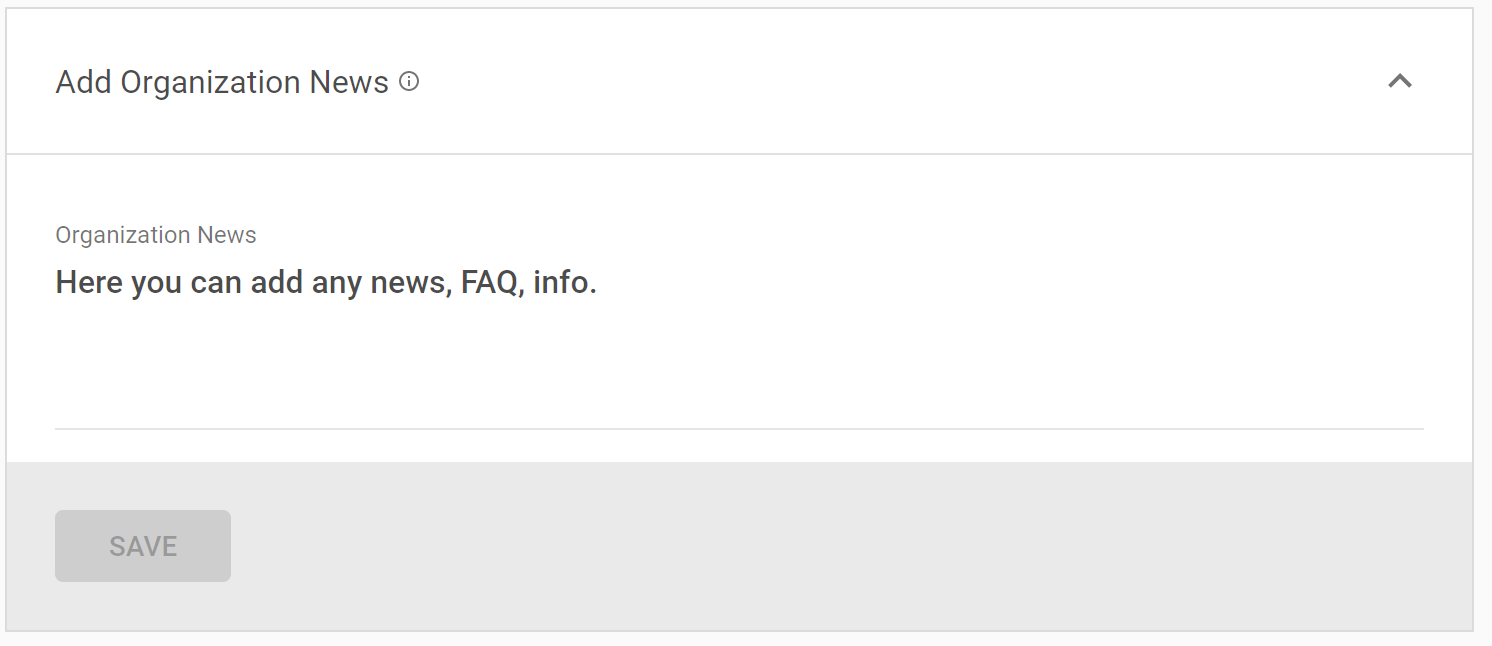
This information will be available on your organization profile. Users can click the header image of the homepage and your organization profile pops out.
Note, very few people open and view the organization profile. They prefer to search and explore the Wavelength community.
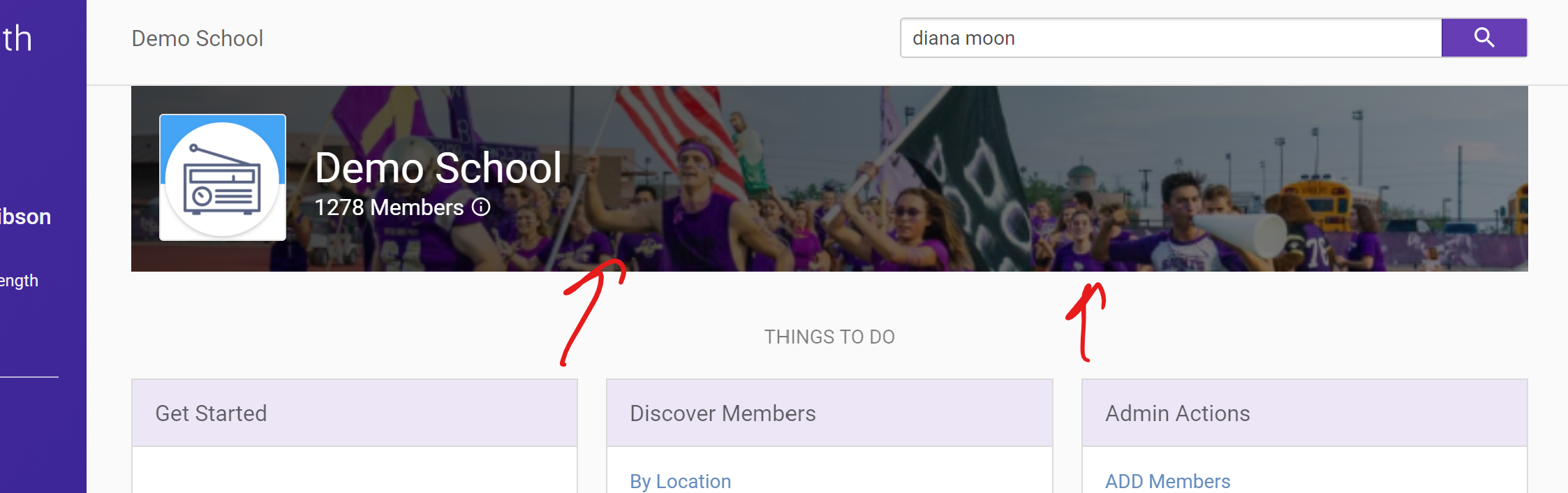
Your text will appear in the "News" section.
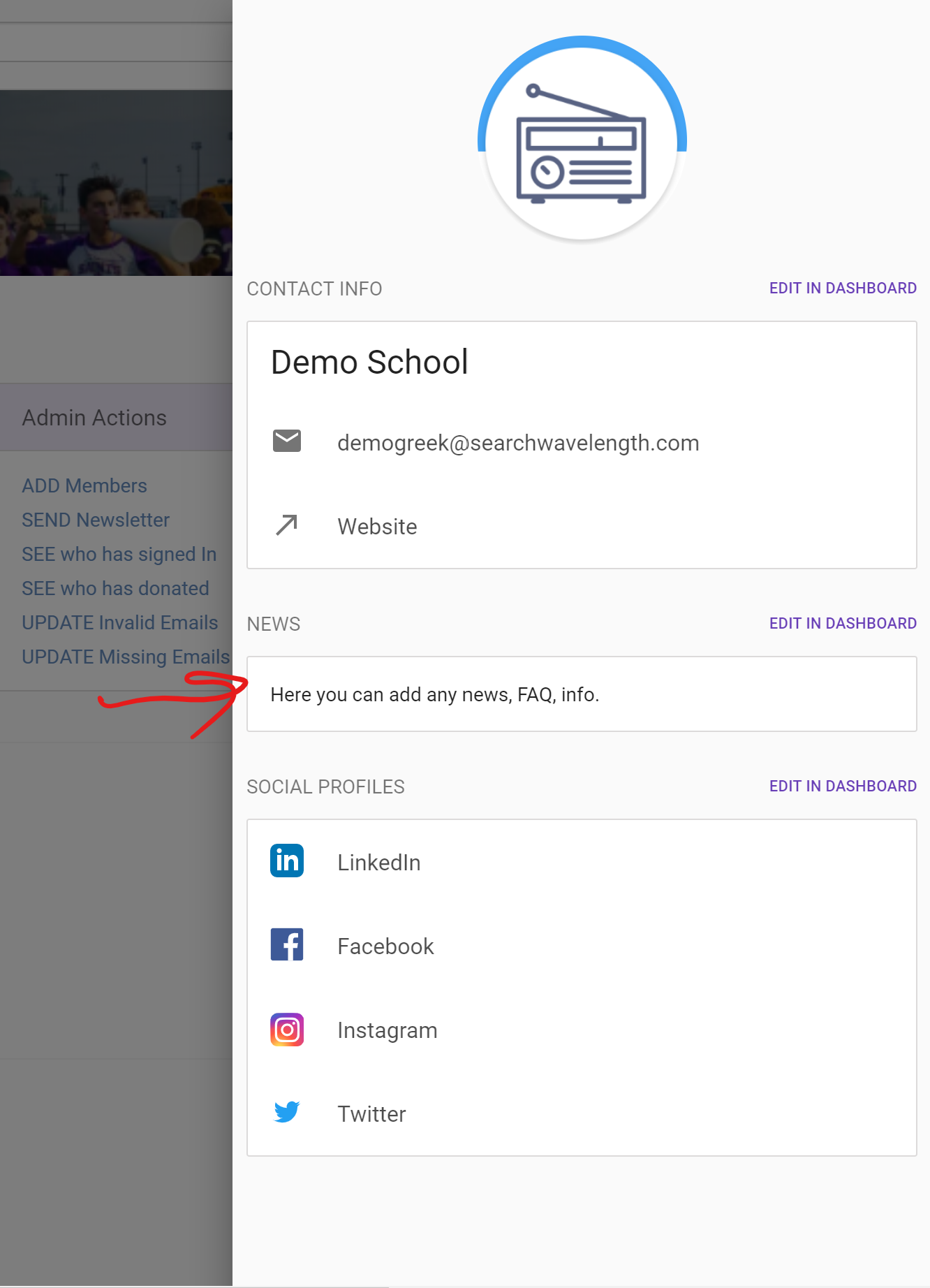

Comments
0 comments
Article is closed for comments.