You can add your website and social profiles to your organization profile. You can access your organization profile by clicking the header image.
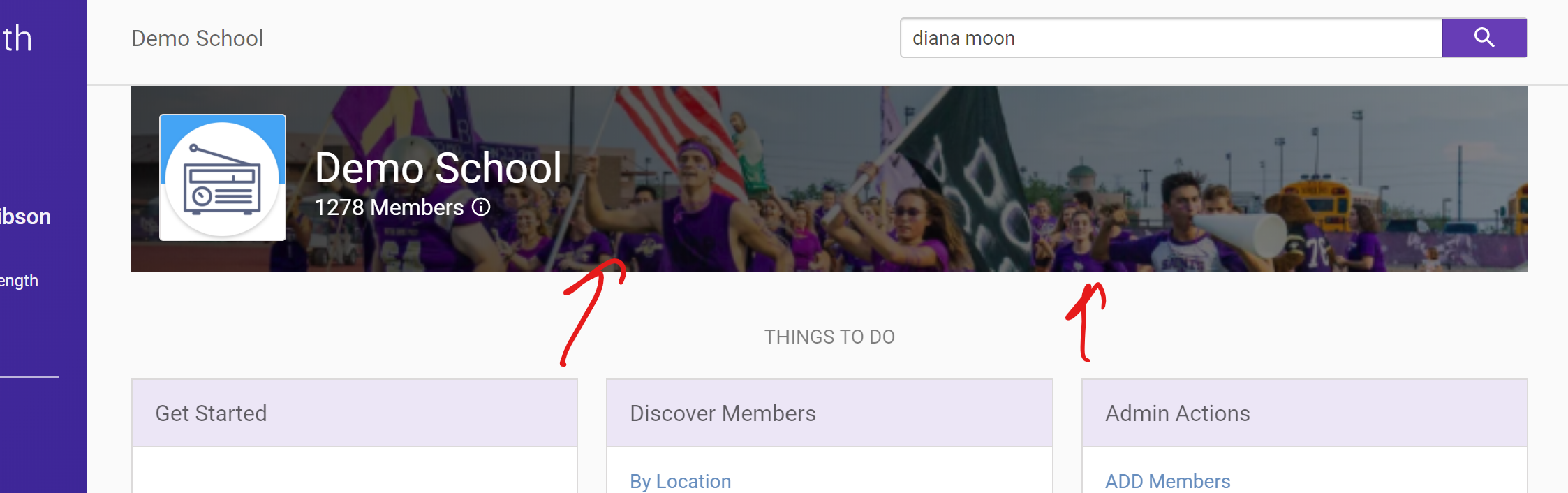
This will open a drawer where you can see other contact information about your group.
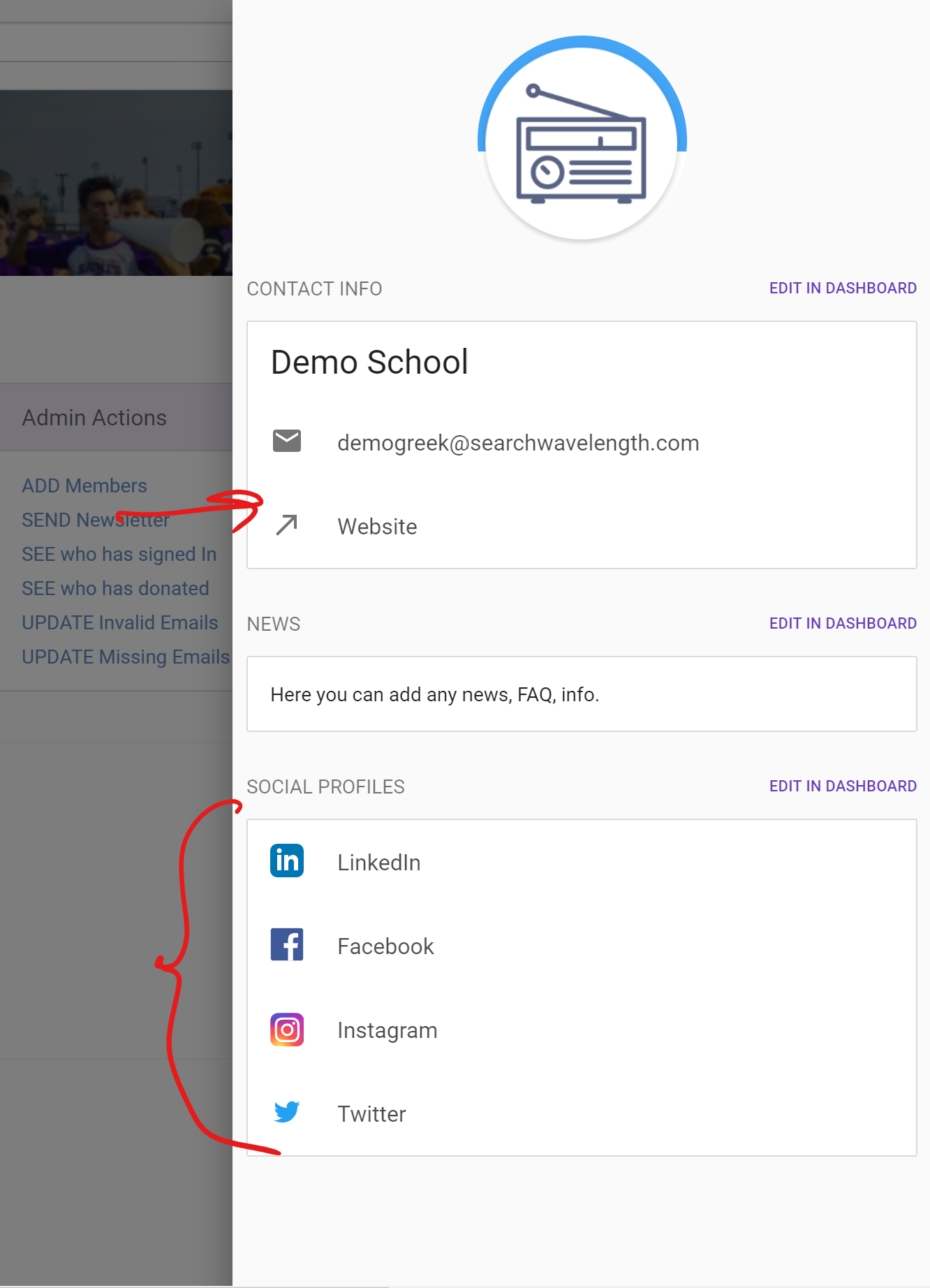
To customize this information, either click "Edit in Dashboard" or navigate to your Admin Dashboard > Account Defaults > Link to your Website and Social Profiles. Click the edit pencil to expand.
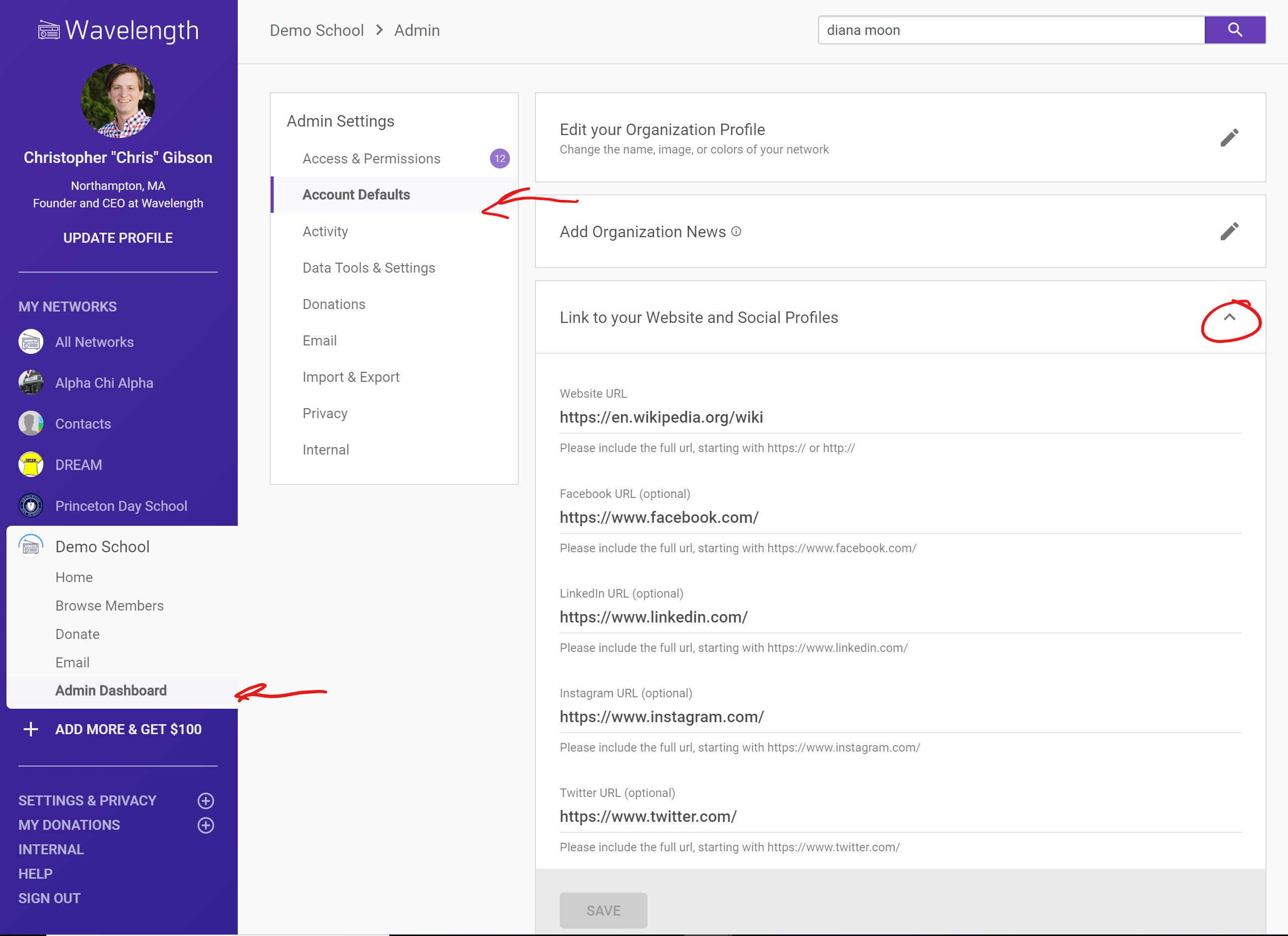
Update the links and press save. These new links will pop up on your organization profile.

Comments
0 comments
Article is closed for comments.