When you create your network, you add a profile image, a header image, and a color. At some point you may want to change these settings. To do that, navigate to Admin Dashboard > Account Defaults > Edit Your Organization Profile and click the edit pencil.
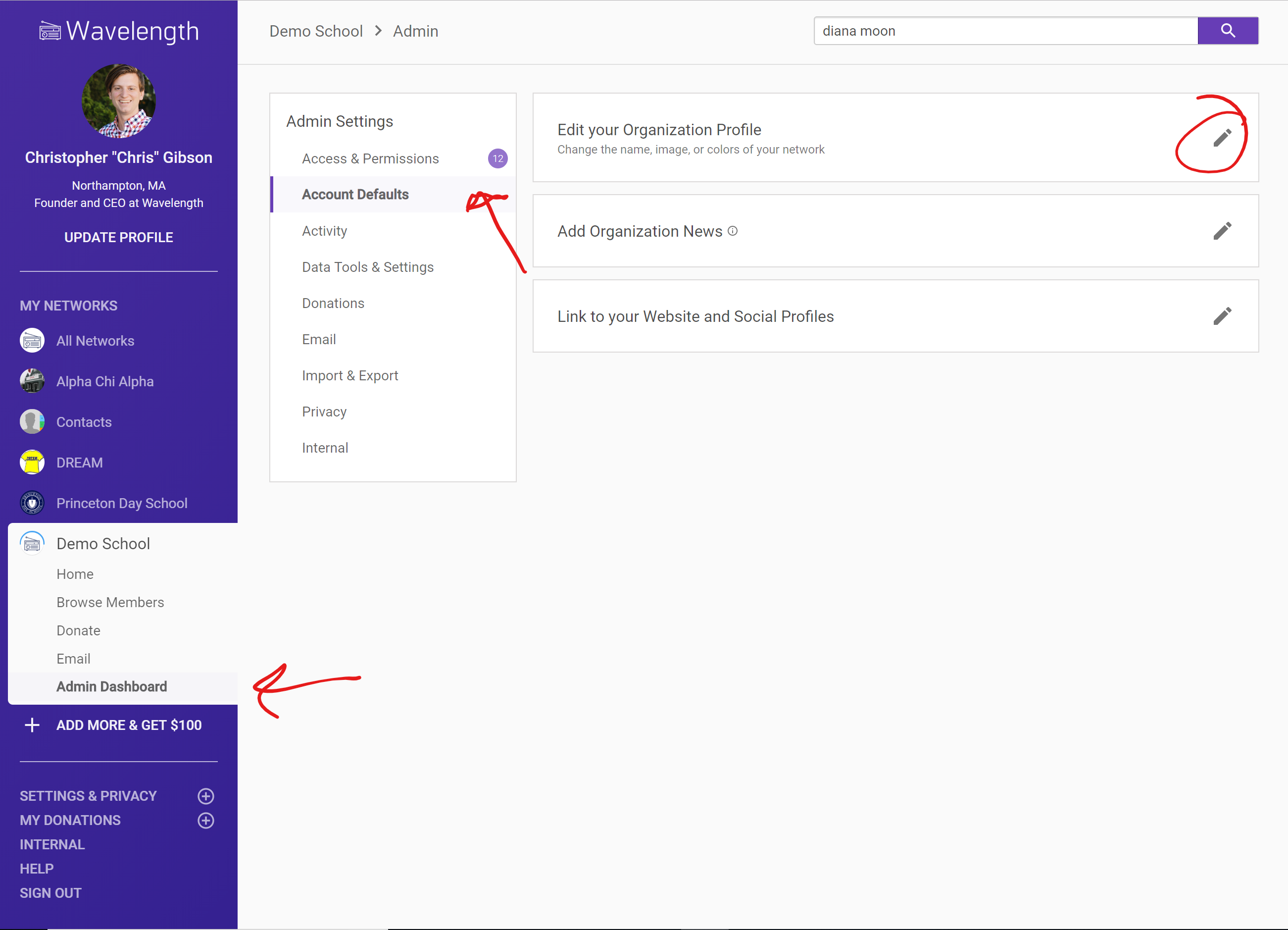
The card will expand to show you your current assets and how to edit them.
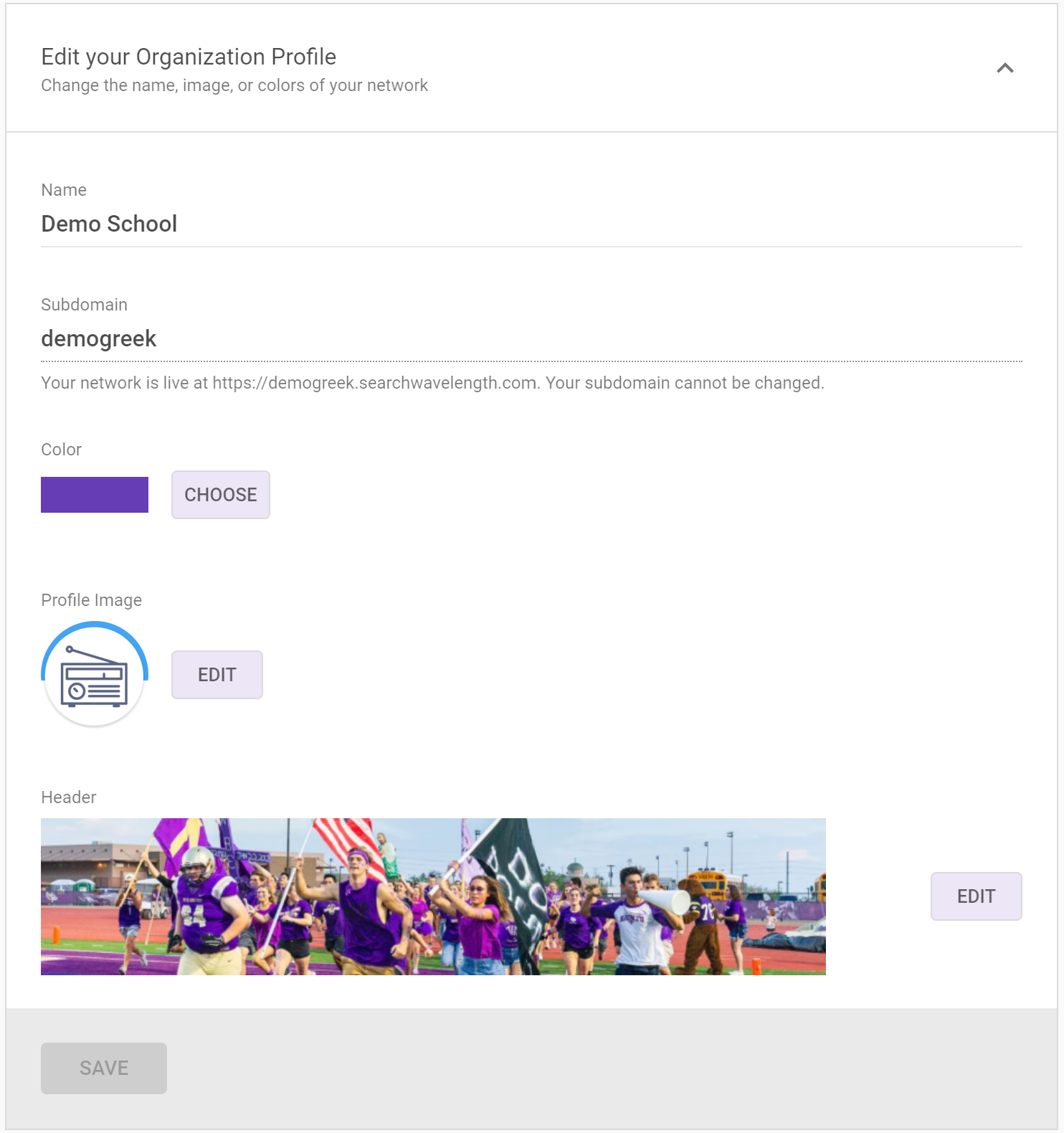
A couple things to note:
- You cannot change your subdomain.
- When you upload your profile image or header image, it automatically updates your organization. You do not need to press "Save"
When you do press save, your page will refresh with the new settings.

Comments
0 comments
Article is closed for comments.