Wavelength uses location messaging to entice users to sign onto the platform (e.g. "see the 5 people that live by you"). Some organizations prefer not to include this language. To disable Wavelength's advance location features, go to Admin Dashboard > Privacy > Disable Location Functionality
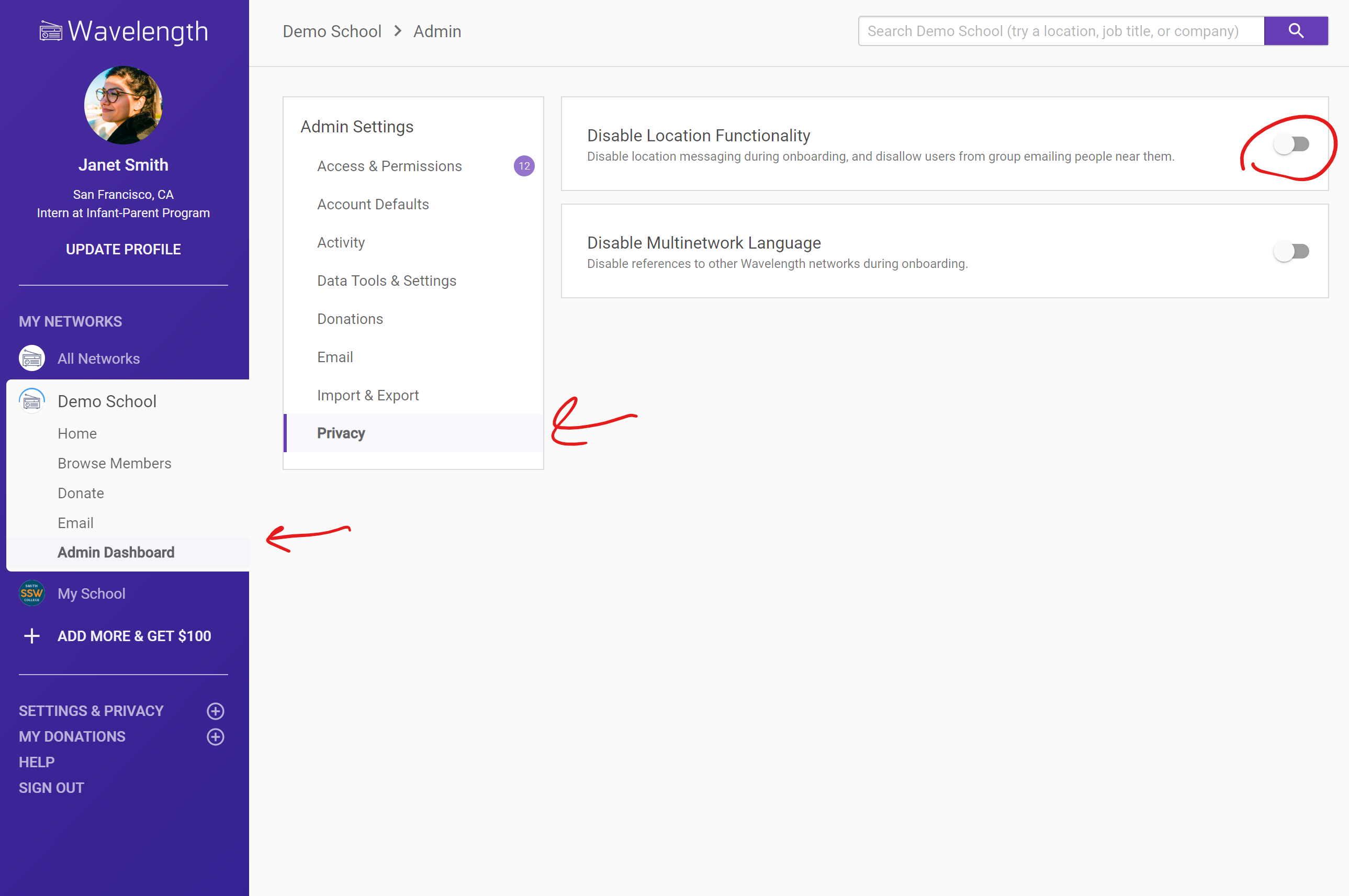
When the toggle is toggled on, people will not receive any messaging concerning where they live.
In addition, users will not be able to group message people in their vicinity. This is sometimes useful if there are too many people in one region, and you worry that someone may abuse the group email feature.

Comments
0 comments
Article is closed for comments.