When you use Wavelength to collect donations, you can associate donations with your members. To associate a donation, have the donor use the member's shareable donation url.
Organizations use this in two ways:
- They associate donations with members who helped raise the funds. In this case, you may have a number of people who call and solicit donations. You can have them share their donation link. All the donations made with that url will be associated with that member. You can track how your volunteers are performing against each other.
- They associate donations with members who will receive the funds. This is particularly useful if you have mentees or other types of members that may need funds.
There are two ways to view these urls
- You can export your search results, or bulk export. You will see a column: 'shareable_donation_url.' This is the unique link for each member.
- You can send a mail merge message. There is a "Recipient's Donation URL" tag that comes up as '{recipients_shareable_donation_url}'. This will be replaced with the member's unique URL that they should share / use.
Once donations are associated, log into your Stripe dashboard. Export both your payments and subscriptions.
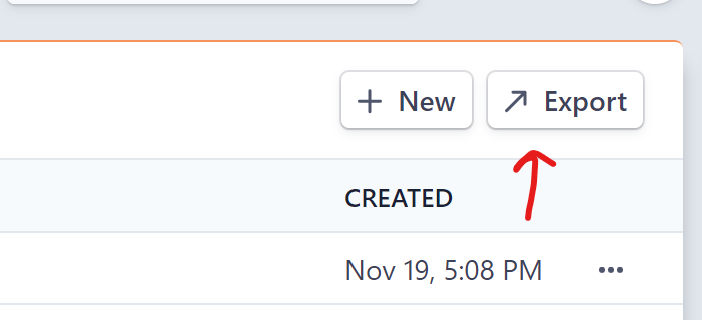
Both CSVs will have two columns:
- fundraisersNameAndYear
- This is easy to see / evaluate. However, some people may have similar class years and names.
- fundraisersWavelengthConstituentId
- This column is unique to each person.
These values do not have to do with the person that donated, but with the unique donation url the donor used.
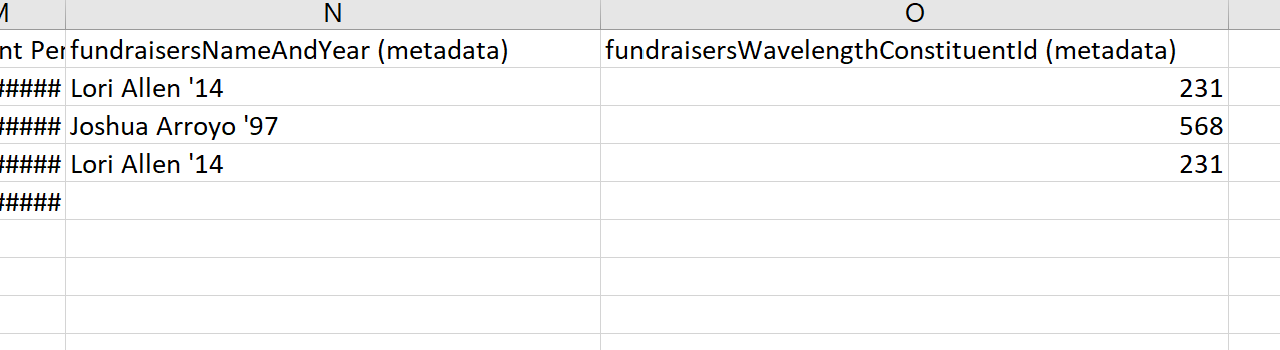
Payments are in the sidebar up top.
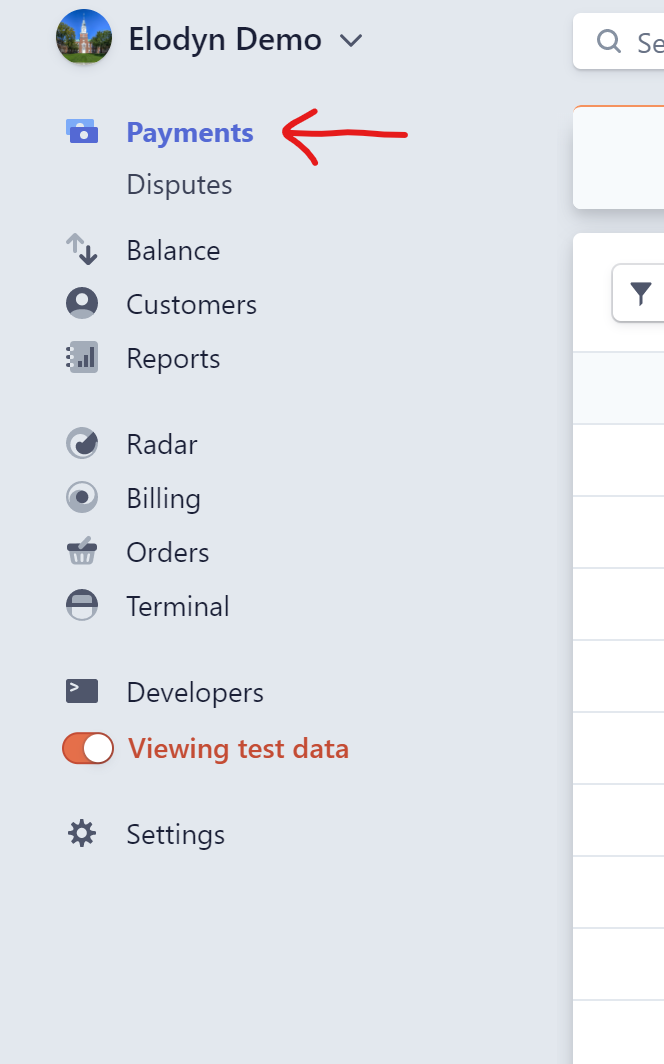
Subscriptions (monthly, yearly charges) are in Billing.
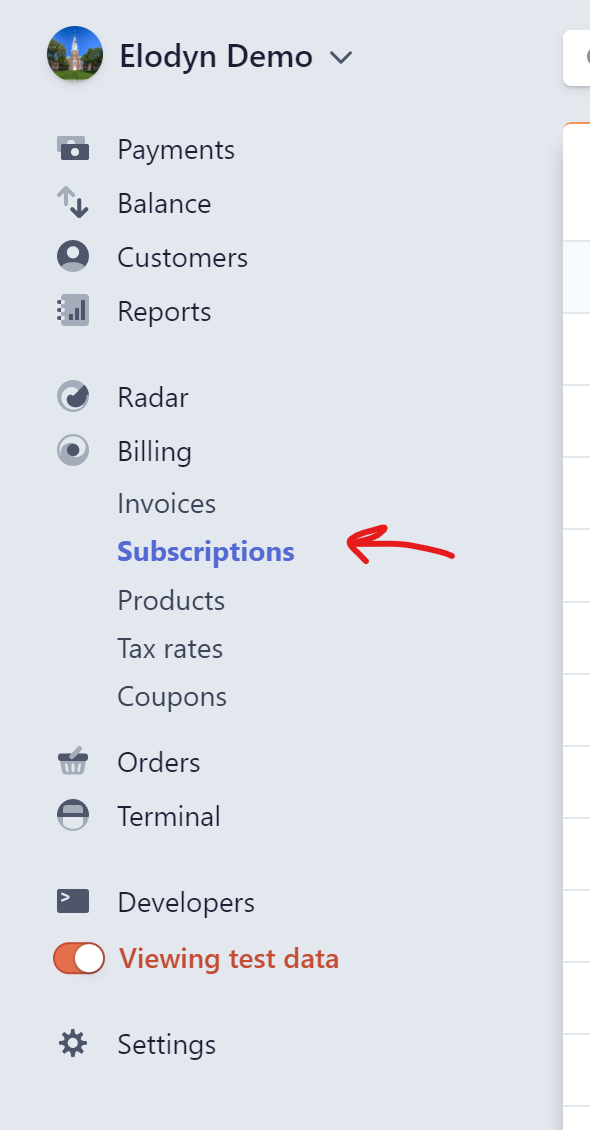

Comments
0 comments
Article is closed for comments.