You network starts closed. Only people that are emailed account creation links can access Wavelength.
People that try to request access will see a "Coming Soon" message.
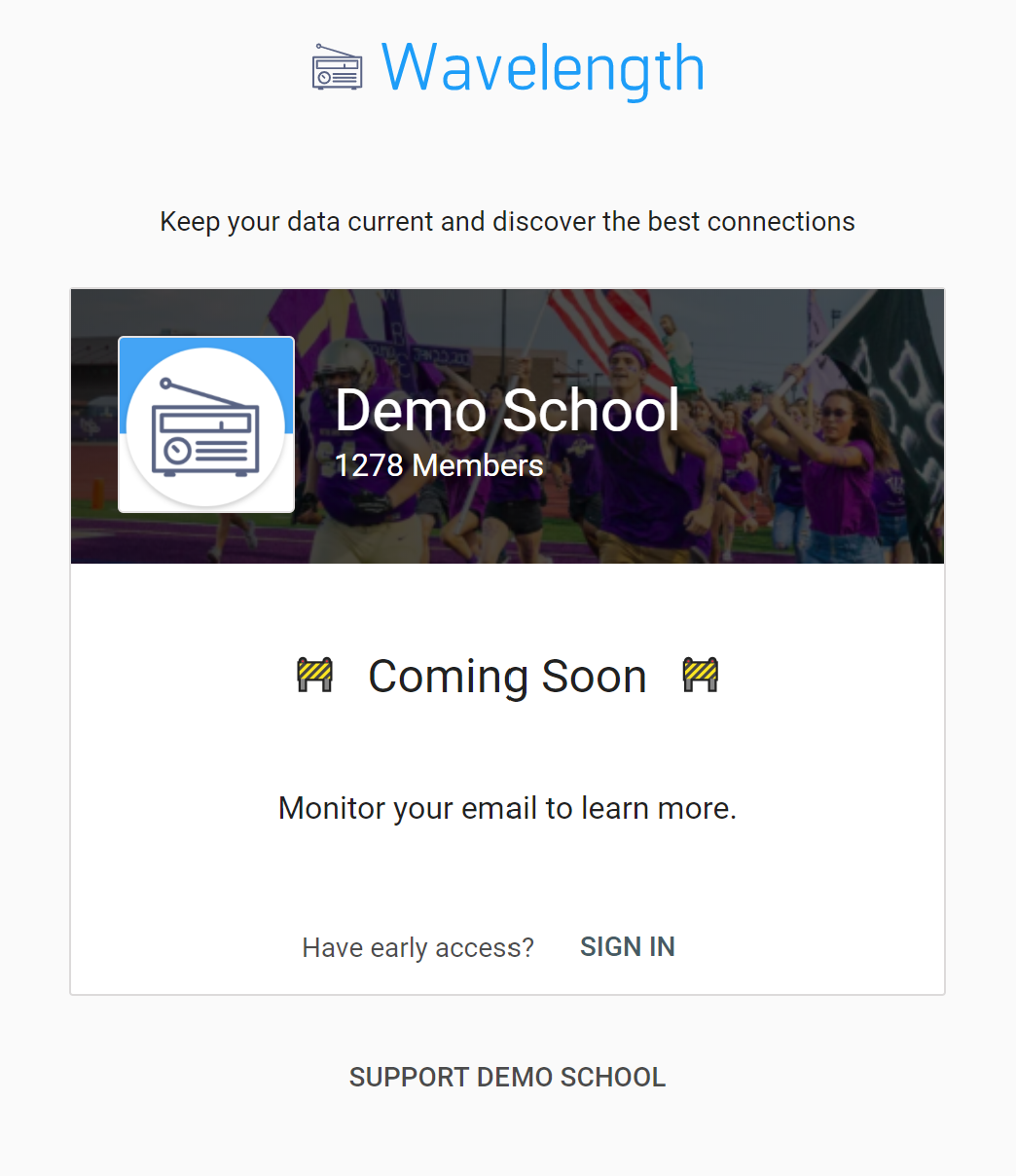
When you are ready to launch Wavelength, you should make your network live.
Go to your Admin Dashboard > Access & Permissions and toggle the "Go Live" button to the right.
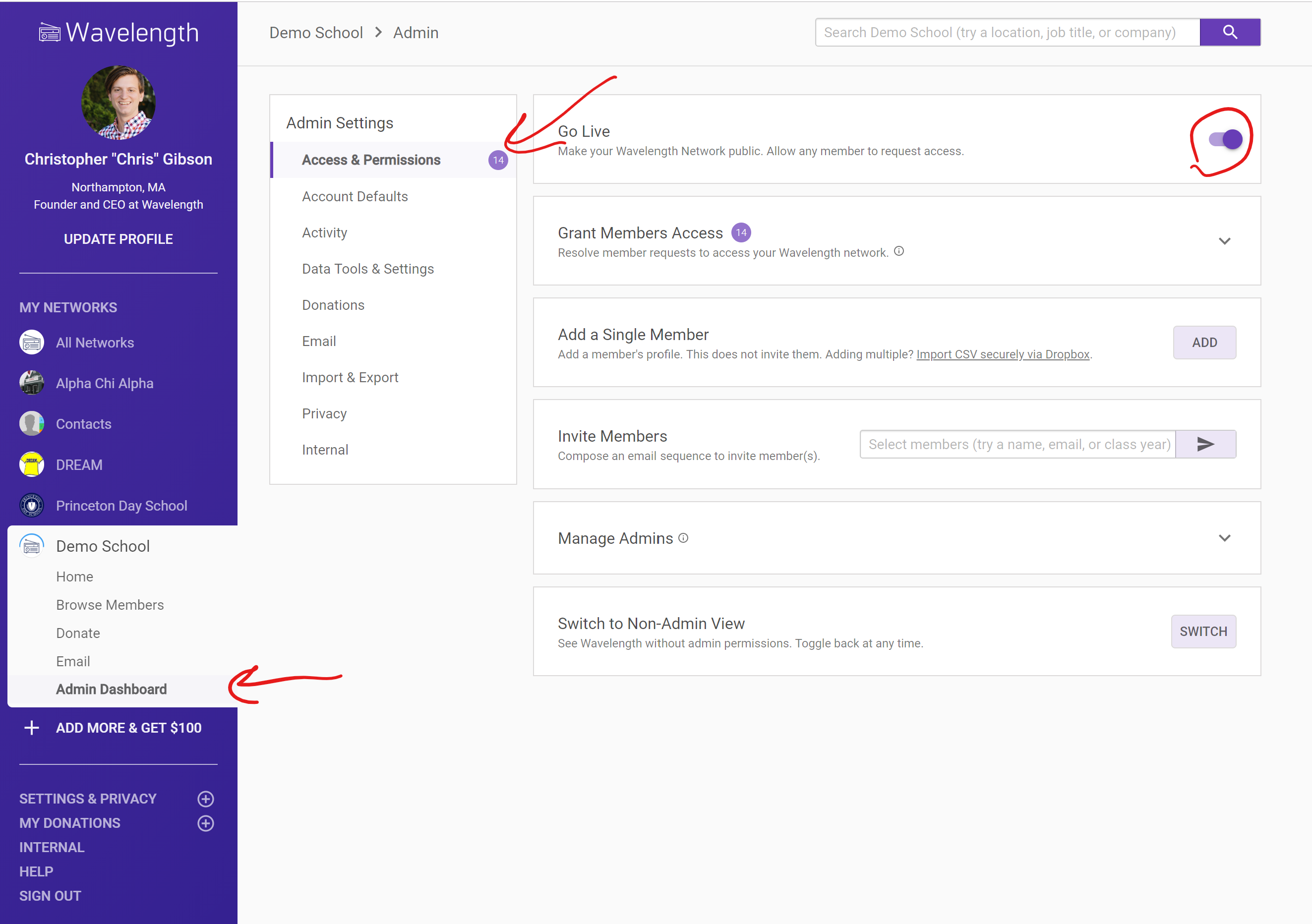
By toggling this setting, you now allow people to request access to Wavelength.
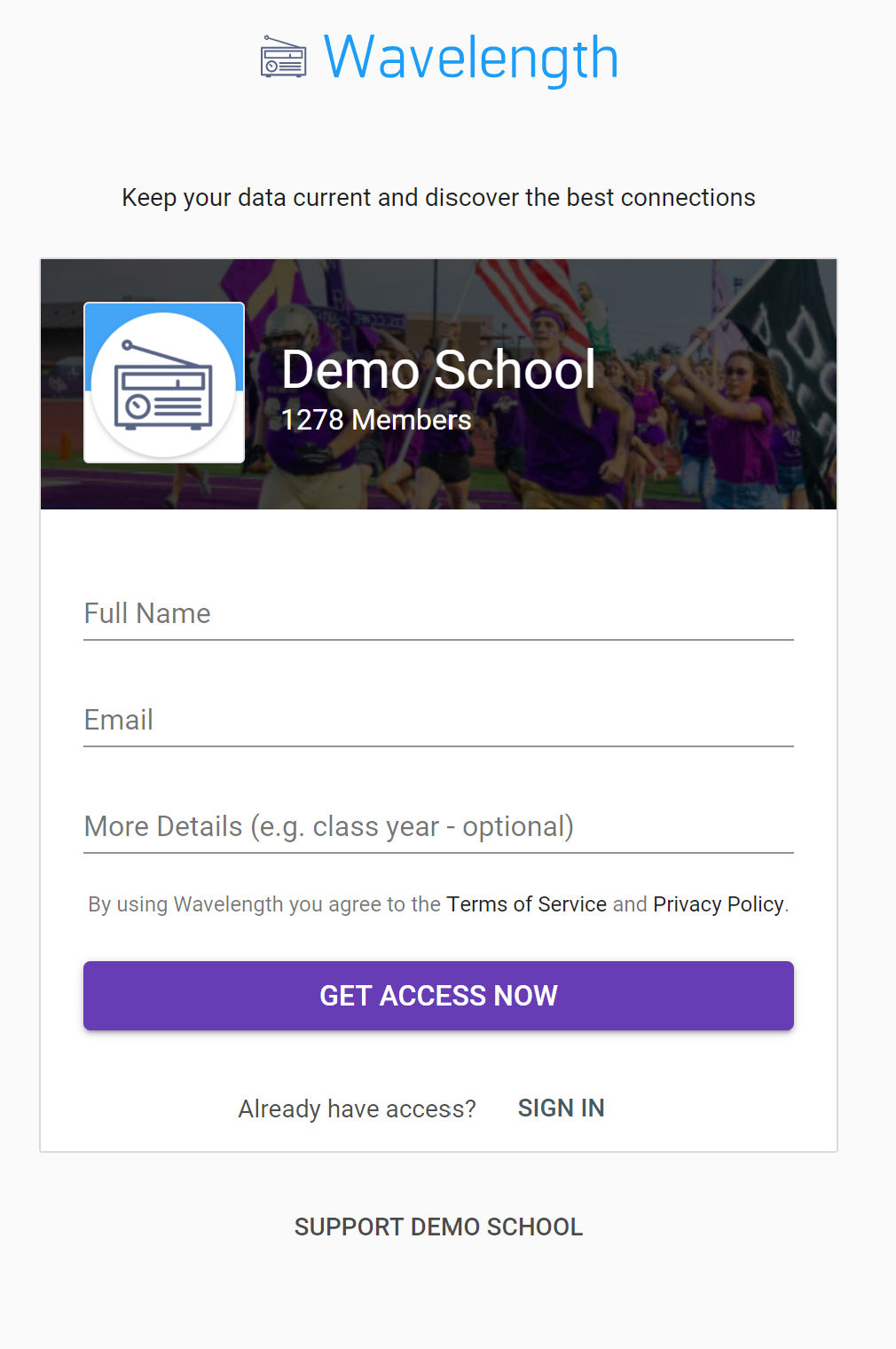

Comments
0 comments
Article is closed for comments.