You may want to promote Wavelength at a homecoming, reunion, gala or other function. If you want people to be able to sign in immediately, enable the in-person registration toggle. This setting bypasses the email confirmation when you use your magic password.
Security Alert
By toggling this setting on, you are bypassing some security checks. People accessing the network still need to know their email and the magic password. However, best practices are to keep this on only for a short period of time, and to toggle it off after your event.
Don't publish your magic password online.
How it works
When you set this setting on, users that have previously logged in and use your magic password will be automatically logged in. Those members that have not logged in yet will be prompted to create an account by setting a new password.
To Enable
Navigate to your Admin Dashboard > Access & Permissions and toggle "Enable In Person Registration"
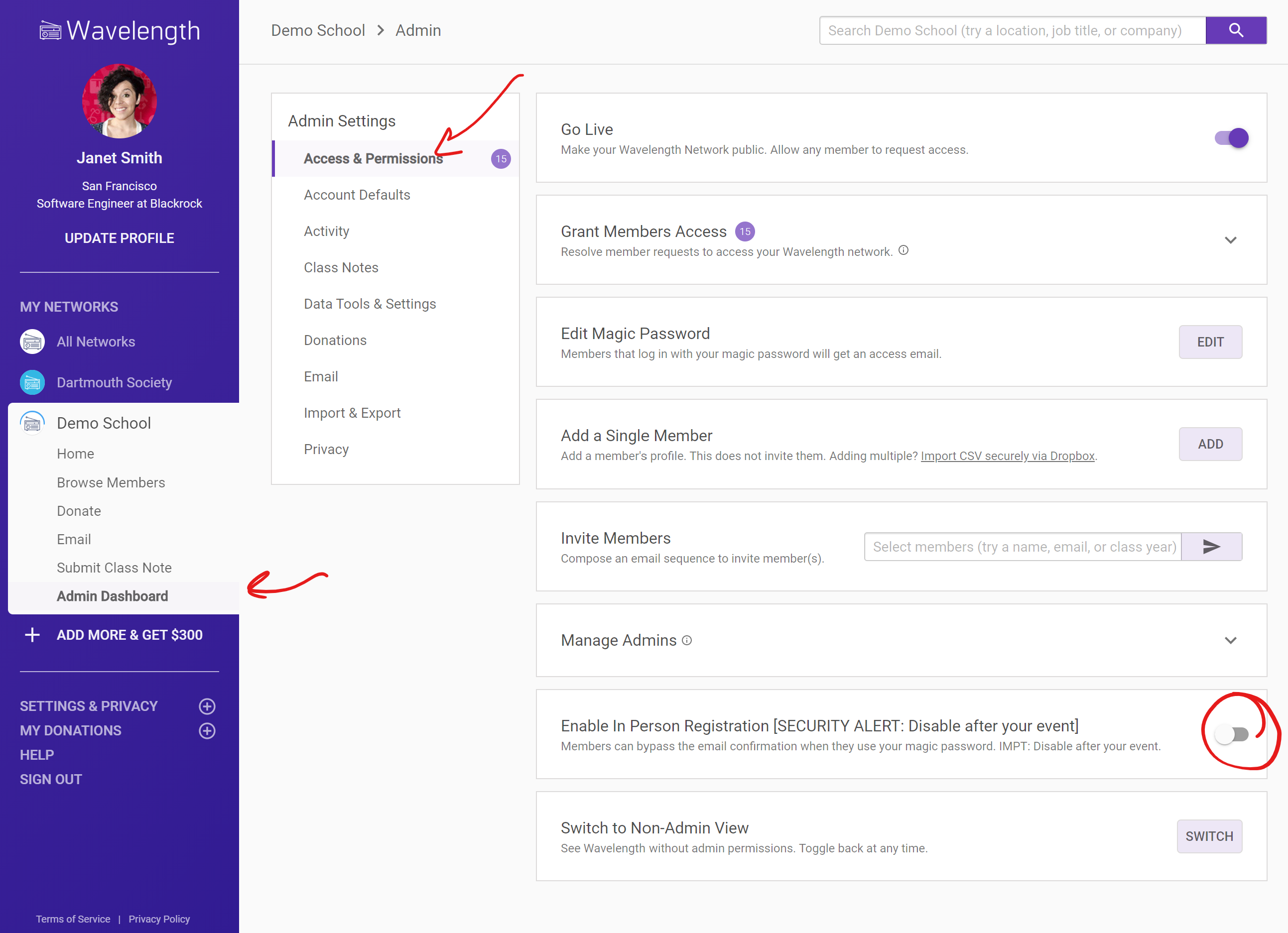

Comments
0 comments
Please sign in to leave a comment.