Magic passwords are another way to streamline member access requests. If someone forgets their password, they can use your magic password. They will get an email in their inbox that let's them update their password.
Magic passwords are great for in-person events at which you’d like members to be able to set up accounts on-the-spot. We recommend setting up a kiosk with two devices: one for signing up, and the other for exploring the network.
Instruct members to sign up with their e-mail and your magic password. Members must use the e-mail you have on file. If they’re not sure which e-mail you have on file, they can use the other device to search the network for it.
To create a magic password:
Navigate to your Admin Dashboard > Access & Permissions Page.
Press "Edit" on the Edit Magic Password Card. You will see your magic password.
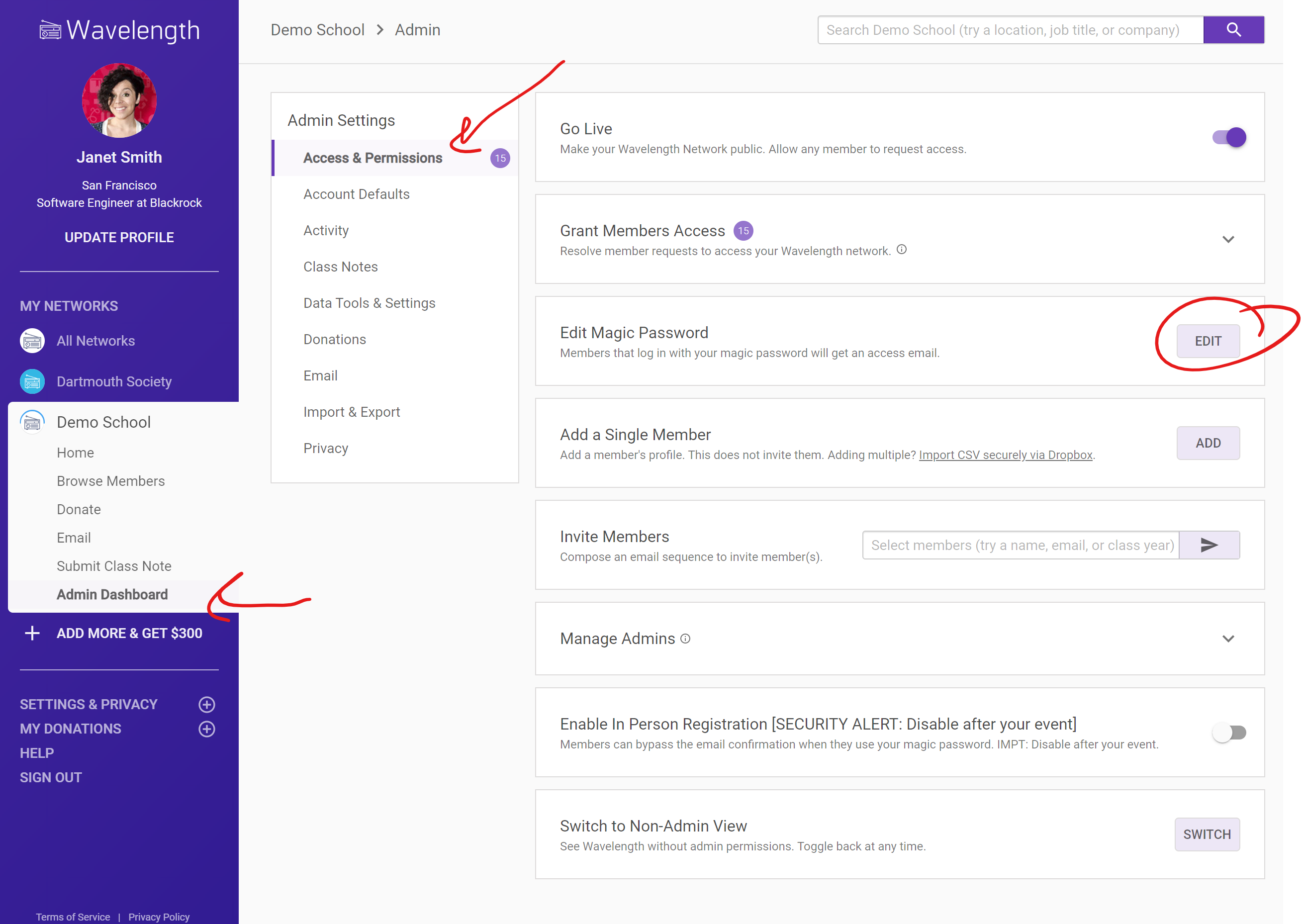
Enter your magic password. The magic password must be at least 8 characters long and not a commonly used password. Press Update.
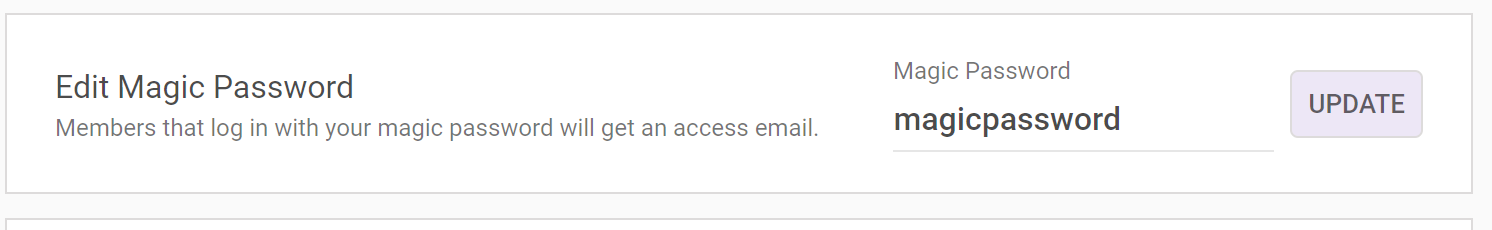
You are all set! Your members can now use that magic password to request access to your account.

Comments
0 comments
Article is closed for comments.