You may want to send only one reminder email about accessing Wavelength. The best way to do this is to send an access email, but disable the reminder. This changes the access email from a sequence of two emails, to a single email.
To start, go through the process of sending the selected members an access email (Learn more here).
When you get to the compose screen, copy the subject and body of "Access Email #2" and paste into "Access Email #1". As usual, you can customize the subject and body of the email, but be sure to leave the {first_name} and {wavelength_content} tags.
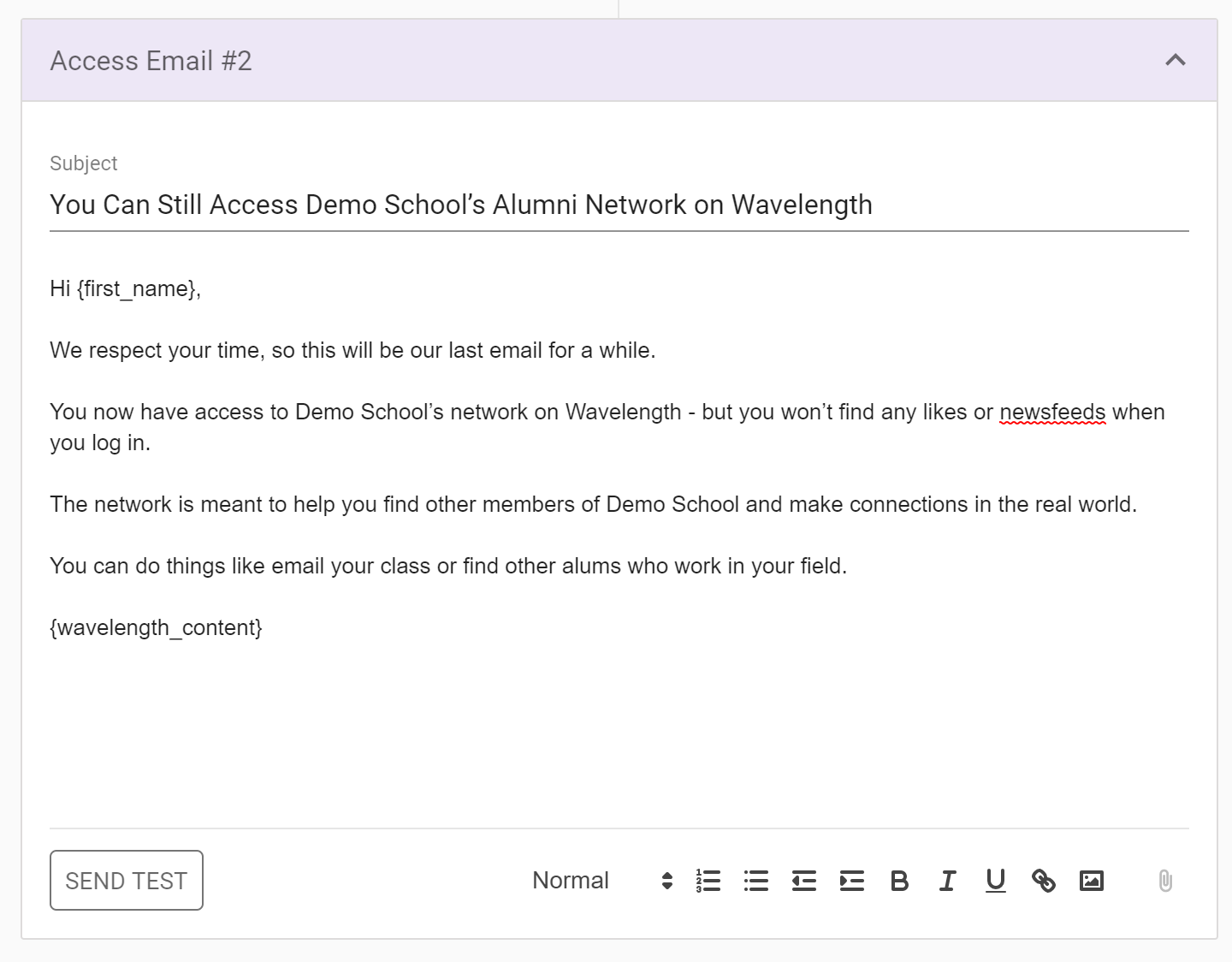
Then click "No Reminder"
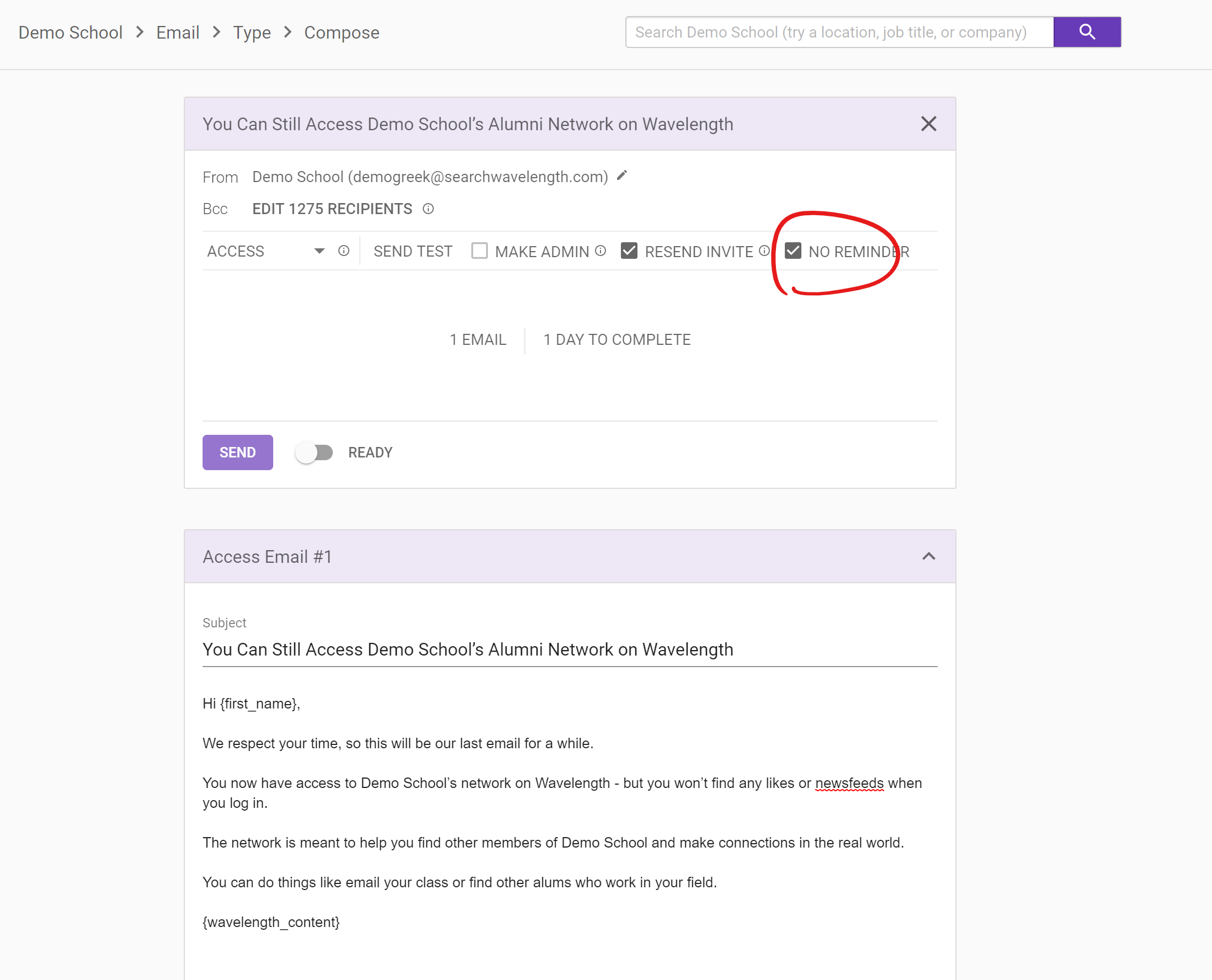
This will change the access email from a sequence of two emails to a single email.
Make sure that "Resend Invite" is checked on. This will ensure that people who have received access emails in the past will receive this new reminder.
Press "Ready" and then "Send," and you are all set. Of the people you selected, only the people that have not signed in will receive the message.

Comments
0 comments
Article is closed for comments.